
If your Squarespace site isn't attracting as much traffic as you'd hoped, you might be considering how SEO can improve your online presence.
Understanding and applying SEO tools could be the key to unlocking your site's potential, and you're probably looking for straightforward guidance on making these changes.
This article will provide practical steps to optimize your website, making it more visible and attractive to your target audience. You can also check out our complete beginners guide to SEO on Squarespace and our main article on the topic or you can start by comparing SEO tools for Squarespace.
Overview of Squarespace SEO Tools
Squarespace offers a suite of SEO tools designed to help websites rank better on search engines. These tools are integrated into the platform, making it easier for users to optimize their sites without needing extensive SEO knowledge.
Here's an overview of the key SEO tools provided by Squarespace and how they can benefit a website's search engine visibility.
SEO Site Checkup
Squarespace provides an SEO checklist that guides users through the essential steps to optimize their site. This includes recommendations for on-site titles, meta descriptions, and custom URLs.
The checklist is a handy tool for beginners and ensures that all basic SEO elements are covered.
Page Titles and Meta Descriptions
Customizable page titles and meta descriptions are crucial for SEO. Squarespace allows users to easily edit these elements for each page, blog post, and product.
This ensures that search engines understand the content of each page, which can improve rankings and click-through rates from search engine results pages (SERPs).
Clean HTML Markup
Squarespace generates clean HTML markup automatically, which is essential for search engines to crawl and index a site effectively.
This includes the use of proper header tags, alt tags for images, and structured data. Clean code helps search engines understand the structure and content of a site, improving its visibility.
Mobile Optimization
With mobile-first indexing, having a mobile-optimized site is more important than ever. Squarespace designs are responsive, meaning they automatically adjust to look great on any device.
This is beneficial for SEO, as search engines favor mobile-friendly websites.
SSL Certificates
Secure Sockets Layer (SSL) certificates are provided for all Squarespace websites. SSL is a security technology that creates an encrypted link between a web server and a browser.
Google has indicated that SSL is a ranking factor, so this feature can contribute to a site's search engine rankings.
Social Media Integration
Social signals are not a direct ranking factor, but they can impact SEO indirectly by increasing visibility and traffic.
Squarespace makes it easy to integrate social media into a website, allowing for the sharing of content across platforms. This can lead to increased engagement and potentially more backlinks, which are beneficial for SEO.
Built-in Analytics
Understanding how visitors interact with a site is crucial for SEO. Squarespace's built-in analytics tools provide insights into traffic sources, visitor behavior, and more.
This data can inform SEO strategies, such as identifying which content performs best and where to focus optimization efforts.
For those keen on diving deeper into optimizing their site's performance, exploring advanced SEO and analytics tools can provide more granular insights into traffic behavior and SEO effectiveness.
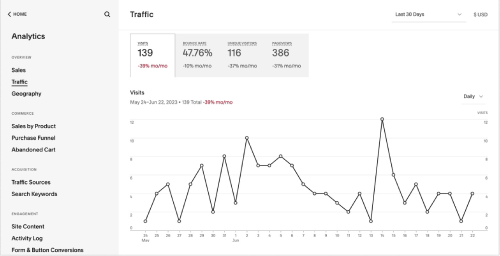
Sitemap Generation
Sitemaps are essential for SEO as they help search engines discover and index a website's content.
Squarespace automatically generates and updates XML sitemaps, ensuring that all pages, products, and posts are included. This makes it easier for search engines to crawl the site.
Squarespace's SEO tools are designed to make it simpler for users to optimize their sites for search engines. From site structure and mobile optimization to social media integration and analytics, these tools cover the fundamental aspects of SEO.
By utilizing these features, Squarespace users can improve their site's visibility and performance in search engine results.
Ways on How to Implement SEO Tools on Squarespace
Implementing SEO tools on Squarespace involves a series of strategic steps designed to enhance a website's visibility and ranking on search engines. Here's a guide to effectively integrate SEO tools into a Squarespace site:
Utilize Squarespace SEO Features
Squarespace offers built-in SEO features that should be fully utilized. Start by ensuring that site titles and descriptions are clear, relevant, and contain key phrases that potential visitors might search for.
Each page should have a unique title and description to improve search engine indexing.
Optimize Page URLs
Customize page URLs to be concise and include important keywords. Squarespace allows for the editing of URLs to make them more SEO-friendly.
Avoid using generic URLs; instead, choose URLs that reflect the content of the page.
Leverage the Power of Heading Tags
Proper use of heading tags (H1, H2, H3) helps search engines understand the structure and hierarchy of content on a page. Ensure that headings are used sequentially and include relevant keywords to improve content indexing.
Enhance Images with Alt Text
Adding descriptive alt text to images not only makes a site more accessible but also improves its SEO. The alt text should accurately describe the image content and include keywords when appropriate.
This helps search engines index images correctly and can drive traffic through image searches.
Implement SSL Security
Squarespace automatically provides SSL (Secure Sockets Layer) certificates for all domains, ensuring that websites are secure.
Search engines favor secure websites, so it's crucial to ensure that SSL is enabled and working correctly.
Connect to Google Search Console
Integrating a Squarespace site with Google Search Console provides insights into how the site appears in search results and identifies any indexing issues.
This tool also allows for the submission of sitemaps, which can expedite the indexing process.
Use 301 Redirects for Broken Links
To maintain SEO rankings, use 301 redirects to guide visitors from outdated URLs to current pages. This practice prevents broken links, improves user experience, and retains the SEO value of the redirected pages.
Regularly Update Content
Search engines favor websites with fresh, relevant content. Regularly updating a site with new blog posts, articles, or portfolio pieces can improve search rankings.
Ensure that all content is high-quality and incorporates targeted keywords.
Integrate Social Media
Linking social media profiles and encouraging content sharing can increase a site's visibility and drive additional traffic. Squarespace makes it easy to add social media links and share buttons to a website.
Monitor Performance with Analytics
Finally, use Squarespace Analytics and other SEO tools to monitor the site's performance. Analyze traffic sources, keyword rankings, and user behavior to identify areas for improvement.
Adjusting SEO strategies based on this data can lead to better search engine rankings over time.
Implementing these steps will significantly enhance a Squarespace site's SEO performance, leading to increased visibility, higher traffic, and improved search engine rankings.
Setting Up SEO Page Titles
To enhance your website's visibility on search engines like Google through Squarespace, it's important to focus on setting up SEO page titles effectively.
These titles are key for search engines to discover and comprehend your pages' content. Incorporating relevant keywords in your titles can increase the likelihood of your site ranking higher in search results.
To apply SEO page titles on your Squarespace site, go to the specific page you wish to improve and find the 'Page Title' option in the settings. Input a title that not only reflects the page's content accurately but also contains targeted keywords.
Creating distinct and appealing titles for every page can aid search engines in indexing your content more efficiently and encourage users to visit your site.
Optimizing SEO page titles is a critical step toward improving your site's visibility and attracting organic traffic.
Utilizing SEO Panel for Optimization
In the SEO panel on Squarespace, users have centralized control over key SEO settings and details, enabling efficient optimization for better search engine ranking.
This centralization simplifies the management of site titles, descriptions, and page titles from one interface, making it easier to improve SEO elements.
The panel includes a search preview tool, which shows how the site will look in search results, helping users make informed content decisions.
With detailed control options, individuals can fine-tune SEO details to boost their site's visibility and performance.
Conclusion: How to Implement SEO Tools on Squarespace
The journey to enhance your Squarespace site's search engine visibility is straightforward but demands consistent effort. Harnessing the platform's SEO tools - optimizing your page titles, leveraging the SEO panel to its fullest, and keeping your site's content fresh - are key steps toward improving your online presence.
It's vital to stay vigilant, regularly revisiting and refining your strategy to adapt to the ever-evolving SEO landscape. By doing so, you not only keep pace but also set your site up for sustained success, opening doors to reach and engage more effectively with your intended audience.
* Read the rest of the post and open up an offer
