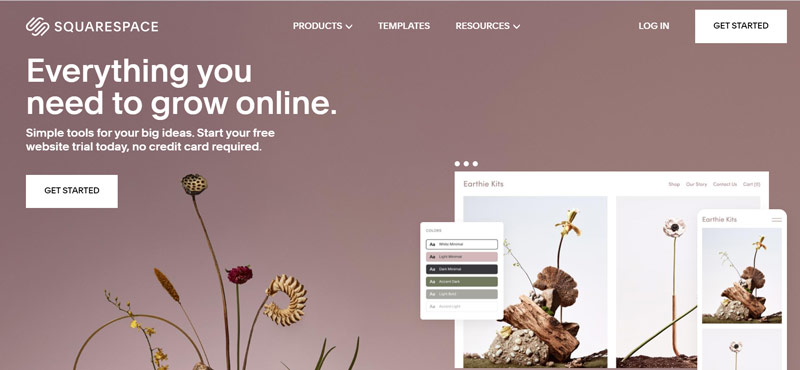Squarespace Theme/Template Detector
Need to know what Squarespace theme is being used on a website? Use our Squarespace template detector and find out.
* Using this tool is giving your consent to us showing you an offer from Squarespace or an additional relevant vendor.
URL is not valid
URL is not valid
This Site is Built with Squarespace
Squarespace templates are detected by their ID, several Squarespace templates have the same ID, in those cases we can't determine the actual template name.
{{ url_host }} is using one of the following templates:
{{ url_host }} is using the following template:
{{ theme_name ?? "Unknown Theme Name" }}
{{ url_host }} is not Built with Squarespace
What Squarespace Template is This Website Using?
If you find yourself looking at a beautiful Squarespace website and wondering what template they used to get such an outcome, we can help. We can tell you which Squarespace template is being used, so you can add it to your own site and enjoy a beautiful shop.
All you need to do it order to figure out what squarespace template a website is using is to put its URL in the form above and you will get your answer.
Squarespace Pricing
Personal
$12per
month
month
- Free Trial
- Free Domain
- Free SSL
- Unlimited Bandwidth and Storage
- SEO Features
- Templates
- Extensions
- Google Email
- Point of Sale
- Checkout on your Domain
- Sell Subscriptions
- Commerce APIs
Business
$18per
month
month
- Free Trial
- Free Domain
- Free SSL
- Unlimited Bandwidth and Storage
- SEO Features
- Templates
- Extensions
- Google Email
- Point of Sale
- Checkout on your Domain
- Sell Subscriptions
- Commerce APIs
Basic
Commerce
$26per
month
month
- Free Trial
- Free Domain
- Free SSL
- Unlimited Bandwidth and Storage
- SEO Features
- Templates
- Extensions
- Google Email
- Point of Sale
- Checkout on your Domain
- Sell Subscriptions
- Commerce APIs
Advanced
Commerce
$40per
month
month
- Free Trial
- Free Domain
- Free SSL
- Unlimited Bandwidth and Storage
- SEO Features
- Templates
- Extensions
- Google Email
- Point of Sale
- Checkout on your Domain
- Sell Subscriptions
- Commerce APIs
What is Squarespace?
Squarespace is one of the most well known website builder platform. Squarespace is known for having stunning looking templates that really catch your eye. Squarespace is very well known in niches where visual appeal is extremely important, such as designers, artists, photographers, etc.
Squarespace Website Builder
So what is a website builder? Back in the day if you wanted to build a website, you would have to open an empty file and start coding. Those days are long gone. Although, this IS how the actual platforms are built, but for an end user there is no reason to actually have to code. Squarespace just like many other platforms are a website builder platform. This means that all the hard work has already been done for you. The entire platform for building a website from the ground up is ready for you to use and for a ridiculous price.
Squarespace Templates / Squarespace Themes
Squarespace templates (also known as themes) are how you decide what your Squarespace website will look like. There is a large variety of stunning looking design templates that you can choose from. All you need to do is decide what template looks like what you are planning to build. Whether you are a photographer interested in opening an online shop, a local pet store that decided to finally go live or a starting out entrepreneur that wants a website that will be visually stunning and appealing that will show how serious his start-up is, you will easily be able to find a template that fits your needs.
While all Squarespace templates are beautiful, there are different types of templates for different needs. Here are some examples of different needs of your website:
- Online store
- Portfolio
- Membership website
- Blog
- Launch page
Besides the different of types of websites, you can choose templates based on the topic of the website in question. Here are several template topics that you can choose from:
- Art & Design
- Photography
- Health & Beauty
- Personal
- CV
- Fashion Website
- Professional services
- Local Business
- Community
- Non-Profits
- Food
- Entertainment
- Travel
- Restaurants
- Media & Podcasts
- Events
- Weddings
- Real Estate
That's one long list, however there are more. With that said, there is a vast array of templates for you to choose from, and we are pretty confident that you can find what you are looking for there.
Squarespace SEO
Having a pretty website isn't enough these days. You need people to reach it somehow. SEO (Search engine optimization) is a MUST when building a website. Squarespace is equipped with a variety of SEO tools that will help you promote your website successfully.
There are several industry standards and rules that every website needs to follow. Some of these are:
- Meta title
- Meta description
- Canonicals
- Correct HTML layout
- Additional meta tags
- Schema.org
- And more...
Squarespace Plugins / Squarespace Extensions
Those of you that have used other types of website builders of content management systems (CMS) you may be familiar with the concept of plugins, or "extensions" like Squarespace calls them. Squarespace extensions are what give the ability to add additional functionality to templates/themes that are lacking it. Not necessarily because they forgot and built it wrong. These functionality additions could be very specific and should not be added on any given website unless they are absolutely necessary. Here are some types of extensions that you can find:
- Bookkeeping integration for online shops
- Shipping management
- Text SMS updates for post purchasing
- Print on demand
- Dropshipping

What we Detect
Is it Squarespace?
which squarespace template is this?
Squarespace Version
Our Content
We have created a many content pieces for you to learn even more about Squarespace and anything related to it. For example, we have created several name generators based on your business type:
- Blog Name Generator
- Membership Website Name Generator
- Travel Blog Name Generator
- Art Online Store Name Generator
- Fashion Website Name Generator
We have many other general Squarespace posts such as:
- 10 Best Squarespace Salon Template Options
- 10 Best Squarespace Travel Website Templates
- Squarespace Templates for Business
- 10 Best Squarespace Templates for Jewelry
- 10 Best Squarespace eCommerce Templates
- How Do I Create a Photography Website on Squarespace?
- 10 Fastest Squarespace Templates
- 10 Best Squarespace Templates for SEO
- Squarespace Designs: How to Build a Great Website
- Is Squarespace Blog Free?
FAQs
Squarespace does not offer a free plan for its users. There’s a 14-day free trial that users new to the platform can take advantage of. This requires no payment information, so no payments are taken without authorization. When the trial ends, you can then enter payment details.
Squarespace is a Content Management System and website building tool. It is an effective, easy to use system that is often the basis for small and medium brands. Squarespace has numerous features that make it one of the leading website management tools on the internet including great page building tools.
Squarespace has numerous pricing tiers that can be used for your brand. The least expensive is the personal plan that is $12 per month and it goes as high as the Commerce package that is $40 per month. Most websites will be fine with one of the lower tiers, often the Personal or Business package.
Squarespace is a relatively easy to use website. There are lots of tutorials online that can help you create and manage your website for free. No knowledge of coding is required, though it can be helpful for advanced users, and most changes can be made through a 'What You See Is What You Get' (WYSIWYG) drag and drop builder.
It is not a quick process to change your Squarespace template, but it isn’t a complicated process. The first thing you need to do is to check that all the features of your website can be transferred over. Then you need to install the new template and reset the settings you need and then preview the changes before changing your inner pages to the new template.
Squarespace was launched in 2004 by Anthony Casalena, who is still the CEO and owner of the platform. Squarespace started off as a personal project that became a large website building and hosting platform for those small businesses looking to build a website through an easy-to-use drag and drop interface.
A Squarespace website can cost as little as $12 per month. However, the costs can increase when you start using premium templates, plugins and other services. Therefore, the costs will depend on your usage. However, many of the small business websites that use Squarespace can keep costs below $20-$30 per month.
Squarespace is comparatively similar in price to other hosting and website building platforms. It does offer an easy environment in which to host and publish a website that can build a brand. Therefore, many small business owners without website development experience will find Squarespace worth the investment.
Squarespace and Wix are often compared. They are similar in nature but there are some differences that can have a significant effect on your business’ performance. Therefore, it will heavily depend on what you need as to whether or not Wix or Squarespace would be the better option for your small business website.
Squarespace doesn't offer a phone support service. They focus their efforts on offering support with live chat agents across email, Twitter and live chat. This can be done throughout the week and there are different times when these support channels are available. However, there’s no telephone number for Squarespace.
Squarespace works by providing you with a framework and hosting for your website to be built upon. You can then choose a template that you would like to use and then edit the Squarespace template using the drag and drop interface. Unless you want anything complicated, it’s that simple to use.
Adding buttons to any Squarespace website is relatively easy. The exact process will depend on where you would like to add the button. However, you simply need to select the content area that you would like to add the button to and then select the button option within the content block options.
Squarespace websites are very easy to build. The first thing you need to do is to get an account on Squarespace. Then you need to select a template that you would to use. There are hundreds of available templates. Then just edit the content and add the elements you would like to your Squarespace website.
To connect Google Analytics in Squarespace, you need to click on the ‘Settings’ option in the Home menu. Then click on the ‘Advanced’ option. Find the area that reads ‘External API Keys’ and then in the ‘Google Analytics Account Number’ field you should enter your tracking ID for the website. When complete, click on ‘Save’.
There are numerous ways that you can find and change the font on your Squarespace website. You can change the font within a page, for instance, after clicking on the paintbrush icon and clicking on the Global Text Style. Or you can change the font across your website in the site styles options.
Switching your website from Squarespace to WordPress would require you to rebuild your website from scratch. WordPress does not use Squarespace templates or plugins. This can be a time-consuming process and if there is no pressing need to change website platforms, then you might want to keep your website on Squarespace.
Changing the font on your Squarespace website can be very simple. There are a few ways that it can be done including using the ‘Global Text Style’ that can be found within the edit page options when you’re creating content. Or you can use the ‘Site Styles’ options to change the fonts across your website with ease.
If you’re looking to transfer your domain to a Squarespace website, then you need to follow a set of processes. The first thing you need to do is to unlock your domain, then get the authorisation code from your current provider. Then you can go to Squarespace and enter the domain and the authorisation code to get the process started.
All Squarespace domains are hosted by the platform. Squarespace websites cannot be hosted with other hosting platforms. Therefore, you are tied to the company for your website if you use Squarespace. But they do offer you lots of features and benefits that can support small business websites really easily.
Squarespace does not say how much it pays YouTubers to promote their packages. However, it is suggested that the minimum is about $300 per video. However, it is important to note that the pay will depend largely on the number of videos and views of the videos as to how much Squarespace will pay you.
It is rather easy for you to connect your MailChimp account to Squarespace. All that is required for you to do is to create a contact or signup form and then within the settings connect that to your MailChimp account. You can then select which mailing list new contacts will go to. This integration is very easy to understand.
Landing pages are really easy to create on Squarespace. All you need to do is to create a new page and then use the drag and drop page builder to create a design that you’re happy with. The drag and drop page builder allows you to customize your page so it converts more visitors to buying your products or signing up to your mailing list.
Editing your Squarespace website is very easy but will depend on what you’re looking to achieve. For instance, if you’re looking to edit an inner page, you will need to find that page in your Squarespace dashboard and then go into the page edit option. Then you can use the drag and drop interface to make changes.
Squarespace is one of the top platforms when it comes to building a small business website. It mixes affordability with easy to use and high performance on the net. Therefore, you can build a successful online brand that utilizes a website that can be as simple or complicated as you wish without too much fuss.
Wix and Squarespace are often compared. However, neither is a better platform to build your small business website. Both have their advantages and features that make them a better option than the other for certain brands. Therefore, it is very dependent on what you need from your website as to whether Wix or Squarespace is the platform for you.
Squarespace has gone through many changes since it was created in 2004. Therefore, you might want to know what version of Squarespace you are currently using. To see the version, you can log into your site and click the ‘Help’ button in the panel on the left of the screen. Those using version 7.0 will see their site’s template.
Yes, you can change your template on Squarespace to another template that you think will be better for your website. This isn’t a complicated process, but it may take a lot of work as templates don’t always have the same features. You may need to make adjustments to features on your website to make your website work.
Yes, Squarespace does have an eCommerce package that allows you to sell products, digital and physical as well as services. There are also templates that can be used which are specifically designed for Squarespace. The eCommerce package is more expensive than other packages, but it is very cost-effective.
No, Squarespace cannot be used in conjunction with Shopify unless you’re only looking to use the Shopify Buy Button option. This is where a button is added to your Squarespace website that takes the customer to a Shopify payment process that can process transactions. The cost of this can be lower than the eCommerce package of Squarespace.
Yes, Squarespace sites can get hacked, just like any other website. This is often because the website owner has allowed their data to be stolen from another website. To reduce your chances of being hacked, have a unique password for your Squarespace account and preferably a unique email address as well.