
Squarespace 7.0 was a great platform for many people who wanted to create a website easily. However, 7.1 offers a more up-to-date version of the same framework. Therefore, some business owners may want to switch their website to 7.1. How easy is it to switch versions and how can it be done?
How Easy is it to Upgrade?
In reality, it is not as easy to move from a Squarespace legacy option to the latest version. The best process is to create a new trial on the 7.1 system and then recreate your website’s design and move the domain over.
This process can take a long time. And you might need to contact your website developer if you used one to create the original website. It's also important to note that 7.1 is still in development and some features available on version 7.0 are not yet implemented in 7.1.
The pricing might also be different on 7.1 as the pricing plans have changed.
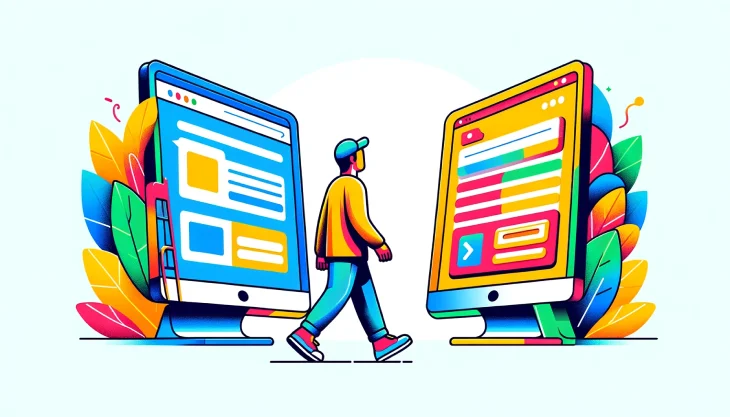
When Should you Cancel your Old Site?
It's important that you don’t cancel your version 7.0 site before your 7.1 is complete. That is unless you want to take the opportunity of upgrading your site to also update your website’s design and content. This can be a good time to analyze where you might want to make changes and implement them.
While you’re working on your new site, you can keep your old site private. This means that no one is going to your new site. You can create an ‘Under Construction’ page using a screen lock or Layout Page. All traffic to your site will then be sent to the holding page.
When you’ve completed the new site, you can then transfer the website’s domain to the new account and cancel the old website.
Does Switching Versions Impact SEO?
Moving from version 7.0 to your 7.1 can impact your website’s SEO. At least for a short period. This can mean that you have fewer visits to your website for a short period, perhaps up to 3 months. The effect is higher if you use a new domain name where you will get a penalty for getting a new domain name.
Therefore, you have to be sure that you have completed your SEO checklist completely before moving to your new website.

Embracing New Capabilities: Transitioning to Squarespace 7.1
Transitioning from Squarespace 7.0 to 7.1 not only offers an opportunity to refresh the aesthetic and functionality of your website but also introduces users to advanced customization and features on Squarespace. This shift enables a richer, more versatile web creation experience, allowing for a greater degree of personalization and innovative design options.
Here's a closer look at how to effectively embrace these new capabilities during your transition.
Detailed Planning for Feature Integration
As you embark on the move to Squarespace 7.1, take time to familiarize yourself with the enhanced features and customization options that were not available or were less flexible in version 7.0. Identify which of these new capabilities aligns with your business objectives and creative vision for your site.
This step might involve exploring improved design controls, more adaptable layout choices, and augmented e-commerce functionalities.
Migrating with a Focus on Customization
Given that content transfer between versions is a manual process, this transition period presents an ideal opportunity to incorporate advanced design elements and features into your site. Evaluate each page and section for potential enhancements.
Consider new ways to present your portfolio, integrate social media platforms more seamlessly, or refine the navigation experience for your visitors, leveraging the advanced customization and features on Squarespace.
Training and Support Considerations
Adapting to Squarespace 7.1 may require some learning and adjustment, especially to maximize the new customization options and features.
Allocating time for training or tapping into Squarespace's comprehensive support and tutorial resources can significantly smooth this transition. Familiarizing yourself and your team with the updated platform ensures you can fully exploit its capabilities.
Testing and Feedback Gathering
Prior to your official site launch, rigorously test the new site across different devices and browsers to confirm its responsiveness and the quality of the user experience.
Soliciting feedback from a select group of users or stakeholders about the newly implemented features and design elements can provide critical insights for refining your site. This step is crucial for identifying any areas needing adjustment before the wider public access your site.
Gradual Transition and Communication
Consider maintaining both your old and new sites for a short overlap period. This strategy allows you to communicate impending changes to your audience, emphasizing the new features and improvements they can anticipate on Squarespace 7.1.
Effective communication not only prepares your users for the transition but also fosters excitement and engagement with your updated online presence.
Upgrading to Squarespace 7.1 represents a strategic decision to enhance your website's functionality and aesthetic appeal significantly. By carefully planning your migration, focusing on the integration of advanced features, and ensuring a user-centric approach, you can leverage this transition to elevate your online presence to a new level of dynamism and user engagement.
Essential Considerations Before Switching From Squarespace 7.0 to 7.1
Understanding the Transition Process
Switching from Squarespace 7.0 to 7.1 involves more than just a simple upgrade. It requires creating a new site on the 7.1 platform and transferring your content. This process can be complex, especially for sites with extensive content, custom domains, or specific Squarespace subscriptions.
Content Migration Challenges
One of the biggest hurdles in the transition is the manual migration of content. Since there's no automatic transfer feature, you'll need to manually move pages, blog posts, and other site elements. This can be time-consuming but also offers an opportunity to refresh and update your content.
SEO and Domain Transfer Considerations
Maintaining your SEO rankings and transferring your domain without losing traffic is critical. Plan for URL mapping and redirects to avoid broken links. If your domain is registered with Squarespace, transferring it is straightforward. However, domains registered with third-party providers may require additional steps.

Strategies for a Smooth Transition From Squarespace 7.0 to 7.1
Effective Planning and Preparation
Start by auditing your current site and deciding what content to keep, update, or discard. This is also an ideal time to rethink your site’s structure and layout for the new version.
Utilizing Tools and Resources
Leverage tools like website audit platforms to scan your site before and after the transfer. This helps identify any missing links or resources. Also, consider using third-party tools for partial automation of the migration process, especially for large content volumes.
Final Steps and Launch
After transferring content and setting up your new site, focus on the final touches. This includes adjusting settings, integrating external APIs, and ensuring all redirects are in place. Once everything is set, upgrade to a paid plan on 7.1 and publish your new site. Don't forget to rerun your site audit post-launch to fix any lingering issues.
Conclusion: How to Switch From Squarespace 7.0 to 7.1?
It is not easy to switch between Squarespace 7.0 to 7.1. You will need to start a new trial for Squarespace version 7.1 and then recreate your website on the platform. Once you’ve completed your website, you can cancel the old Squarespace website. However, there are a couple of problems. One of them is that there is a Google penalty that can reduce traffic for a short period after you’ve changed the website.
In addition, the costs of redesigning your website can be high and you will need to move the payment plan. Therefore, be sure that you’re ready for the move to Squarespace 7.1.
* Read the rest of the post and open up an offer
