
If you've decided to bring your business online or want to improve your current online store's performance, navigating the abundance of e-commerce tools can be daunting.
You might find yourself wondering how to effectively showcase your products or manage your inventory on Squarespace.
This guide is here to simplify that process for you, offering straightforward advice and practical steps to enhance your online store.
Top 3 Squarespace E-Commerce Templates
Maca
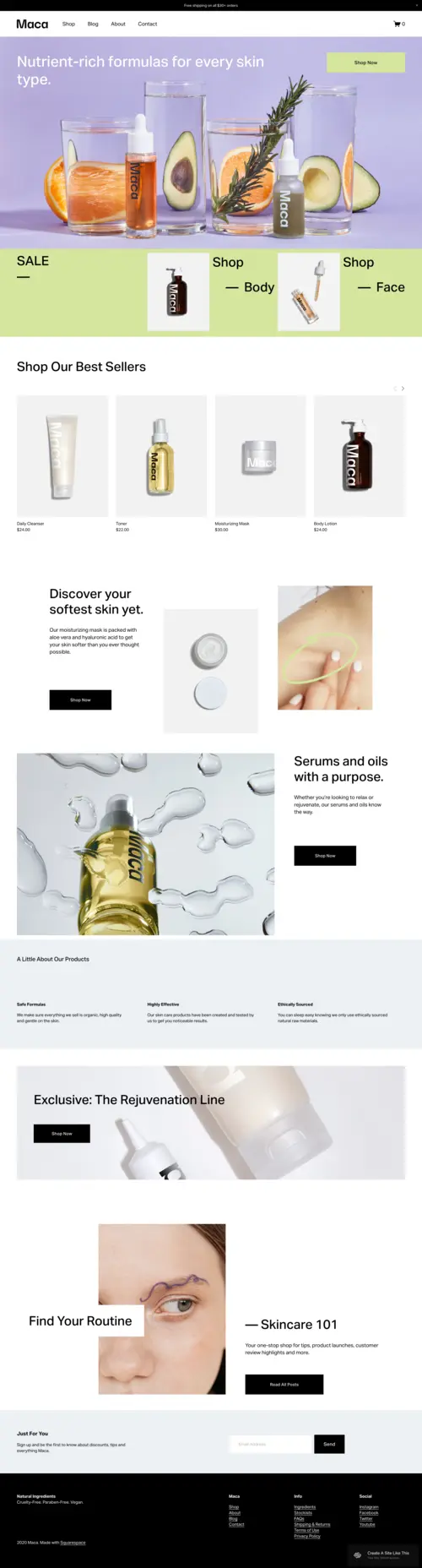
- Bright and engaging, ideal for health and skincare brands.
- Features high-quality product images with clear descriptions.
- Offers a mix of eCommerce and educational content, perfect for skincare guides.
- Includes sections for customer reviews and best-selling products.
Maca is for those who want a fresh, vibrant look for their skincare or wellness products. It’s bright, but not overwhelming, making it an excellent choice for brands that want to feel professional but still approachable. This Squarespace for eCommerce template is ideal for showcasing a range of products, from moisturizers to serums, with clear descriptions and stunning visuals.
The best part about Maca? It combines product listings with valuable content. You can include guides, routines, and tips-turning your store into more than just a place to shop. It becomes a go-to resource for skincare enthusiasts who want to know more about what they’re using.
For businesses that are all about transparency, the review section is gold. It’s a great way to build trust with your customers while showing off your best-sellers. Maca isn’t just a store template; it’s a brand-building tool.
Mariana
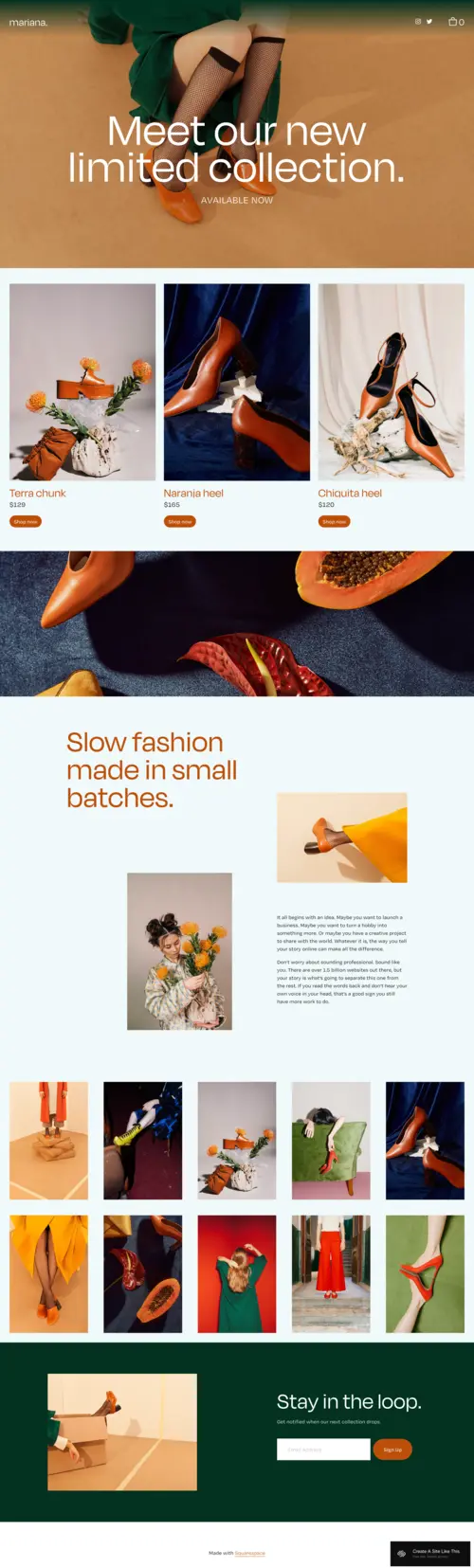
- High-fashion look, perfect for boutique clothing or footwear brands.
- Highlights featured collections with bold, stylish visuals.
- Supports large product galleries and collection previews.
- Offers space for storytelling and brand philosophy.
Mariana feels luxurious from the moment you land on the page. With large, bold visuals, it’s ideal for high-end boutique brands-especially those in fashion or footwear. If you’re selling luxury items, this Squarespace for eCommerce template is all about elevating the customer experience, with stunning image galleries that make every product look like a piece of art.
The design feels premium, with an editorial vibe that’s perfect for showcasing limited collections or designer collaborations. Mariana is all about telling the story behind the brand, giving you space to talk about your values, processes, and inspirations-important for boutique brands that want to connect emotionally with their audience.
Functionality is key, too. Visitors can explore collections with ease, while the streamlined checkout ensures a seamless shopping experience. Mariana helps you bring that boutique feel online, transforming your store into a digital flagship.
Saltless

- Clean and minimalistic, perfect for beauty and wellness brands.
- Emphasizes high-quality imagery and storytelling.
- Suitable for product lines with natural or organic themes.
- Integrates a journal feature for brand storytelling and educational content.
Saltless is the definition of simple elegance. This Squarespace for eCommerce template is perfect for wellness or beauty brands that focus on natural ingredients and want that minimalist, clean aesthetic. The design highlights your products with soft, neutral colors, making it ideal for brands that want to communicate purity and quality.
One of Saltless’s strengths is its storytelling aspect. With a journal section integrated into the layout, you can easily share your brand’s story, tips, or educational content. It’s a great way to build trust with your customers and offer them more than just products. It makes your site a destination for knowledge and inspiration.
The product galleries are sleek, and the layout gives each item room to breathe. For brands wanting to showcase the care that goes into their products, Saltless is the way to go.
Understanding Squarespace's e-commerce features can transform your online selling experience. From optimizing product listings for maximum visibility to streamlining the order management process, the upcoming sections will equip you with the knowledge to efficiently manage your online store and potentially increase your sales.
How to Use Squarespace E-Commerce Features
To effectively utilize Squarespace's e-commerce features, users should begin by setting up their online store. This process involves several key steps, each designed to optimize the functionality and appearance of the store, ensuring a seamless shopping experience for customers.
Selecting the Right Template
Choose a template that aligns with your brand and product offerings. Squarespace offers a variety of templates specifically designed for e-commerce, featuring elements such as product galleries, shopping carts, and checkout pages. It's important to select a template that not only looks appealing but also supports the functionality your store requires.
Adding Products
The next step involves adding products to your store. Navigate to the "Commerce" section of your Squarespace dashboard and select "Inventory." Here, you can add new products by providing details such as product name, description, price, and images.
Squarespace supports various product types, including physical goods, digital downloads, and services, allowing for a diverse range of offerings.
Optimizing Product Listings
Optimize your Squarespace product listings by incorporating high-quality images, detailed descriptions, and strategic SEO elements to improve customer engagement and search visibility.
High-quality images give customers a clear view of your products, while detailed descriptions provide insight into the features, benefits, and specifications, helping with purchasing decisions.
Implement SEO techniques, like optimizing meta descriptions with relevant keywords, to increase your products' search engine visibility.
When creating product titles, make them concise yet informative to clearly convey the product's nature. Use product tags and categories for better organization on your e-commerce site, facilitating easier navigation for customers.
Customer reviews and ratings are essential for building trust, credibility and influencing potential buyers' decisions. By applying these optimization strategies, you can improve the shopping experience and attract more traffic to your store.
Setting Up Payment Options
To process transactions, configure your payment settings by connecting to payment processors such as Stripe, PayPal, or Square. This ensures a smooth and secure checkout experience for your customers. Squarespace's integration with these payment gateways allows for the acceptance of major credit cards, debit cards, and other payment methods.
Configuring Shipping Options
For physical products, it's crucial to set up shipping options. Squarespace provides tools to configure shipping rates based on criteria such as weight, price, and location.
This flexibility helps in offering various shipping methods and rates to customers, including flat rates, free shipping, and real-time carrier-calculated rates.
Implementing SEO Strategies
Optimize your store for search engines to increase visibility. Squarespace includes built-in SEO tools that allow you to customize page titles, meta descriptions, and URLs.
Additionally, ensuring your product descriptions contain relevant keywords can improve your store's search engine ranking, attracting more potential customers.
Utilizing Marketing Tools
Leverage Squarespace's marketing tools to promote your store. This includes email campaigns, social media integration, and promotional pop-ups. Creating engaging content and offers can drive traffic to your store and increase sales.
Leverage Social Proof
Incorporating social proof, such as customer reviews and ratings, can significantly influence the buying decisions of potential customers. Displaying positive feedback directly on product pages boosts credibility and trust in your brand. Encouraging satisfied customers to share their experiences can also attract new customers and increase conversion rates.
Analyzing Performance
Finally, use Squarespace's analytics tools to track your store's performance. These tools provide insights into sales trends, customer behavior, and website traffic. Analyzing this data helps in making informed decisions to optimize your store and improve sales.
By following these steps, users can effectively harness Squarespace's e-commerce features to create and manage a successful online store. It's important to regularly review and update your store based on customer feedback and performance metrics to ensure continued success.
Efficient Order Management on Squarespace
Efficiently managing orders on Squarespace involves consolidating order specifics and client data for streamlined processing and effective customer interactions. When handling orders on this e-commerce platform, consider these essential strategies:
Tracking Order Status on Squarespace
The platform offers real-time monitoring of order statuses, facilitating quick processing and enabling direct updates to customers about their order's progress.
Utilizing Order Fulfillment Tools on Squarespace
Leverage Squarespace's features for order fulfillment, such as the creation of shipping labels, provision of tracking details to clients, and the smooth handling of returns or exchanges within the platform.
Providing Exceptional Customer Service on Squarespace
Employ Squarespace's communication tools to promptly respond to customer inquiries about their orders, resolve any problems that emerge, and deliver superior service to improve the shopping experience.
This approach ensures that all operational aspects are concise, avoiding repetitive or unnecessary details, and focuses on delivering clear, straightforward information.
Maximize Squarespace's E-commerce Tools to Boost Your Business Growth
Squarespace provides powerful e-commerce tools that allow you to enhance your online store's capabilities. You can easily upload products, including physical goods, digital items, or services, tailored to your unique business requirements.
The platform includes inventory management features, enabling you to monitor stock levels and plan restocking efficiently. Moreover, Squarespace integration allows for a smooth connection between in-person sales and online inventory management.
Engage with your customers and increase sales using Squarespace's email campaign functions, designed for sending targeted promotions and updates. Additionally, employ pop-ups and banners to capture the attention of visitors and promote your offerings effectively.
Squarespace's sales tools offer the ability to sell through multiple channels and improve your shipping operations, ensuring a consistent and enjoyable shopping experience for your clients.
Leverage Squarespace's capabilities to offer attractive discounts, conduct promotions, and manage shipping processes effectively. These functionalities are essential for drawing in and keeping customers by giving them reasons to return and ensuring their orders are delivered without hassle.
Conclusion: How to Use Squarespace E-Commerce Features
By adhering to the guidance provided, you're well on your way to mastering Squarespace's e-commerce capabilities and setting up a thriving online store. Squarespace equips you with everything necessary to refine your product offerings, streamline order management, and ultimately, elevate the shopping experience for your customers.
It's designed to be intuitive, removing barriers so you can focus on what matters most - growing your business and connecting with a broader audience. Embrace these tools with confidence, and watch your e-commerce and monetization venture flourish, one satisfied customer at a time.
