
If you're trying to make your online store more efficient and user-friendly, you might feel stuck on where to start. This guide will show you how to leverage Squarespace's e-commerce features to streamline your operations and improve your customer's shopping experience.
Read on for a concise overview of how integrating Squarespace's e-commerce tools can transform your website. You'll discover practical steps to enhance your online store, making it easier for customers to navigate and for you to manage.
Benefits of Squarespace E-Commerce Integration
Integrating Squarespace E-Commerce features enhances your online store by providing a streamlined shopping experience, which includes a built-in shopping cart. Squarespace's customizable product management tools enable precise customization of your inventory to meet customer demands.

The platform supports a variety of payment options, ensuring a smooth checkout process and improving the overall shopping experience. Squarespace's analytics are crucial for tracking sales, observing customer activities, and refining marketing strategies to be more effective.
Additionally, Squarespace includes functionalities for setting up discounts, promotions, and handling shipping tasks with ease. These capabilities not only help in increasing sales but also in engaging customers through specific offers.
The ability to monitor sales, oversee shipping, and analyze customer interactions assists in continuously improving your marketing efforts. Utilizing these features allows for the creation of a tailored shopping journey that fosters customer satisfaction and loyalty, contributing to your online business's growth.
8 Steps to Integrate Squarespace E-Commerce Features into Your Website
Integrating Squarespace e-commerce features into a website involves a series of steps designed to enhance the online shopping experience for both the site owner and their customers.
This process is straightforward, thanks to Squarespace's user-friendly interface and comprehensive suite of e-commerce tools. Here is a detailed guide on how to incorporate these features into a website:
1. Selecting the Right Plan
The first step involves choosing a Squarespace plan that supports e-commerce. Squarespace offers various plans, and not all include e-commerce capabilities.
It's essential to select a plan that not only fits the budget but also includes all the e-commerce features needed, such as unlimited products, zero transaction fees, and advanced commerce analytics.
2. Adding Products
Once the appropriate plan is chosen, the next step is to add products to the website. This can be done by navigating to the "Commerce" section and selecting "Inventory." Here, one can add products, including physical goods, digital downloads, or services.
Each product entry allows for detailed descriptions, pricing information, images, and more to provide customers with all the information they need.
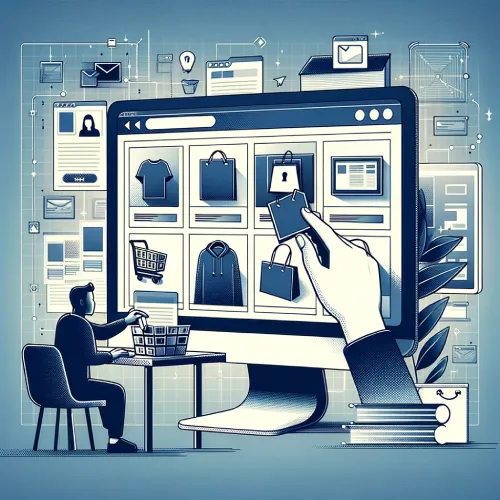
3. Setting Up Payment Options
To process transactions, setting up payment options is crucial. Squarespace supports various payment methods, including credit cards, PayPal, and Apple Pay. By going to the "Payments" section under "Commerce," one can connect to preferred payment processors. Ensuring a secure and efficient payment process is vital for building trust with customers.
4. Configuring Shipping Options
For physical goods, configuring shipping options is necessary. This involves setting up shipping rates, methods, and regions to ensure that products can be delivered efficiently to customers.
Squarespace offers flexible shipping options that can be tailored to specific needs, whether based on weight, flat rates, or location.
5. Customizing Checkout Experience
Customizing the checkout experience helps in providing a seamless shopping experience. This includes personalizing checkout forms to collect specific information from customers, setting up customer accounts for easier checkouts in the future, and customizing order confirmation emails. A smooth checkout process can significantly reduce cart abandonment rates.
For the checkout experience, ensure secure payment methods are available and simplify the process with an option for guest checkout. Adding an order summary enhances transparency and facilitates a smoother transaction.

6. Implementing Tax Rules
Understanding and implementing tax rules is essential for compliance and accurate pricing. Squarespace allows for automatic tax calculations in certain regions, but it's important to configure tax settings accurately based on the business location and where goods are being sold.
7. Launching and Testing
Before officially launching the e-commerce features, conducting thorough testing is crucial. This includes testing the entire purchasing process, from adding products to the cart to completing a transaction. Ensuring that all steps work as intended can prevent potential issues for customers.
8. Monitoring and Optimizing
After launch, continuously monitoring the site's performance and customer feedback is important for ongoing optimization. Squarespace provides analytics tools to track sales, customer behavior, and other key metrics. This data can inform adjustments to the website, product offerings, and marketing strategies to improve sales and customer satisfaction.
By following these steps, one can effectively integrate Squarespace's e-commerce features into a website, creating a robust online store that serves the needs of both the business and its customers.
Improve your Online Store's Product Pages
Focus on creating engaging product pages by adding high-quality images, comprehensive descriptions, pricing details, and options for different product variants. Squarespace provides straightforward drag-and-drop tools to organize these elements into an attractive layout that grabs customer interest.
Also, enabling product reviews and ratings can build trust and offer valuable insights. Squarespace's analytics tools allow for tracking customer interactions on product pages, enabling data-driven improvements to increase sales.
This customization feature is essential for delivering a smooth and tailored shopping journey for your customers in the e-commerce space.
Marketing Strategies for E-Commerce Success
To enhance your e-commerce and monetization success, adopting specific strategies with Squarespace's marketing tools can significantly impact your promotional campaigns and customer engagement. Here are essential methods to consider:
Engage Customers with Email Marketing for E-Commerce Success
Directly connect with your audience through customized email campaigns to boost conversions and foster loyalty.

Boost Your Presence on Social Media for E-Commerce Success
Utilize popular social platforms to promote your products, attracting new customers and elevating brand recognition.
Enhance Visibility with SEO for E-commerce Success
Apply SEO best practices to improve your website's search engine ranking, leading to increased organic traffic.
Encourage Purchases with Discounts for E-Commerce Success
Offer special deals and promotions to motivate buying and promote repeat business.
Explore Squarespace Extensions for E-Commerce Success
Take advantage of the extra marketing tools and integrations available through Squarespace Extensions to amplify your e-commerce marketing strategies.
This approach ensures a focused and efficient plan to drive your online business forward, utilizing Squarespace's capabilities to their fullest.
Reminders When Integrating Squarespace E-Commerce Features in Your Website
When integrating Squarespace e-commerce features into a website, it's crucial to not only focus on the functionality and design but also on the security and privacy aspects to protect the business and its customers. Below are essential reminders to ensure a secure and compliant online shopping environment.

Implementing Strong Data Protection Measures
To safeguard customer information, implementing robust data protection measures is essential. This includes using strong encryption methods for transmitting data, opting for secure storage solutions, and conducting regular security audits to identify potential vulnerabilities.
Educating customers about safe online shopping practices further enhances the security of the e-commerce platform.
Adhering to Global Privacy Regulations
Compliance with international privacy laws such as the General Data Protection Regulation (GDPR) is mandatory for businesses operating online.
This involves transparently communicating the website's privacy policy, securing explicit consent from users before collecting personal data, and providing options for users to manage their information.
Adhering to these regulations not only helps avoid legal issues but also boosts customer trust in the website.
Regularly Updating E-Commerce Features
Maintaining the website and its e-commerce features with regular updates is crucial for both security and optimal functionality. Updates often include security enhancements that protect against emerging threats.
By scheduling routine maintenance, the website remains efficient, providing a seamless shopping experience for customers and reducing the risk of security breaches.
Conclusion: Integrating Squarespace E-Commerce Features in Your Website
Leveraging Squarespace's e-commerce features offers a comprehensive solution to enhance your online store's efficiency and user experience. By following the steps to integrate these tools, from selecting the right plan to optimizing product pages and implementing effective marketing strategies, you can create a seamless shopping environment that caters to both your business needs and customer satisfaction.
Squarespace not only simplifies the management of your online store with its user-friendly interface and versatile features but also empowers you to track and analyze customer behavior, enabling continuous improvement.
Remember, the key to e-commerce success lies in a balanced focus on functionality, design, security, and privacy. As you embark on this journey, keep in mind the importance of regular updates and adherence to global privacy regulations to ensure a secure and compliant online shopping platform.
Embrace the power of Squarespace e-commerce integration to unlock the full potential of your online business, fostering growth, customer loyalty, and a standout presence in the digital marketplace.
* Read the rest of the post and open up an offer
