
In today's digital age, a sudden hiccup on your website can feel like a major setback, especially if your site is hosted on a platform as popular as Squarespace. Whether you're a small business owner, a blogger, or an artist showcasing your portfolio, experiencing downtime or technical issues can be more than just a minor inconvenience; it can impact your visibility, sales, and audience engagement.
So, you might be wondering, "Is Squarespace down?" Well, it's not always a straightforward yes or no. Like any online platform, Squarespace may experience occasional downtimes, but it's not a widespread issue at the moment. Knowing how to check the status of your site and understanding the steps to take if you encounter any hiccups can save you a lot of time and stress.
Let's venture into some Squarespace troubleshooting and issue resolution practical tips and steps to help you keep your cool and solve common problems with ease.
Ways to Check if Squarespace is Down
To determine if Squarespace is down or if you're experiencing issues specific to your network or website, you can follow these steps:
1. Check Squarespace Status Page
Visit the Squarespace Status page to see if there are any known issues affecting the platform globally. Users experiencing difficulties accessing their Squarespace websites or the main Squarespace site may first want to check official channels.
Squarespace typically updates its status page with information regarding ongoing issues, scheduled maintenance, or any outages. This page is an invaluable resource for users seeking immediate updates on service status.
2. Use Third-Party Websites
Utilize third-party websites such as Downdetector or IsItDownRightNow to check if other users are reporting issues with Squarespace. These sites can provide insight into whether the problem is widespread or isolated.
3. Try Accessing Your Site from a Different Network
Sometimes, the issue might be related to your local network. Try accessing your Squarespace site from a different network environment (e.g., using mobile data instead of your Wi-Fi) to see if the problem persists.
4. Clear Your Browser's Cache and Cookies
Clearing your browser's cache and cookies can resolve certain types of issues, especially if your site is loading incorrectly or not at all.
5. Disable Browser Extensions
Browser extensions can sometimes interfere with website functionality. Try disabling extensions to see if this resolves the issue.
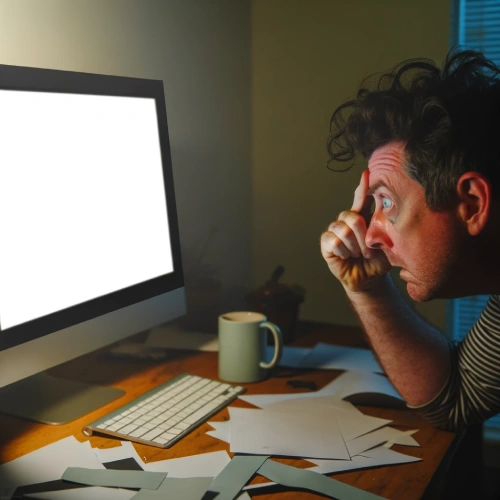
6. Try a Different Browser or Device
Attempt to access your site using a different browser or device. This can help determine if the problem is specific to the browser or device you were initially using.
7. Check Social Media and Forums
Sometimes, users share real-time updates on platforms like X (formerly known as Twitter). Searching for "Squarespace down" or similar terms might reveal if others are experiencing similar issues.
Additionally, social media platforms and forums can offer insights from other users who might be experiencing similar issues. Sometimes, the problem could be localized, affecting only a specific region or internet service provider. In such cases, user reports can help identify the scope of the issue.
8 Contact Squarespace Support
If you've tried the above steps and still believe Squarespace is down or your site is not functioning correctly, contact Squarespace Customer Support for assistance. They can provide more detailed troubleshooting or inform you of any issues from their end.
9. Monitor for Updates
If there is a confirmed issue, keep an eye on the Squarespace Status page or their official social media channels for updates regarding the resolution.
By following these steps, you should be able to determine whether Squarespace is down or if the issue might be related to something else, like your local network or device.
Troubleshooting Website Access
To troubleshoot website access efficiently, follow these steps:
- Reload the page with CTRL + F5 to ensure you have the latest version.
- Clear your cache and cookies to fix browsing issues.
- Check for DNS problems affecting the site's IP resolution.
- Consider clearing your local DNS cache using commands like ipconfig /flushdns.
- If needed, try using alternative DNS services like OpenDNS or Google Public DNS for better access.
Handling Downtime on Squarespace
Privacy Policy Awareness
Understand how your data is handled, especially during service interruptions, by familiarizing yourself with Squarespace's Privacy Policy.
Communicating with Your Audience
During downtime, it's crucial to keep your audience informed about the status of your website. Utilize social media platforms, email newsletters, or even a temporary landing page to communicate the issue and provide updates.
This approach helps maintain trust and transparency with your visitors, ensuring they understand the situation and know that you are working on a resolution. Keeping your audience in the loop can also prevent frustration and confusion, potentially saving you from losing followers or customers.

Implementing a Backup Plan
Having a backup plan in place can significantly mitigate the impact of downtime. This might involve setting up a simple, static version of your site that can be quickly deployed to a different hosting service.
Alternatively, maintaining an up-to-date blog on a separate platform can keep your content accessible to your audience. A backup plan ensures that critical information and services remain available, minimizing the disruption to your online presence and operations.
Analyzing and Learning from the Downtime
After resolving any downtime issues, it's important to analyze the cause and learn from the experience. Review any reports or analytics available to understand what happened and why.
This might involve examining server logs, checking with your hosting provider for any insights, or reviewing your website's configuration for potential vulnerabilities.
Learning from downtime incidents can help you implement stronger preventative measures, reducing the likelihood of future disruptions and enhancing your website's resilience.
Conclusion: Is Squarespace Down?
Experiencing issues with your Squarespace website can be a source of stress, but understanding how to check the platform's status and troubleshoot common problems can significantly alleviate this. By following the outlined steps, such as checking the Squarespace Status page, utilizing third-party websites, and attempting connections from different networks or devices, you can ascertain whether the answer is yes or no, and determine whether the issue is widespread or specific to your situation.
Remember to communicate with your audience during downtime to maintain trust and transparency. Having a backup plan and learning from downtime incidents can also help minimize future disruptions. With these strategies, you can navigate Squarespace issues with ease and ensure your online presence remains robust.
Keep calm, stay informed, and your digital presence will thrive, even in the face of technical adversities.
* Read the rest of the post and open up an offer
