
Creating an online space where your audience can access exclusive content is key to building a strong community and opening up new avenues for e-commerce and monetization. Diving into the capabilities of the Squarespace Member Area might just be the turning point for your digital presence.
This powerful tool allows creators, entrepreneurs, and businesses alike to offer premium content in a seamless and secure way.
Whether you're looking to share specialized knowledge, offer unique services, or simply connect more deeply with your audience, Squarespace Member Area provides the perfect platform to do so, all while integrating effortlessly with your existing Squarespace site.
Let's explore how you can leverage this feature to not only enrich your audience's experience but also to drive your online business forward. This brief overview will shed light on how it empowers you with control over content access, customization for a unique subscriber experience, and tools for unlocking new revenue streams.
Get ready to transform your site into a more engaging and profitable platform.
Overview of Squarespace Member Area
Squarespace Member Area offers a comprehensive platform designed to enhance websites by integrating exclusive content areas accessible only to members.
This feature allows creators, businesses, and educators to offer a more personalized experience to their audience, fostering community engagement and providing an avenue for monetization through memberships.
The Member Area is seamlessly integrated into Squarespace's website management ecosystem, enabling users to create private sections on their websites where they can host exclusive content such as courses, services, and digital products.
This content is accessible only to users who have signed up and, in some cases, paid for a membership, offering a direct way to monetize content and services.
The setup process is designed to be user-friendly, with no need for additional plugins or complex coding. Users can manage memberships, track sign-ups, and handle payments directly through Squarespace's interface, which supports secure payment methods for subscriptions.
This integration ensures a smooth experience for both the website owner and the members, with automatic access management and renewal reminders.
Squarespace Member Area also emphasizes privacy and security, ensuring that exclusive content remains accessible only to authorized members. This is particularly important for creators who offer premium content and want to protect their intellectual property.

Benefits of Using Squarespace Member Area
Monetization and Engagement
The Member Area offers a direct way to monetize content and services through memberships, fostering community engagement. This feature is ideal for creators, businesses, and educators looking to offer more personalized experiences to their audience.
Versatility and Content Support
Squarespace Member Area is flexible enough to cater to different kinds of content creators and businesses. Its comprehensive support for various content types makes it a versatile tool for offering exclusive resources.
Simplified User Experience
The management interface is streamlined, making it easy to handle memberships, track sign-ups, and manage payments. The platform automates access management and renewal reminders, simplifying the user experience for both website owners and members.
Key Features of Squarespace Member Area
Explore the core functionalities that enable you to create exclusive areas for your subscribers on Squarespace Member Area. This feature allows you to provide your customers with premium content through restricted access.
When setting up Member Areas, you choose a pricing plan that matches your business needs, including one-time, recurring, or free payment options. This selection allows for customized access levels for your members.
Adjusting member navigation within the Member Areas panel is vital for directing members to appropriate content, ensuring a smooth experience as they explore the exclusive pages.
You have the opportunity to monetize your Member Area by offering online courses, premium newsletters, and unique blogs, generating revenue by supplying valuable content to paying members.
Squarespace Member Area provides the necessary tools for creating an engaging and valuable space for your subscribers to access exclusive content.
Setting Up Member-only Sections
To set up member-only sections on your Squarespace site, you first need to enable the Member Areas feature. Then, create and configure pricing plans and access permissions.
This involves designing a membership pricing plan that aligns with your business goals and choosing the exclusive content you wish to provide to your members, such as digital products, courses, or workshops.
After establishing your pricing plan, you should tailor the homepage for member sites to effectively display the restricted content. Members will sign in to their accounts to enter these exclusive sections, and you can design a custom navigation system to help them easily explore your site.
Moreover, the option to monitor member activity allows you to gain insights into their preferences and adjust your offerings accordingly. By creating member-only areas with subscription options, you establish a valuable service for both your website and your subscribers.
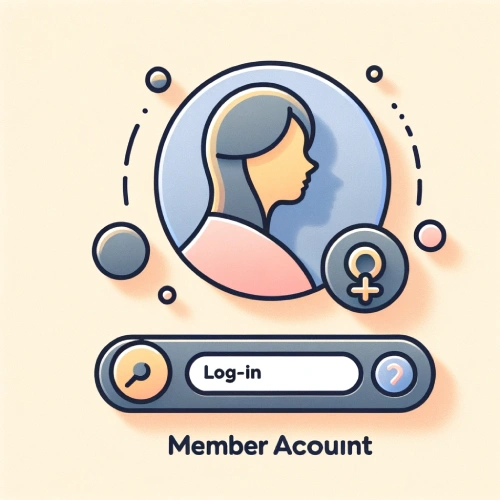
Customizing Member Site Experience
Improve the user experience and increase engagement by customizing the member site pages to meet your audience's needs. Consider the following strategies:
Improved Member Site Navigation for Enhanced User Experience
Adjust the site's navigation for effortless browsing. Ensure that users can locate their desired content or section swiftly without confusion.
Customized Pricing Plans for Members
Introduce pricing options that reflect the preferences or actions of your members. This approach makes the pricing more relevant and appealing to each individual, improving their overall experience.
Simplified Account Creation for Members
Facilitate the creation of user accounts. This step allows members to access restricted content, such as videos or exclusive articles, effortlessly.
Immediate Access for New Members
Guarantee that new sign-ups gain instant access to the member site. This direct entry enhances the user's experience by removing barriers to exclusive content.
Managing Member Accounts
When managing member accounts, users can access the Customer Account panel after logging in to review and adjust settings, purchases, and profiles within the dashboard. In this panel, members find navigation links that lead them to various sections such as the Pages panel, digital products, and account preferences.
The Digital Products section provides details like membership start date, pricing and plan specifics, and direct links to exclusive content. Members also have the capability to view and manage their recurring subscriptions and information about any fixed-amount plans they've selected.
Additionally, the option to update payment methods is easily accessible within this panel, enabling members to change their payment information smoothly. This set of features ensures members maintain complete control over their account details and preferences.
Maximizing Revenue With Member Area
Within the Squarespace Member Area, creators can significantly boost their revenue by providing premium content and exclusive resources. Here's how to effectively enhance income with Member Areas:
Create Online Courses for Squarespace Member Area
Design courses that meet your audience's needs, offering valuable knowledge at a cost.
Offer Paid Newsletters in Squarespace Member Area
Send exclusive insights directly to subscribers' inboxes, encouraging them to subscribe to premium content.
Host Virtual Events in Squarespace Member Area
Plan webinars, workshops, or Q&A sessions with an access fee, increasing engagement and revenue.
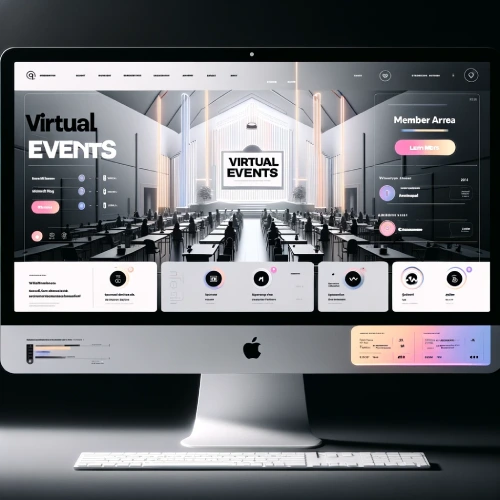
Customize Pricing Plans for Squarespace Member Area
Adjust your pricing to reflect the value provided, modifying features and fees to fit your model.
Conclusion: Squarespace Member Area
It's clear that the capabilities of Squarespace Member Area stand as a robust platform for anyone looking to offer exclusive content to their subscribers.
By enabling the creation of members-only sections, personalizing user experiences, and simplifying the management of member accounts, it empowers website owners to effectively generate revenue and build a closer relationship with their audience.
This tool is especially valuable in today's digital landscape, where engaging and retaining customers is key. It's not just about the content you create but how you share it that can make all the difference.
Let's embrace the opportunities that Squarespace Member Area provides and start building more meaningful connections with our community today.
* Read the rest of the post and open up an offer
