
Struggling with Squarespace SEO? Let's uncover the underlying issues together and unlock your website's true potential in search engines.
Discover practical troubleshooting and issue solutions to enhance your site's discoverability and drive more traffic.
Ready to optimize your Squarespace SEO strategy? Explore actionable steps and tips in the following sections to elevate your website's visibility and attract your target audience effectively.
Understanding SEO and Its Advantages for Squarespace Users
Search Engine Optimization (SEO) is a critical digital marketing strategy aimed at enhancing the visibility of websites in search engine results. It involves optimizing various elements of a website, including its content, structure, and on-page elements like titles, meta descriptions, and images, to rank higher in search engine results pages (SERPs).
For Squarespace users, leveraging SEO can bring a multitude of advantages, making it an essential component of their online presence strategy.
Enhanced Visibility and Reach
One of the primary benefits of SEO for Squarespace users is the increased visibility and reach it provides. By optimizing their site according to search engine guidelines, users can improve their site's ranking for relevant keywords.
This higher ranking translates into more visibility, attracting more visitors to the site. Since Squarespace websites are often used by artists, entrepreneurs, and small businesses to showcase their work or sell products, SEO can significantly expand their reach to potential customers.
Cost-Effective Marketing
SEO stands out as a cost-effective marketing strategy, especially beneficial for Squarespace users who may have limited advertising budgets. Unlike paid advertising methods, which require ongoing investment to maintain visibility, the effects of SEO are more long-lasting.
Once a website is optimized and ranks high for specific keywords, it continues to attract traffic without the need for continuous financial input. This makes SEO an attractive option for Squarespace users looking to maximize their marketing ROI.
Improved User Experience
SEO involves optimizing the structure and content of a website, which inadvertently leads to an improved user experience. For Squarespace users, this means creating a site that is not only search engine friendly but also user-friendly.
A well-structured website with quality content, fast loading times, and mobile responsiveness encourages visitors to stay longer and engage more with the site. This not only helps with search engine rankings but also enhances the overall effectiveness of the website in achieving its goals.
Competitive Advantage
In today's digital landscape, having an SEO-optimized website can provide a significant competitive advantage. For Squarespace users, this means standing out in a crowded online space.
By implementing effective SEO strategies, they can rank higher than their competitors in search results, attracting more traffic to their site. This visibility can be crucial for small businesses and individuals looking to establish their brand and attract a loyal customer base.
Long-Term Success
SEO is not a one-time effort but a long-term strategy that yields increasing returns over time. For Squarespace users, investing in SEO means building a solid foundation for their online presence that supports long-term success.
As search engines continue to evolve, maintaining an optimized website ensures that it remains visible and relevant, helping users achieve their long-term goals, whether it's growing their audience, increasing sales, or establishing their brand.
SEO offers numerous advantages for Squarespace users, from enhanced visibility and cost-effectiveness to improved user experience and competitive advantage. By prioritizing SEO, Squarespace users can not only improve their website's performance in search results but also lay the groundwork for sustained online success.

Why Your Squarespace SEO Is Not Working
When optimizing your Squarespace website for search engines, addressing common issues with Squarespace SEO is crucial for maximizing visibility and attracting organic traffic. Common reasons why Squarespace SEO may not be working effectively include:
Improper Use of Headings
Squarespace allows for the use of H1, H2, H3, etc., for structuring content. However, incorrect usage or overuse of headings can dilute their importance, leading to poor SEO performance.
Lack of Keyword Optimization
Failing to properly research and incorporate relevant keywords into website content, titles, and meta descriptions can result in low search engine visibility.
Inadequate Site Structure
A poorly organized website with a confusing navigation structure can hinder search engines from properly indexing the site, affecting its SEO performance.
Slow Page Load Times
Websites that load slowly are penalized by search engines. High-resolution images and videos without proper optimization can significantly slow down Squarespace sites.
Duplicate Content
Having identical or very similar content across multiple pages can lead to search engines penalizing or not indexing some of the pages, negatively impacting SEO.
Neglecting Mobile Optimization
Squarespace sites that are not optimized for mobile devices may suffer in rankings, as search engines prioritize mobile-friendly websites.
Ignoring Local SEO
For businesses that rely on local customers, failing to optimize for local search by not including location-based keywords and local business listings can be a missed opportunity.
Not Utilizing Squarespace SEO Features
Squarespace offers various SEO tools and features. Not taking full advantage of these, such as custom URLs, alt text for images, and custom 404 pages, can hinder SEO efforts.
Lack of Quality Backlinks
Not having enough high-quality backlinks pointing to the website can affect its authority and ranking on search engines.
Ignoring Analytics and Performance Metrics
Not monitoring website performance through analytics tools can prevent the identification of SEO weaknesses and opportunities for improvement.
Outdated Content
Failing to regularly update the website with fresh and relevant content can lead to a decline in search engine rankings over time.
Not Setting Up a Sitemap
Not submitting a sitemap to search engines can make it harder for them to crawl and index the website, affecting its visibility.
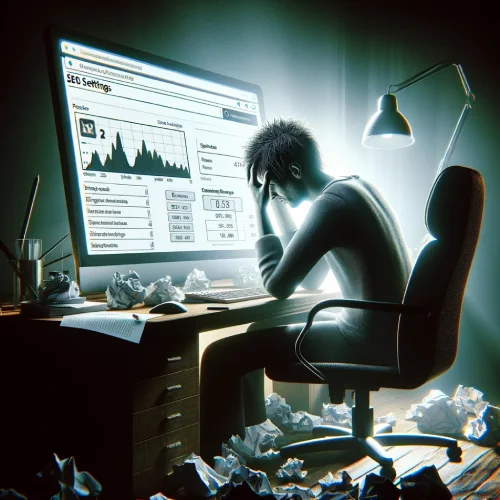
Fixing Squarespace SEO Not Working
When addressing the issue of Squarespace SEO not functioning as expected, it's crucial to follow a systematic approach to diagnose and resolve the problem. Here are steps to help improve Squarespace SEO performance:
1. Verify Site Visibility Settings
Ensure that the site is set to be visible to search engines. In Squarespace, this can be checked under Settings > SEO > Privacy and ensure that "Enable Search Engine Indexing" is turned on. If the site is in "Private" mode or has a password enabled, search engines won't be able to index it.
2. Submit the Sitemap to Search Engines
Squarespace automatically generates a sitemap for the site. This sitemap should be submitted to Google Search Console and Bing Webmaster Tools to help search engines better crawl and index the site. The sitemap URL typically is `http://www.yourdomain.com/sitemap.xml`.
3. Optimize Page Titles and Descriptions
Each page on the site should have a unique and descriptive title and meta description. These elements are crucial for SEO as they inform search engines and users about the content of the page. Ensure they include relevant keywords and accurately reflect the page content.
4. Use Heading Tags Properly
Organize content using heading tags (H1, H2, H3, etc.) to make it easier for search engines to understand the structure of the content. The H1 tag should be used for the main title of the page or post, followed by H2 and H3 tags for subheadings.
5. Improve Site Speed
Site speed is a ranking factor for search engines. Optimize images by compressing them and using the correct format. Squarespace automatically uses responsive image loading to help with this, but it's still important to upload images at the recommended sizes.
6. Ensure Mobile Responsiveness
Squarespace templates are designed to be mobile-friendly, but it's important to check the site on various devices to ensure it looks and performs well. Mobile usability is a significant factor in SEO rankings.
7. Enhance Internal Linking
Create a network of internal links within the site. This helps with SEO by allowing search engines to crawl the site more effectively and understand the relationship between different pages.
8. Create Quality Content Regularly
Regularly update the site with high-quality, original content that provides value to visitors. Content is a key factor in SEO, and consistently adding new content can help improve search engine rankings.
9. Use Alt Text for Images
Ensure all images on the site have descriptive alt text. This not only aids in SEO but also improves accessibility for users who rely on screen readers.
10. Monitor and Analyze Performance
Use tools like Google Analytics and Google Search Console to track the site's performance and identify areas for improvement. Regularly monitoring these metrics can provide insights into how well the SEO strategies are working and where adjustments may be needed.
By following these steps, it's possible to address and improve the SEO performance of a Squarespace site. Remember, SEO is an ongoing process that requires regular attention and adjustment based on performance data and changing search engine algorithms.

Optimizing Squarespace for Search Engines
Implementing Effective Keyword Strategies
To optimize a Squarespace site for search engines, implementing an effective keyword strategy is crucial. This involves researching and identifying keywords that potential customers are using to search for products or services similar to those offered on the site.
Once identified, these keywords should be strategically incorporated into the site's content, including page titles, headings, and meta descriptions, to improve visibility in search engine results.
Regularly updating the keyword strategy based on search trends and performance analytics ensures the site remains relevant and competitive in search rankings.
Enhancing Site Structure and Navigation
A well-organized site structure and intuitive navigation are key to both user experience and search engine optimization. Squarespace sites should be designed with a clear hierarchy, using a logical flow that guides visitors effortlessly through the site.
This structure not only makes it easier for users to find the information they are looking for but also enables search engines to crawl and index the site more effectively.
Implementing breadcrumb navigation and a sitemap can further enhance SEO by providing search engines with a roadmap of the site's content.
Focusing on Mobile Optimization
With the increasing use of mobile devices to access the internet, mobile optimization has become a critical factor in SEO. Squarespace sites must be fully responsive, ensuring that content and layout adjust seamlessly to different screen sizes.
This not only provides a better user experience but also improves the site's rankings in search results, as search engines favor mobile-friendly websites. Regular testing on various devices and browsers is necessary to ensure the site maintains optimal performance and accessibility for all users.
Leveraging Social Media for SEO
Integrating social media into a Squarespace site's SEO strategy can significantly enhance its visibility and traffic. Social media platforms offer a vast audience and the opportunity to drive direct traffic to the website.
By actively posting engaging content, linking back to the website, and encouraging shares, likes, and comments, visibility on these platforms can lead to increased brand awareness and website visits.
Additionally, social signals (likes, shares, comments) can indirectly influence search engine rankings, making social media a valuable tool for SEO.
Optimizing for Voice Search
As voice search becomes increasingly popular, optimizing a Squarespace website for voice queries is crucial for staying ahead in SEO. Voice search optimization involves focusing on natural language and question-based queries, as these are more common in spoken searches.
Incorporating long-tail keywords and structured data into the site's content can help it rank better for voice searches. Additionally, ensuring that local SEO elements are in place, such as a Google My Business listing and local keywords, can improve visibility for local voice searches.
Adapting content to answer specific questions and providing clear, concise information can also enhance a site's relevance for voice search queries.
Conclusion: Squarespace SEO Not Working
Addressing Squarespace SEO challenges requires a methodical approach and a commitment to ongoing optimization. By understanding the nuances of SEO and implementing practical solutions tailored to Squarespace's platform, users can unlock their website's true potential in search engine rankings.
From rectifying common issues like improper use of headings and lack of keyword optimization to optimizing site structure, improving page load times, and leveraging Squarespace's SEO features, there are actionable steps to enhance visibility and drive organic traffic.
Remember, SEO is not a one-time fix but an ongoing journey of refinement and adaptation to evolving search engine algorithms.
By embracing SEO best practices and staying attuned to performance metrics, Squarespace users can pave the way for sustained online success and achieve their goals of expanding reach, increasing engagement, and establishing their brand presence effectively.
* Read the rest of the post and open up an offer
