
Squarespace is one of the best content management systems and website-building tools. It is used across the world by millions of people who want to create a website for their local community, customers, or just for their friends and family.
The building tool is used by those who speak many different languages across the world. However, Squarespace has limitations. For one, not all templates support non-English language. Therefore, if you speak French, German, Chinese, or any other language then you might be limited to your choice of templates.
Currently, only Julia, Kent, Om, Charlotte, Naomi, Pacific, and all the Bedford, Brine, and York template families support non-English languages.
Switching Templates
If you’re currently using one of the templates that we’ve mentioned before and you would like to switch to a template that isn’t on the list, you might find that the directory for templates is missing it. This is because only those templates that support your language will be displayed to you.
That doesn’t mean that you can install any other template, however. Instead, you need to change your site language to English. This will then allow you to see all the templates that are available for Squarespace.
However, this will also change how your site’s built-in text will appear to visitors. Everything from the dates, form field labels, and navigation controls will appear in English. Therefore, you have to make sure that you are happy for this to happen.
How to Change Your Site Language
If you’re thinking of taking this step, follow the instructions below.
Step 1 – Log In
The first step is to log into your website using your user credentials.
Step 2 – Home Menu
Then within the Home Menu, you will need to click on ‘Settings’ and then click on ‘Language & Region’.
Step 3 – Languages
Under the map, there is a ‘Language’ drop-down menu. Click on this and you can then select the language you’re looking for (in this case English).
You might also see a localized website toggle. If you do, you can switch this on.
Step 4 – Save
After you’ve clicked on this you can then press the ‘Save’ button and you’ve completed the process. You will notice that all the built-in text on the website has changed to the new language.
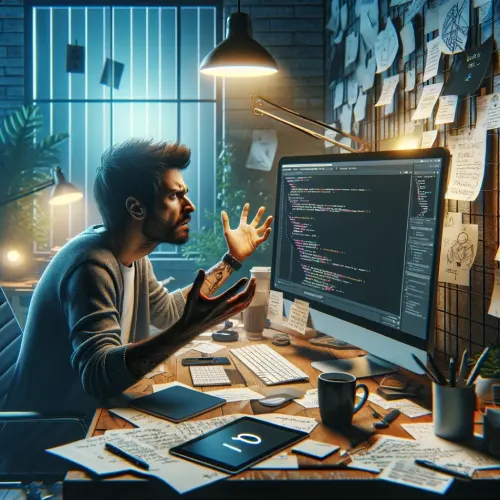
Navigating Language Limitations with Squarespace Templates
If you've set your sights on a specific Squarespace template, only to find it's not available in your desired language, don't fret. This scenario is a common part of Squarespace troubleshooting and issues, yet it’s something that can be navigated with some strategic steps.
Here’s what you can do to work around this limitation and create a website that meets both your design and language needs.
1. Check for Template Flexibility
First, understand that many Squarespace templates are versatile and customizable. This means that while the default language setting might not be what you need, you can manually change text areas, site titles, navigation menus, and more in your preferred language. The key here is to explore the template's customization options thoroughly to see how much of it you can adjust manually.
2. Use Custom Code
If you're comfortable with coding or have access to a developer, custom CSS, and HTML can be powerful tools. Squarespace allows for custom code injections, enabling you to alter text and create language-specific adjustments that the original template might not support. Remember, while this approach offers greater flexibility, it also requires a sound understanding of web development principles.
3. Third-Party Translation Services
For a more comprehensive solution, consider integrating third-party translation services with your Squarespace site. These services can automatically translate your website content into multiple languages, making it accessible to a broader audience. Though this might not change the template’s built-in language features, it effectively overcomes the barrier for your site visitors.
4. Consult the Squarespace Forum and Support
The Squarespace community is an invaluable resource. Other users may have faced similar challenges and can offer insights or solutions. Additionally, Squarespace's customer support can provide guidance and recommendations tailored to your specific situation. They might also update you on any upcoming features or templates that could better suit your needs.
5. Consider Template Alternatives
Sometimes, the best solution is to explore other template options. Squarespace offers a wide range of templates, and while you may have a specific one in mind, there might be others that fit your aesthetic and functionality requirements just as well-or even better.
Take the time to explore alternative templates that support multi-language features or are more compatible with the modifications you plan to make.
Exploring Language Adaptability in Squarespace
Squarespace, as a comprehensive website builder, presents a robust platform for creating digital spaces, albeit with certain language-related constraints. These limitations can influence user experience, content presentation, and the global reach of a website.
Customizing for Language Diversity
Creating a multilingual website in Squarespace requires innovative solutions beyond the platform's standard offerings. Users often have to resort to creative workarounds to cater to diverse linguistic audiences.
This may involve employing scripts or plugins that enable language selection, thereby enhancing the website’s accessibility to non-English speaking users.
Such customization efforts, while effective, demand a level of technical proficiency or additional resources that may not be readily available to all users.
Challenges in Content Localization
The process of content localization on Squarespace involves more than just translating text; it encompasses the adaptation of content to reflect cultural nuances and preferences. This task is particularly challenging due to the platform's limited support for automatic translation or region-specific content adaptation.
Users must manually create and manage multiple versions of their site, each tailored to different linguistic groups, which can be time-consuming and complex without native support for such functionalities.
SEO Strategies for Multilingual Sites
Optimizing a Squarespace site for search engines becomes increasingly complex when the site serves multiple language communities. The absence of built-in tools for managing multilingual SEO poses a challenge for site owners aiming to rank well in different geographical and linguistic markets.
Strategies may include manually setting hreflang tags or creating separate site sections for each language, tactics that require an advanced understanding of SEO best practices and may necessitate additional external tools or services to implement effectively.
These areas highlight the need for awareness and strategic planning when building a Squarespace site intended for a global audience. Understanding the platform's limitations and exploring available workarounds are crucial steps in creating a website that successfully reaches and engages users across linguistic boundaries.
Conclusion: What Should I Do if I Want a Squarespace Template That's Not Available in a Specific Language?
If you want to switch to a template that doesn’t support your language, then you need to change your current theme to ‘English’. Then you can make any change. However, this will change most of the built-in text to English and this can harm your reputation if you rely on customers who don’t read or speak English. Therefore, be sure that you really want this change.
* Read the rest of the post and open up an offer
