
Squarespace glitches can be frustrating, but understanding their causes is key to overcoming them. Mainly, it's because there are so many tools and options on Squarespace that sometimes they don't work perfectly together.
This Squarespace troubleshooting and issue-fixing post is here to help you figure out these glitches and make your website work better. Unraveling the reasons behind these quirks will empower you to navigate the platform effectively and maximize its potential.
Common Causes of Squarespace Glitches
Squarespace, a popular website builder known for its sleek templates and user-friendly interface, occasionally faces criticism for being glitchy. This perception can stem from several factors that affect its performance and user experience.
Understanding these factors can provide insight into the challenges users might encounter while using Squarespace.
Complex Features and Customizations
Squarespace offers a wide range of features and customization options to cater to diverse user needs. However, the complexity of these features can sometimes lead to glitches, especially when users with limited technical expertise attempt to customize their sites extensively.
The integration of third-party applications or custom code can further complicate matters, potentially leading to unexpected behavior or compatibility issues.
Browser Compatibility
The performance of Squarespace websites can vary significantly across different browsers and versions. Users may experience glitches if their browser is not up to date or if it has compatibility issues with Squarespace's platform.
These glitches can manifest as layout issues, functionality problems, or slow loading times, impacting the overall user experience.
Server Overload and Maintenance
Squarespace, like any online platform, relies on servers to host websites and manage traffic. High traffic volumes or server maintenance can lead to temporary glitches, including slow website performance or downtime.
Although Squarespace invests in infrastructure to minimize these issues, they can still occur, particularly during peak usage times or scheduled maintenance windows.
User Internet Connection
The quality of a user's internet connection can also contribute to the perception of Squarespace being glitchy.
Slow or unstable connections may affect the loading times and responsiveness of Squarespace websites, leading to a frustrating experience for both website creators and visitors.
Platform Updates
Squarespace frequently updates its platform to introduce new features, improve security, and enhance user experience.
While these updates are beneficial in the long term, they can sometimes introduce temporary glitches as the platform transitions. Users might encounter issues immediately following an update, though Squarespace typically addresses these quickly.
Conflicting browser extensions are common causes of Squarespace glitches. Errors can also occur when third-party code or custom CSS isn't implemented correctly.
It's essential to consider the size of image files and the number of plugins used, as large files and excessive plugins can impact performance.
Making frequent updates or changes to your website can increase the likelihood of encountering glitches. Addressing these issues proactively can help minimize glitches and improve the overall performance of your Squarespace site.
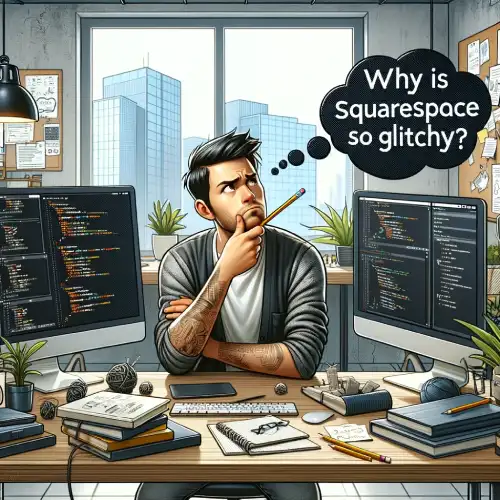
Resolving Glitchy Behavior in Squarespace Websites
Experiencing glitchy behavior on a Squarespace site can be frustrating for both site owners and visitors. Such issues may manifest as slow loading times, unresponsive pages, or unexpected errors.
Fortunately, there are several steps that can be taken to diagnose and resolve these problems, ensuring a smooth and efficient website experience.
1. Check Browser Compatibility
Ensure that the browser being used is up-to-date and compatible with Squarespace. Outdated browsers can cause various issues, including slow performance and visual glitches.
Squarespace regularly updates its platform to comply with the latest web standards, so using the most recent version of browsers such as Chrome, Firefox, Safari, or Edge is recommended.
2. Clear Browser Cache
A common solution to resolve glitchy behavior is clearing the browser's cache. Over time, the cache can become cluttered with outdated data, which may conflict with the way Squarespace sites operate.
Clearing the cache removes these temporary files, often resolving loading or formatting issues.
3. Disable Browser Extensions
Browser extensions can interfere with the way Squarespace sites load and function.
To check if an extension is causing the problem, try accessing the site in Incognito Mode (or its equivalent in non-Chrome browsers), which typically disables most extensions. If the site works correctly in this mode, then disabling extensions one by one can help identify the culprit.
4. Check Squarespace Server Status
Occasionally, the issue may not be on the user's end but with Squarespace itself. Checking Squarespace's server status page can provide insights into any ongoing issues or maintenance activities that might be affecting site performance.
If there are known issues, monitoring this page will also provide updates on resolution progress.
5. Optimize Site Content
Heavy images, videos, and complex scripts can slow down a website significantly. Optimizing these elements by compressing images, using appropriate video hosting services, and minimizing the use of custom code can enhance site performance. Squarespace provides built-in tools and recommendations for optimizing content without sacrificing quality.
6. Contact Squarespace Support
If after trying the above steps the glitches persist, reaching out to Squarespace Support is advisable.
Providing detailed information about the issue, including screenshots, error messages, and steps already taken to resolve the problem, will help the support team diagnose and address the issue more efficiently.
Glitchy behavior on Squarespace sites can often be resolved through a combination of browser troubleshooting, content optimization, and, if necessary, support intervention.
By systematically addressing potential sources of the problem, site owners can enhance the stability and performance of their Squarespace websites, ensuring a positive experience for all visitors.

Impact of Third-Party Integrations
When incorporating multiple third-party integrations into your Squarespace website, be cautious of compatibility issues that can lead to glitches and errors. These integrations may conflict with Squarespace's system, causing performance issues and unexpected behavior.
Adding more integrations increases the chances of experiencing glitches due to conflicting scripts or code. Squarespace may not always be fully optimized for every third-party integration, raising the risk of glitches.
To reduce these risks, carefully select and test third-party integrations before implementing them on your website. Regularly update and monitor these integrations to ensure they function correctly and don't cause disruptions.
Being proactive in managing your integrations can minimize the likelihood of glitches and enhance the overall performance of your Squarespace site. Remember, a strategic approach to integrating third-party tools can help maintain a smooth website experience for your visitors.
Importance of Regular Updates
Regularly updating Squarespace is crucial for maintaining optimal performance and security on your website. Updates are essential for ensuring the platform runs smoothly by including bug fixes, security patches, and performance enhancements to enhance the user experience.
By keeping up to date with Squarespace updates, you can avoid potential glitches, errors, and vulnerabilities that could impact your site's functionality. Squarespace consistently releases updates to address reported issues and optimize the platform for performance.
Failing to install updates can lead to compatibility issues, slower loading times, and other technical problems on your Squarespace website. It's vital to prioritize updating your Squarespace site to take advantage of the latest improvements and protect against potential issues.
Regularly checking for and applying updates will help ensure that your website operates smoothly and securely.
Strategies for Minimizing Squarespace Glitches
To ensure optimal performance and minimize glitches on your Squarespace website, it's crucial to implement effective strategies. Here are 3 key strategies to help reduce glitches:
Foster a Minimalist Design Approach
Adopting a minimalist design approach can significantly reduce the likelihood of encountering glitches on your Squarespace site. Overloading pages with excessive design elements, widgets, or complex animations can strain the platform, leading to performance issues and visual glitches.
By focusing on simplicity and usability, you can create a smooth, fast-loading website that provides a better experience for your visitors and minimizes the risk of glitches.
Implement Regular Site Audits
Conducting regular site audits allows for the early detection of issues that could lead to glitches on your Squarespace website. These audits should encompass checking for broken links, outdated content, and the proper functioning of all site features.
By identifying and addressing these issues promptly, you can prevent them from escalating into more significant problems that negatively impact user experience and site performance.
Conduct Thorough Testing Across Devices and Browsers
Conducting thorough testing of your Squarespace site across different devices and browsers is crucial for identifying and minimizing glitches. What works well on one browser or device may not translate seamlessly to another, leading to issues with layout, functionality, or performance.
Regular testing, especially after making changes to your site, ensures compatibility and a smooth user experience across all platforms.
Conclusion: Why Is Squarespace so Glitchy?
Squarespace glitches can undoubtedly be frustrating, understanding their origins is the first step toward effectively addressing them. The platform's richness in tools and customization options sometimes leads to glitches, particularly when users with limited technical expertise attempt extensive customizations.
Factors such as browser compatibility, server overload, and the user's internet connection can also contribute to glitchy behavior. However, by following troubleshooting steps like checking browser compatibility, clearing cache, and optimizing site content, users can often resolve these issues.
Additionally, being mindful of third-party integrations and staying updated with Squarespace's latest releases can help minimize glitches in the long term. Ultimately, by adopting a minimalist design approach, conducting regular site audits, and thorough testing across devices and browsers, users can mitigate the risk of encountering glitches and ensure a smoother experience for both themselves and their website visitors.
* Read the rest of the post and open up an offer
