
Exploring the possibilities of Squarespace sites can be exciting, especially when it comes to customization to match unique styles and needs. One powerful tool available is header code injection. This technique allows for the addition of custom scripts or styles that enhance functionality and aesthetic.
Whether aiming to integrate third-party services, improve user experience, or add a personal touch, understanding how to use header code injection effectively can open up a world of possibilities. This guide will walk through the basics of header code injection on Squarespace, highlighting essential information to get started safely and efficiently.
Steps to Safely Implement Header Code in Squarespace
Understanding Header Code in Squarespace
Before exploring the steps to safely implement header code in Squarespace, it's important to understand what header code is. Header code typically includes custom HTML, CSS, or JavaScript that is added to the header section of a website. This code can influence the entire site's appearance and functionality, making it crucial to handle carefully.
Step 1: Plan Your Changes
Begin by planning what you need to achieve with the header code. Whether it's to add analytics tracking, custom fonts, or advanced interactivity, clearly defining the purpose will help in writing efficient and effective code. Documentation of each script’s functionality and its impact on the site can serve as a useful reference during troubleshooting or future updates.
Step 2: Test in a Safe Environment
Instead of directly implementing new code on the live site, use a testing environment or a demo page within Squarespace. This approach allows you to see how the code interacts with existing elements without affecting your visitors' experience. Squarespace’s built-in sandbox areas, where changes can be previewed in real-time, are particularly useful for this purpose.
Step 3: Review and Optimize the Code
Before implementation, review the code for any potential security risks or conflicts with existing scripts. It's advisable to optimize the code to ensure that it doesn't slow down the site’s loading time. Minimizing code and ensuring it's as efficient as possible can significantly improve the overall site performance.
Step 4: Implement Incrementally
When you're ready to add the code to your live site, do it incrementally. Start by adding small pieces of the code and testing each part thoroughly before adding more. This step-by-step approach helps isolate issues more effectively than if all the code were added at once.
Step 5: Monitor Site Performance and User Feedback
After implementing the header code, monitor the site’s performance closely. Tools like Google Analytics and Squarespace's built-in analytics can help you track how changes affect user behavior and site speed. Additionally, gather feedback from users to see if the new features are functioning as intended and are user-friendly.
Step 6: Maintain and Update Regularly
Header code, like any other part of your website, requires regular updates and maintenance. Keep the code up to date with the latest web standards and security practices. Regularly check for any updates or patches for the scripts used, especially if they interact with third-party services.
By following these steps, you can safely implement header code in Squarespace, enhancing your website's functionality while maintaining a secure and robust digital presence.
Overview of Header Code Injection Risks in Squarespace
Header code injection is a web security vulnerability that occurs when unauthorized code is inserted into the HTML header of a website. This can be particularly concerning for Squarespace users, who may use the platform's built-in features to add custom scripts for various functionalities.
How Header Code Injection Occurs
Typically, header code injection happens through the exploitation of insecure input fields where users can enter data. In the case of Squarespace, if an attacker gains access to these input fields, they might inject malicious scripts. This vulnerability can lead to a range of issues from minor website defacements to serious security breaches including data theft and manipulation.
Identifying Vulnerable Points on Squarespace
To mitigate risks on Squarespace, it is crucial to identify where code injections can potentially occur. The most common areas include:
- Custom CSS/JS fields
- Website title and description
- Form submission fields
- URL parameters in custom code areas
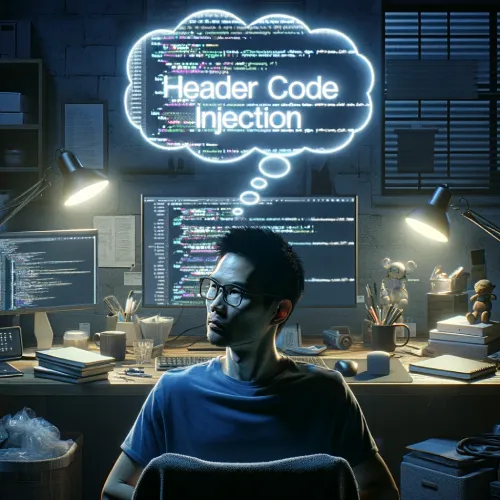
Best Practices to Prevent Code Injection
Preventing code injection starts with awareness and proper security practices, which are critical for avoiding issues like custom code injection on Squarespace. Key practices include:
Validate Inputs
Ensuring all inputs are properly validated to reject any executable code or HTML.
Limit User Permissions
Restricting permissions for editing code fields to only trusted administrators.
Use Secure Plugins
Opting for plugins and third-party applications that adhere to high-security standards.
Regular Updates and Patches
Keeping the Squarespace site and any integrated tools up-to-date with the latest security patches.
The Importance of Regular Security Audits
Regular security audits are essential in detecting and addressing vulnerabilities like custom code injection on Squarespace. These audits help in identifying potential security gaps that could be exploited by attackers and provide a roadmap for enhancing security measures.
By following these guidelines, Squarespace users can significantly reduce the risk of header code injection and ensure their site remains secure and functioning as intended.
Common Mistakes to Avoid with Squarespace Code Injection
Overusing JavaScript Libraries
One common mistake with Squarespace code injection is the excessive use of JavaScript libraries. While it might be tempting to use libraries for additional functionality, this can lead to slow website load times and potential conflicts with Squarespace’s own scripts. Instead, prioritize using minimal and necessary libraries and always check for compatibility with the existing Squarespace environment.
Ignoring Mobile Responsiveness
When injecting custom code into a Squarespace site, it's crucial to ensure that this code adapts well to different screen sizes. Neglecting mobile responsiveness can degrade the user experience on smaller devices. It is advisable to use media queries in CSS to handle different screen sizes and test the site on various devices to ensure the code functions correctly across all platforms.
Not Backing Up Before Changes
Failing to back up a website before making significant changes through code injection can be a costly error. Without a backup, reverting to a previous state if something goes wrong becomes challenging. Always save a copy of the existing site and any changes made during development. This practice protects the site’s content and design from loss during updates.
Hardcoding Dynamic Data
Injecting code that includes hardcoded values instead of dynamic data can reduce the site's flexibility and scalability. This practice complicates updates and maintenance, as each change requires manual code adjustments. Instead, integrate APIs or use Squarespace’s built-in data sources to keep content dynamic and easily updatable.
Bypassing Squarespace’s Built-In Features
Often, users inject custom code for functionalities that are already available through Squarespace’s built-in features or third-party extensions approved by Squarespace. This not only increases the risk of code conflicts but also complicates future site updates and maintenance. Always explore Squarespace’s features and supported extensions first before opting for custom code injections.
Using Outdated Code
Injecting outdated or deprecated HTML, CSS, or JavaScript can lead to compatibility issues with modern browsers and negatively affect the website’s performance and security. Ensure that all custom code follows current web standards and best practices, and regularly update any third-party code snippets to their latest versions.
By avoiding these common mistakes, the effectiveness and efficiency of Squarespace code injections can be significantly enhanced, leading to a more robust and user-friendly website.
Understanding and Troubleshooting Header Code Issues in Squarespace
When integrating custom code into a Squarespace site, issues with header codes can be particularly challenging. This section aims to help users diagnose and resolve common problems related to custom header codes on their Squarespace websites.
Identifying the Problem
The first step in troubleshooting is identifying the issue with the header code. Common symptoms include:
- JavaScript errors which may appear in the browser's developer console.
- Layout disruptions, where the site's visual elements are misaligned or behave unexpectedly.
- Plugin conflicts, where newly added code interferes with existing plugins or scripts.
To diagnose, review the browser’s console for any error messages. This can give clues about what might be going wrong, such as syntax errors or conflicts with other scripts.
Checking Code Syntax
A frequent cause of header code issues is incorrect syntax. Ensure that:
- All opening tags have a corresponding closing tag.
- Quotes and parentheses are properly paired.
- The code snippet is compatible with HTML5, as Squarespace sites are built using this standard.
Using validators like W3C Markup Validation Service can help identify and correct syntax errors in HTML.
Ensuring Code Compatibility
Verify that all custom scripts or libraries used in the header are compatible with Squarespace and other scripts running on the site. Check the following:
- The version of any libraries (like jQuery) matches what's required by other parts of the site.
- Any CSS or JavaScript is not inadvertently overriding site settings or conflicting with existing code.
Using the Right Injection Point
Squarespace provides different injection points for adding custom code, such as the Header, Footer, and individual pages. Ensuring that the code is placed in the correct section can prevent issues such as scripts not loading on certain pages or loading too early or too late in the page rendering process.
- Header code injection is generally for scripts that need to load before the rest of the page.
- Footer code injection is suitable for scripts that can load after the page content.
Testing Changes in a Controlled Environment
Before applying changes to the live site, use a testing environment or a preview mode to test new code additions. Squarespace's built-in preview mode allows you to see changes in real-time without affecting the live site. This step helps in:
- Minimizing the impact of errors on site visitors.
- Providing a safe space to experiment with adjustments to the code.
Rollback or Remove Problematic Code
If troubleshooting proves difficult and issues persist, consider rolling back to the previous version of the site (before the code changes were made) or removing the problematic code entirely. This can help isolate the issue, confirming whether it indeed stems from recent changes.
By following these steps, users can more effectively manage and troubleshoot header code issues in Squarespace, leading to a smoother and more reliable site experience.
Benefits of Using Header Code Injection on Your Squarespace Site
Enhanced Customization Capabilities
Using header code injection in your Squarespace site opens up extensive customization options beyond the standard templates and settings. By adding custom HTML, CSS, or JavaScript code into the header, you can create unique visual elements, interactive experiences, and personal touches that make your website stand out.
This technique allows for the integration of third-party tools and widgets seamlessly, offering a tailored experience to visitors.
Improved User Engagement
Injecting code into your Squarespace site's header can significantly enhance user engagement. Custom scripts can be used to implement advanced tracking of user interactions, enabling more precise analytics on how visitors interact with your site.
This data is crucial for optimizing the user journey and increasing the effectiveness of call-to-action elements, which ultimately boosts conversion rates.
SEO Optimization
Header code injection is invaluable for improving your site's search engine optimization (SEO). By adding specific meta tags, structured data, and other SEO-enhancing snippets directly to the header, you can help search engines better understand and rank your site.
These enhancements are essential for increasing visibility and driving organic traffic, which is often more engaged and conversion-ready than traffic from other sources.
Quick Integration of Updates and Features
The ability to inject code into the header of your Squarespace site means that updates and new features can be added quickly without overhauling the entire site architecture. This is particularly useful for deploying critical updates or experimenting with features that can enhance the user experience.
Quick and efficient updates ensure your site remains modern, functional, and secure, keeping you ahead of competitive trends.
By leveraging header code injection, Squarespace users gain a powerful tool for enhancing site functionality, user experience, and overall digital presence. These benefits make it an essential technique for anyone looking to maximize the potential of their online platform.
Conclusion: Header Code Injection Squarespace
Understanding how to leverage header code injection on your Squarespace site can significantly enhance its functionality and design. By following the detailed steps and guidelines provided, you can implement this technique safely and effectively, ensuring your site not only meets but exceeds expectations.
While the potential for customization and integration is vast, remember to prioritize security and performance to maintain a seamless and secure user experience. With these practices in place, your Squarespace site will be well-equipped to thrive in the digital landscape, providing both the aesthetic and functional qualities that today's online audiences appreciate.
* Read the rest of the post and open up an offer
