
Creating a website that looks great and works well on any device is crucial in today's digital world. Squarespace offers powerful tools to ensure your site is responsive, adapting seamlessly to desktops, tablets, and smartphones.
This post explores how to make the most of Squarespace's responsive design features, from using flexible templates to customizing layouts that engage visitors across all platforms. Whether you're building a portfolio, running a business, or setting up an online store, enhancing your website's responsiveness on Squarespace can significantly improve your users' experience.
Troubleshooting Common Responsive Design Issues in Squarespace
When creating or managing a website using Squarespace, ensuring that the design is responsive and appears correctly on all devices is crucial. Despite Squarespace’s robust design interface and templates that are inherently responsive, certain issues may still arise.
Here’s a guide to troubleshooting some of the most common responsive design problems encountered in Squarespace.
Content Not Adjusting on Mobile Devices
If content isn’t properly adjusting to fit mobile devices, it's important to check the following:
Template Configuration
Some templates offer more mobile customization options than others. Ensure that the chosen template supports extensive mobile responsiveness.
Custom CSS
Custom CSS can interfere with responsiveness. Removing or adjusting custom CSS in the Design menu can help identify if CSS changes are causing display issues.
Incorrect Image Sizing
Images that do not resize or adapt to different screens can disrupt the user experience. To fix this:
Use Squarespace’s built-in tools
Ensure that images are added using Squarespace’s image blocks rather than embedding them in code blocks. Squarespace’s image blocks automatically adjust for responsiveness.
Adjust Image Settings
Check the image settings to make sure that the images are set to scale correctly. Avoid using fixed pixel widths and opt for percentage-based widths instead.
Navigation Menus Not Displaying Correctly
A common issue is navigation menus not appearing correctly on tablets or mobile phones. This can usually be addressed by:
Checking the Template Settings
Some templates provide different options for how navigation is displayed on mobile devices. Experiment with these settings to find the most suitable layout.
Simplifying the Menu
If the navigation menu is too complex or contains too many items, it may not display well on smaller screens. Consider simplifying the menu or using a folder structure to organize links.
Overlapping Elements on Smaller Screens
Elements that look perfect on desktops can overlap or collide on mobile devices. To address this:
Use Spacer Blocks
Squarespace’s spacer blocks can help create adequate space between elements on a page. Adjusting the size of these spacers can prevent elements from overlapping on smaller screens.
Grid System and LayoutEngine
Utilize Squarespace’s Grid System and LayoutEngine tools to ensure that the layout remains fluid and elements are aligned properly across different devices.
Font Sizes and Typography Issues
Fonts that are either too small or too large on mobile devices can be problematic. To fix typography issues:
Adjust the Site Styles
Squarespace allows adjustments to font sizes within the Site Styles. It’s important to check and modify the font sizes for headers and body text to ensure they are readable on smaller screens.
Responsive Text Sizes
Consider using viewport width (vw) units for font sizes, which offer more flexibility and adaptability across different screen sizes.
When addressing these issues, it’s beneficial to frequently preview the site in both desktop and mobile views available within Squarespace’s editor. This practice helps ensure that changes made are effectively improving the responsiveness of the website.
Additionally, periodically checking the site on actual devices can provide insights into the real user experience, leading to more accurate adjustments.
Best Practices for Mobile-Friendly Squarespace Design
Creating a mobile-friendly website on Squarespace involves more than just relying on the platform's inherently responsive templates. To achieve optimal mobile usability, here are several best practices that designers and website owners should consider:
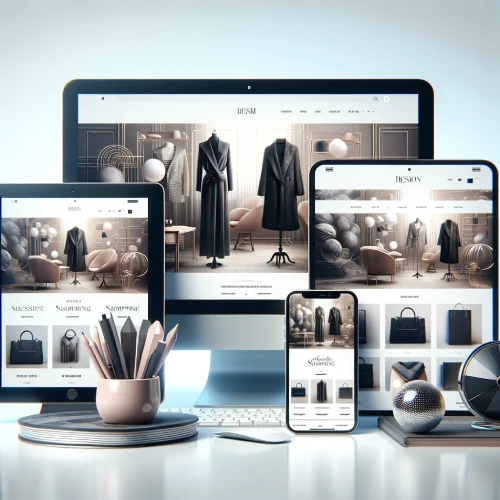
Streamline Your Content Layout
When designing for mobile, simplicity is key. A cluttered page can overwhelm mobile users and cause navigation difficulties. It's essential to streamline content and prioritize key information at the top of the page.
This means minimizing the amount of text, simplifying navigation menus, and ensuring that calls to action are prominently displayed and easily accessible on smaller screens.
Optimize Image Use
To ensure that images do not negatively affect loading times or display improperly on mobile devices, it's crucial to use high-quality images optimized for the web. Compress images to reduce file size without sacrificing clarity.
Additionally, using Squarespace's responsive image loader ensures that the correct image size is served depending on the device, enhancing loading times and user experience.
Emphasize Touch Interactions
Mobile users interact with websites through touch, unlike desktop users who use a mouse. Therefore, interactive elements like buttons, links, and form fields should be of sufficient size to be easily tappable.
Spacing between interactive elements should be increased to reduce the risk of accidental taps, which can frustrate users and lead to higher bounce rates.
Enhance Mobile Functionality with Custom Code
Sometimes, the standard settings and options offered by Squarespace might not meet all design needs for a truly unique mobile experience. In such cases, the addition of JavaScript or CSS through custom code injection on Squarespace can enhance mobile functionality or aesthetics beyond the default offerings.
This approach should be used judiciously to ensure it does not impede the inherent responsiveness of the platform.
Test Extensively Across Devices
Testing is crucial to ensure that the mobile site performs well across different devices and operating systems. Use both Squarespace’s preview modes and real devices to test the site’s mobile responsiveness.
Pay special attention to how the site appears on various screen sizes and orientations, checking for any inconsistencies or usability issues.
Accessibility Considerations
Accessibility should never be an afterthought when designing a mobile-friendly site. Ensure that all users, including those with disabilities, can navigate and interact with your site effectively.
This includes readable font sizes, sufficient color contrast, and support for screen readers. Implementing these accessibility features can broaden your audience and improve overall site usability.
By adhering to these best practices, you can enhance the mobile user experience on a Squarespace website, ensuring it is not only functional but also engaging for all visitors. Remember, the goal is to create a seamless and enjoyable browsing experience that keeps users coming back.
Enhancing Visual Hierarchy for Better Mobile Experiences
Prioritizing Content for Smaller Screens
A critical aspect of responsive design on Squarespace is organizing content based on its importance, ensuring that key messages capture attention immediately. This strategy involves:
Highlighting Essential Information
Place crucial content such as headlines, key benefits, and calls to action at the forefront to immediately engage users.
Streamlining Access to Information
Condense menus and reduce page elements to enhance usability and facilitate quicker decision-making on mobile devices.
Leveraging Visual Hierarchy Techniques
Visual hierarchy is pivotal in guiding users through your content seamlessly. Techniques include:
Size and Weight
Adjust font sizes and weights to draw attention to significant information, using larger fonts for headings and bold text for important messages.
Color and Contrast
Employ contrasting colors to make critical buttons and links stand out, ensuring they are easily noticeable against other elements.
Utilizing Advanced Squarespace Features for Responsive Design
Flexible Section Design
Squarespace’s Section-based design allows for greater flexibility. Utilizing these sections effectively can ensure that the content adapts smoothly across different devices:
Adaptive Sections
Use Squarespace's pre-designed sections that are tailored to automatically adjust for different screen sizes, maintaining layout integrity and visual appeal.
Custom Section Configuration
Experiment with custom configurations to address unique design needs or brand-specific aesthetics.
Interactive Elements for Enhanced Engagement
Incorporating interactive features can significantly enhance user engagement and retention on mobile devices:
Hover Effects and Animations
Although traditionally designed for desktops, these can be adapted for mobile to create engaging, dynamic interactions that don’t compromise performance.
Collapsible Menus and Accordions
Use these elements to manage space effectively, making extensive information accessible without overwhelming the user.
Advanced Typography Controls for Responsive Text
Responsive Font Sizing
Squarespace provides tools to adjust typography dynamically, essential for maintaining legibility across devices:
Unit Choices
Besides viewport width (vw), consider using em or percentage units which offer flexibility and scalability, adjusting text size relative to its container or viewport.
Minimum and Maximum Size Settings
Set minimum and maximum font sizes to ensure text remains legible and visually balanced no matter the device.
Consistent Branding Across Devices
Maintain a consistent look and feel through typography by:
Unified Typeface Selection
Ensure the typefaces used are responsive and render well on multiple devices, reinforcing brand identity.
Style Consistency
Keep heading styles, body text, and other typographic elements consistent across pages to support a cohesive brand narrative.
Implementing these responsive design strategies on Squarespace will not only improve the aesthetics and functionality of your site on mobile devices but also enhance the overall user experience, ensuring it remains effective and engaging regardless of how your audience accesses it.
Conclusion: Responsive Design Squarespace
Mastering responsive design on Squarespace is essential for creating an engaging and accessible website that caters effectively to all users, regardless of the device they use. By utilizing the platform's robust tools and following best practices for mobile-friendly design, you can ensure that your website not only looks visually appealing but also operates seamlessly across various devices.
Remember, the key to success in digital spaces is adaptability-your website should evolve with your audience's needs and the ever-changing technological landscape. Implementing the strategies discussed will help you maximize the potential of your Squarespace site, making it a powerful asset in your digital toolkit.
* Read the rest of the post and open up an offer
