
In today's digital world, creating a seamless online presence is more important than ever. For many, Squarespace is the go-to solution for crafting beautiful, functional websites without needing to dive deep into coding. But what happens when you want to take your Squarespace site to the next level? That's where API integration comes into play.
APIs, or Application Programming Interfaces, are like secret passageways that allow different software applications to talk to each other. By integrating APIs with your Squarespace site, you can unlock a whole new world of functionality, from enhancing user experience to automating tasks that otherwise would take up precious time.
Whether you're a small business owner looking to streamline your operations, a blogger aiming to provide your readers with personalized content, or simply someone curious about the potential of your website, understanding how to integrate APIs with Squarespace can be a game changer.
In this post, let's walk through the basics of Squarespace API integration and unlock the potential of your website together!
Steps in Squarespace API Integration
Integrating an API into a Squarespace site involves a series of steps designed to ensure seamless communication between Squarespace and the external service or application. This process enables site owners to enhance their websites with custom features, automate tasks, or synchronize data.
The following steps provide a guideline for integrating APIs with Squarespace:
1. Identify the API Requirements
The initial step involves identifying the specific needs and objectives for the API integration. This includes understanding the type of data to be exchanged, the frequency of data updates, and the desired outcomes of the integration. Clarifying these requirements early helps in selecting the most suitable API and planning the integration process effectively.
2. Choose the Right API
Based on the requirements, the next step is to select an API that best fits the project's needs. This involves researching available APIs that offer the desired features and functionalities. Factors to consider include the API's reliability, ease of use, documentation quality, and compatibility with Squarespace.
3. Review Squarespace's API Capabilities and Limitations
Before proceeding with the integration, it's crucial to understand Squarespace's capabilities and limitations regarding API integrations. Squarespace's platform may have specific guidelines and restrictions on API use, which can affect how integrations are implemented. Reviewing the documentation provided by Squarespace on API integrations can offer valuable insights into what is possible and how to proceed.
4. Obtain API Keys or Authentication Details
Most APIs require authentication to ensure secure data exchange. This typically involves generating API keys or obtaining access tokens through the API provider's platform. These credentials are crucial for the integration process as they authenticate the Squarespace site's requests to the API.
5. Implement the Integration
With the API selected and authentication details in hand, the next step is to implement the integration. This can involve writing custom code in Squarespace's Code Injection area, using JSON-T to fetch and display data, or employing third-party services that facilitate API integrations.
Depending on the complexity of the integration, it may be beneficial to work with a developer experienced in Squarespace and API integrations.
6. Test the Integration
Thorough testing is essential to ensure the integration works as intended. This involves testing data exchange, error handling, and the overall user experience on the Squarespace site. It's important to test under various conditions to identify and resolve any potential issues before making the integration live.
7. Monitor and Maintain the Integration
After the integration is live, continuous monitoring is crucial to ensure its ongoing performance. This includes keeping an eye on API usage limits, updating API keys or authentication details as necessary, and staying informed about any updates or changes to the API or Squarespace's platform.
Regular maintenance helps prevent disruptions and ensures the integration continues to meet the site's needs effectively.
By following these steps, Squarespace site owners can successfully integrate APIs, unlocking new functionalities and enhancing their sites' capabilities. Each step is important in ensuring the integration is not only successful but also sustainable in the long term.
Common Issues in Squarespace API Integration
Integrating with Squarespace's APIs offers a myriad of opportunities for developers to extend the functionality of Squarespace sites by connecting them with third-party tools and services. However, this process, particularly when it involves integrating third-party tools & extensions (Squarespace integrations), is not without its challenges.
Understanding these common issues can help developers navigate the integration process more smoothly.
Authentication and Authorization Difficulties
One of the first hurdles developers might encounter involves the OAuth authentication process. Squarespace uses OAuth 2.0 for secure API access, requiring developers to manage access tokens effectively.
Sometimes, these tokens expire or get invalidated without clear errors, leading to authentication failures. Ensuring robust error handling and token refresh mechanisms are in place is crucial for a smooth integration.
Rate Limiting and Performance Bottlenecks
Squarespace imposes rate limits on API requests to ensure fair usage and protect the platform from abuse. Developers often run into these limits unexpectedly, causing their applications to fail. Understanding the rate limits, implementing efficient caching strategies, and designing applications to minimize unnecessary API calls are essential steps to mitigate this issue.
Data Synchronization Challenges
When integrating third-party tools and extensions, keeping data synchronized between Squarespace and external services can be complex. For instance, inventory levels, customer data, and order information must be up-to-date across all platforms.
Developers must design their integrations with robust data synchronization mechanisms, often requiring custom solutions to handle data discrepancies and conflicts effectively.
API Versioning and Compatibility Issues
Squarespace periodically updates its APIs to introduce new features, fix bugs, or improve security. These updates may sometimes introduce breaking changes, requiring developers to modify their integrations.
Keeping abreast of API changes, testing integrations with new API versions, and planning for backward compatibility are essential practices to avoid disruptions.
Debugging and Troubleshooting
Debugging issues with API integrations can be particularly challenging due to the nature of web-based applications and the lack of detailed error messages from API endpoints. Developers need to employ comprehensive logging and monitoring tools to trace issues effectively. Furthermore, leveraging Squarespace's developer forums and support channels can provide valuable insights and assistance.
Customization Limitations
While Squarespace offers a flexible platform, there are inherent limitations to what can be achieved through API integrations, especially when dealing with complex custom functionalities. Developers must understand these limitations early in the development process to set realistic expectations and explore alternative solutions if necessary.
While integrating third-party tools and extensions with Squarespace can significantly enhance the functionality and user experience of Squarespace sites, developers must navigate a variety of common issues ranging from authentication challenges to data synchronization and API versioning. Adequate planning, robust error handling, and ongoing monitoring are key to successful Squarespace API integrations.
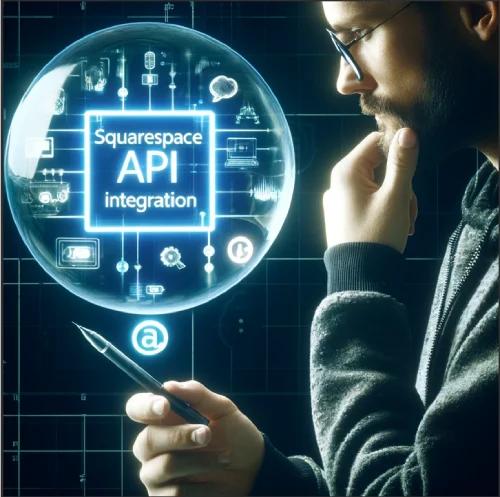
Exploring Advanced Squarespace API Integration Techniques
As the digital landscape evolves, the need for more sophisticated and robust website features continues to grow. For those utilizing Squarespace for their digital platforms, diving into advanced API integration techniques can offer a path to customizing and enhancing websites beyond basic functionalities.
This section explores nuanced strategies and considerations for making the most out of Squarespace API integrations.
Leveraging Third-Party APIs for Enhanced Site Features
Integrating third-party APIs with Squarespace can dramatically expand the capabilities of a website. From adding dynamic weather data to incorporating live social media feeds or facilitating advanced payment options, third-party APIs can transform a standard Squarespace site into a highly interactive and personalized online hub. When selecting third-party APIs, prioritize those with comprehensive documentation and active developer support to streamline the integration process.
Custom Development and Scripting
For those specific requirements that cannot be met with existing solutions, custom development using Squarespace's developer platform may be necessary. This approach involves writing custom scripts or embedding external applications directly into the Squarespace site.
While this method offers maximum flexibility, it requires a good grasp of web development languages such as JavaScript, HTML, and CSS, and may also necessitate server-side scripting knowledge depending on the complexity of the integration.
Optimizing User Experience with API Data
The true power of API integration lies in the ability to improve and personalize the user experience. By fetching and utilizing data from external sources through APIs, developers can create customized content, personalized user interactions, and dynamic site elements that respond to user behavior or external triggers.
However, it's crucial to maintain performance and loading speeds, necessitating efficient data fetching and handling practices, such as asynchronous loading and data caching.
Ensuring Secure and Scalable Integrations
Security and scalability should be at the forefront of any API integration project. Ensuring data is transferred securely, implementing robust error handling, and preparing for potential scalability challenges are essential steps.
Techniques such as securing API keys, using HTTPS for data transfers, and planning for API rate limits can help maintain a secure and reliable integration as site traffic grows.
Continuous Testing and Maintenance
The dynamic nature of web technologies and API landscapes means that continuous testing and maintenance are crucial for sustaining integration effectiveness. Regularly checking integration points for issues, updating API keys, and adjusting to API updates or changes are part of the ongoing responsibilities.
Automated testing tools and monitoring services can assist in identifying and addressing potential problems before they impact the user experience.
Utilizing Analytics to Refine API Integrations
Integrating analytics tools can provide invaluable insights into how users interact with the API-driven components of a Squarespace site. This data can guide further refinements, optimizing the user experience based on actual user behavior and interaction patterns.
Whether it's adjusting the data displayed, modifying interaction flows, or enhancing performance, data-driven decisions can significantly impact the effectiveness of API integrations.
Advancing Squarespace's API integration capabilities requires a blend of technical skills, strategic planning, and continuous optimization. By exploring beyond basic integrations, developers and site owners can unlock new potentials for their Squarespace websites, creating more engaging, personalized, and functional digital experiences for their audiences.
Conclusion: Squarespace API Integration
Squarespace API integration is a powerful tool that can significantly enhance the functionality and user experience of your website. By following a systematic approach to integration and being aware of common challenges, you can ensure a smooth and successful process.
From leveraging third-party APIs for advanced features to custom development and optimizing user experience, the possibilities are vast. However, it's crucial to prioritize security, scalability, and continuous testing and maintenance in your integration efforts.
By harnessing the power of analytics, you can refine your API integrations and create a more engaging and personalized digital experience for your users. So, dive into the world of Squarespace API integration and unlock the full potential of your website.
* Read the rest of the post and open up an offer
