
Engaging with your audience through email is a pivotal aspect of digital marketing. Squarespace offers a variety of email templates to enhance this interaction with your subscribers and mailing list.
Let's explore the top 10 templates that can elevate your outreach, especially about getting started with Squarespace email campaigns.
Editor's Picks
| # | Name | Best For | Price | Rating | Image | |
|---|---|---|---|---|---|---|
| 1 | More Info | |||||
| 2 | More Info | |||||
| 3 | More Info | |||||
| 4 | More Info | |||||
| 5 | More Info | |||||
| 6 | More Info | |||||
| 7 | More Info | |||||
| 8 | More Info | |||||
| 9 | More Info | |||||
| 10 | More Info |
Best Squarespace Email Templates
Hester
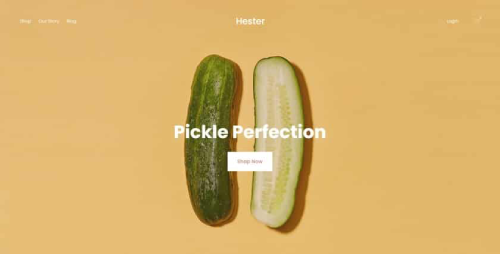
Hester Highlights:
- Customizable Layout: Tailor to your brand's aesthetic.
- Responsive Design: Looks great on all devices.
- Integrated Branding: Seamlessly incorporates your logo and colors.
- User-Friendly Interface: Easy to edit and send.
Hester stands out for its adaptability, making it perfect for brands that prioritize a cohesive and professional look across all platforms. Its flexibility allows for a wide range of creative expressions, ensuring that each email feels personal and unique. The template's responsive design ensures that your emails look great, whether viewed on a desktop or a mobile device, enhancing the user experience.
Impact
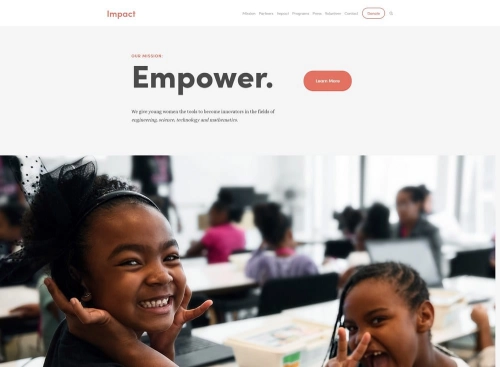
Impact Highlights:
- Bold Visuals: Captures attention instantly.
- Interactive Elements: Engages the reader.
- Efficient Coding: Fast loading times.
- Versatile Use: Ideal for various campaign types.
Impact is the go-to for businesses seeking to make a strong first impression, ensuring your message is not just seen but remembered. Its bold visuals are perfect for capturing attention in a crowded inbox. The interactive elements encourage reader engagement, making your emails not just informative but also interactive and enjoyable.
Moksha
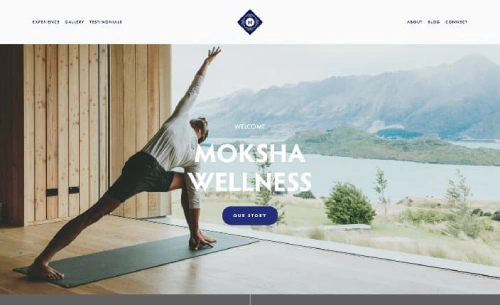
Moksha Highlights:
- Minimalist Design: Clean and uncluttered.
- Focus on Content: Highlights your message.
- Easy Navigation: User-friendly layout.
- High Compatibility: Works well with most email clients.
Moksha is best for those who believe in simplicity, ensuring your content takes center stage without distractions. Its minimalist design helps in delivering your message clearly and effectively. The template's compatibility with various email clients ensures a consistent experience for all recipients.
Farro
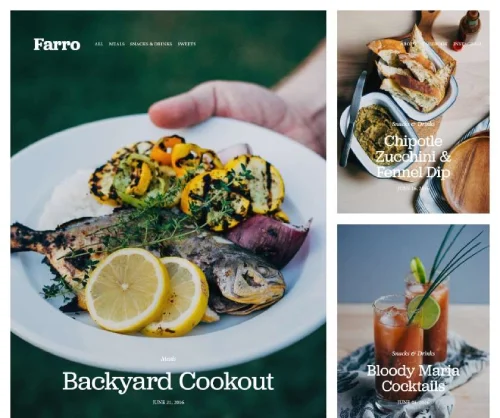
Farro Highlights:
- Elegant Typography: Enhances readability.
- Image-Friendly: Showcases visuals effectively.
- Customizable Sections: Tailor to your needs.
- Mobile Optimized: Great performance on smartphones.
Farro is ideal for brands that rely heavily on visual storytelling, providing a perfect balance between text and imagery. Its elegant typography and image-friendly layout make it a great choice for newsletters and product showcases. Mobile optimization ensures that your emails look great on any device, enhancing the overall user experience.
Bryant Hill
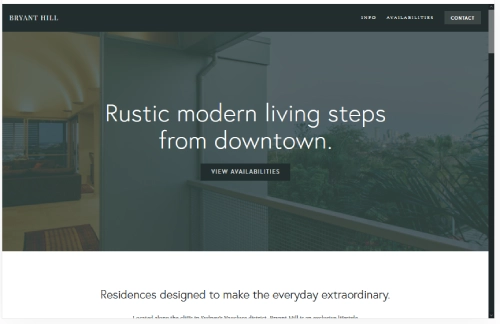
Bryant Hill Highlights:
- Dynamic Layout: Keeps the reader engaged.
- Interactive Features: Increases user interaction.
- Customizable Color Scheme: Matches your brand palette.
- Efficient Performance: Quick load times.
Bryant Hill suits dynamic brands looking to create interactive and engaging email content. Its customizable color scheme allows for brand consistency across all communications. The dynamic layout and interactive features make each email a unique experience for the recipient.
Elliot
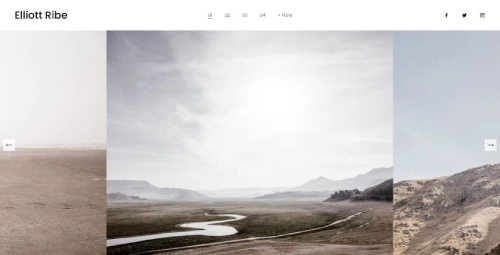
Elliot Highlights:
- Sleek Design: Modern and stylish.
- Focus on Typography: Enhances message delivery.
- Customizable Modules: Flexibility in design.
- Responsive Across Devices: Uniform look on all screens.
Elliot is for those who value a modern, sleek look, ensuring your emails are as stylish as they are informative. Its focus on typography and sleek design makes it ideal for brands with a contemporary aesthetic. The customizable modules offer great flexibility, allowing you to tailor each email to your needs.
Suffolk
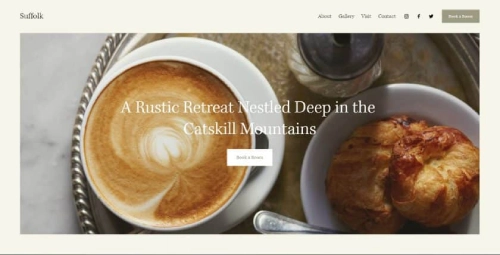
Suffolk Highlights:
- Classic Layout: Timeless design.
- User-Friendly Interface: Easy to navigate.
- Flexible Formatting: Adapts to various content types.
- Consistent Branding: Maintains your brand identity.
Suffolk is perfect for businesses that prefer a classic email layout, offering familiarity and ease of use. Its timeless design ensures that your emails always look professional and on-brand. The flexible formatting makes it suitable for a wide range of content types, from newsletters to promotional emails.
Alameda
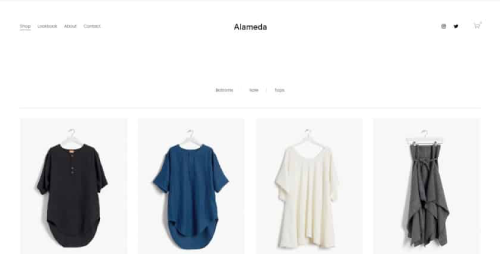
Alameda Highlights:
- Innovative Design: Stands out in the inbox.
- Interactive Elements: Engages the reader.
- Customizable Features: Tailor to your brand.
- High Compatibility: Works with most email clients.
Alameda is designed for those who want to break the mold, offering a unique and engaging email experience. Its innovative design is sure to stand out in any inbox. The interactive elements add an extra layer of engagement, making your emails more than just a message but an experience.
Tremont

Tremont Highlights:
- Bold and Beautiful: Eye-catching design.
- User Engagement Tools: Increases interaction.
- Seamless Integration: With your website's branding.
- Effortless Editing: User-friendly interface.
Tremont is ideal for brands looking to make a bold statement, ensuring your emails are as impactful as your products. Its bold and beautiful design captures the essence of your brand, making every email a reflection of your business's personality. The user engagement tools help in building a stronger connection with your audience.
Bailard
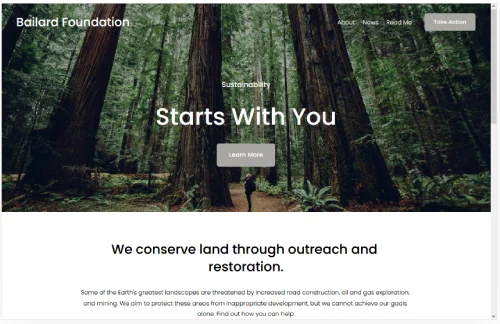
Bailard Highlights:
- Elegant and Professional: Perfect for formal communication.
- Customizable Templates: Tailor to your needs.
- Responsive Design: Looks great on all devices.
- Integrated Branding: Consistent with your website.
Bailard is the choice for businesses that require a more formal and professional email template, maintaining elegance in every communication. Its elegant and professional design is perfect for businesses that need to communicate with a sense of formality and sophistication. The customizable templates allow for a high degree of personalization, ensuring that each email perfectly aligns with your brand identity.
Understanding Squarespace Email Templates
Variety and Customization
Squarespace provides over 80 email templates, catering to various needs like product promotion, sales announcements, and personal updates. These templates are customizable, allowing users to align them with their website's branding.
Integration with Squarespace Features
A significant advantage of Squarespace email templates is their seamless integration with other Squarespace features. Users can easily embed blog posts, and products, and apply site styles to maintain consistency across platforms.
User-Friendly Design
The templates are designed for ease of use. Users can start with a blank template and add relevant sections, ensuring a personalized touch while maintaining professional standards.
Crafting Effective Emails with Squarespace Email Templates
Personalization Techniques
Personalization is key in email marketing. Squarespace templates enable crafting custom messages with an engaging subject line. When these are integrated into your email campaigns, the content is tailored to individual preferences and behaviors, thus enhancing engagement and response rates.
Content Strategies
Effective content is crucial. Squarespace's templates not only support diverse content types, from promotional material to heartfelt thank-yous but also reflect the best practices in email communication.
The ability to control the content aligns perfectly with your website's design and layout, ensuring that each email serves its intended purpose effectively. This versatility is key to maintaining a consistent and professional online presence.
Visual Appeal
Visuals play a crucial role in email engagement. Squarespace templates, accessible directly from the dashboard, offer various layout styles for images, enabling users to create visually appealing emails that resonate with their audience.
Additionally, these templates allow for customization of the font style, ensuring that the text complements the visual elements effectively. Moreover, the option to personalize the footer section of the email adds to the overall aesthetic, making each communication uniquely reflect your brand or personal style.
Enhancing Email Campaigns with Squarespace Email Templates
Analytics and Feedback
Utilizing Squarespace's integrated analytics tools can significantly improve email campaigns. These tools provide insights into open rates, click-through rates, and audience engagement, guiding future strategies.
For those who need more details, it's advisable to use the email campaigns dashboard, which serves as an invaluable resource. This dashboard facilitates the monitoring and refinement of automated campaigns.
Additionally, exploring related articles within Squarespace can offer further insights and best practices, further enhancing your email marketing efforts.
Segmentation and Targeting
Segmenting your audience and targeting specific groups with tailored messages can lead to more effective blast campaigns. Squarespace templates facilitate this approach, allowing for more focused and relevant communication.
With the ability to build mailing lists efficiently, these templates empower you to send on-brand emails that resonate with each customer's specific interests and needs. Please be aware of the power of personalization; it can significantly amplify the impact of your email marketing strategies.
Continuous Improvement
Regularly updating and refining email templates based on feedback and performance metrics is crucial for sustained success. Squarespace's flexibility and ease of use make this an achievable goal for marketers, regardless of their location or setting. This platform not only streamlines template customization but also allows marketers to email more efficiently by creating a new list tailored to specific audiences or campaigns
Advanced Tips and Tricks When Using Squarespace Email Templates
A/B Testing
Conducting A/B tests with different Squarespace Email Templates or content strategies can uncover what resonates best with your audience, leading to more effective campaigns. By integrating website design principles into your templates, you can enhance the visual appeal of your emails.
Don’t forget to utilize the preview feature in Squarespace to see how your email looks before sending it. This step is crucial, especially when you use email campaigns as a key part of your marketing strategy.
Additionally, always send a test email to ensure everything appears as intended. If you're using Mailchimp in conjunction with Squarespace, take advantage of its robust testing tools to further refine your campaign's effectiveness.
Automation and Scheduling
Squarespace enables the seamless automation of email campaigns, allowing you to send automatically and schedule communications. This is especially useful for instances where you can't reply individually to each subscriber, ensuring timely and consistent engagement with your audience.
When needing to attach statements showing specific information, this feature becomes invaluable for your subscriber’s emails.
Additionally, Squarespace's platform simplifies the process of having to enter the details of each campaign and adeptly manages contacts who have unsubscribed, keeping your email list efficient and compliant.
Integrating with Other Tools
Integrating Squarespace email templates with other marketing tools such as platforms for free online sessions, tools to upload a screenshot, systems to collect sales tax, services for managing legal representation documentation, and migrating from a legacy platform, can significantly enhance their effectiveness in a comprehensive digital marketing strategy.
Conclusion: 10 Best Squarespace Email Templates
These top 10 Squarespace email templates offer a range of styles and functionalities to suit different business needs. Whether you're looking for something bold and interactive or elegant and professional, Squarespace has a template to enhance your email marketing strategy. So, which Squarespace email template will you choose?
* Read the rest of the post and open up an offer
