
Ever tried to check how your Squarespace site looks on a mobile device, only to find it's not displaying properly? It's frustrating, right? You've spent hours perfecting your website, choosing the right layouts, and carefully selecting images, only for it to not work as expected on a smartphone or tablet.
In this post, let's explore into the common reasons your Squarespace site might not be looking its best on mobile devices, and more importantly, how to fix them. Stay tuned as we share practical strategies to help you optimize your mobile view effortlessly, giving your visitors a seamless browsing experience.
Common Issues With Squarespace Mobile View
When discussing the challenges users might encounter with Squarespace's mobile view, several common issues arise. Understanding these problems can help in troubleshooting and ensuring that a website remains accessible and visually appealing across all devices.
Here are some common reasons why Squarespace's mobile view might not be working as expected:
Non-Responsive Design Elements
Although Squarespace templates are designed to be responsive, custom CSS or HTML added to a site can interfere with this responsiveness. If these custom codes are not properly optimized for mobile devices, they can cause display issues or prevent the mobile view from working correctly.
Browser Compatibility Issues
Sometimes, the problem may not lie with Squarespace but with the browser being used to view the website. Older versions of mobile browsers may not fully support the technologies used by Squarespace, leading to display or functionality issues in the mobile view.
Content Overflow
Content that exceeds the width of mobile screens, such as oversized images, wide tables, or long strings of text without breaks, can disrupt the layout on mobile devices. This can cause horizontal scrolling, which is often a sign that the website’s mobile view is not functioning as intended.
Disabled Mobile Styles
Squarespace allows users to disable mobile styles for certain templates. If mobile styles are turned off, the website will display the desktop version on mobile devices, which may not be user-friendly or visually appealing.
Heavy Use of Third-Party Plugins
While third-party plugins can add functionality to a website, they can also cause conflicts or issues if they are not designed to be responsive or compatible with Squarespace's mobile view. This can result in features not working correctly or layout issues on mobile devices.
Inadequate Testing Across Devices
Websites might look and function differently across various devices and screen sizes. Without thorough testing on multiple devices, certain mobile view issues might go unnoticed. It’s crucial to test the website on different devices and browsers to ensure compatibility and identify any problems.
Issues with Squarespace’s Infrastructure
On rare occasions, technical issues with Squarespace’s servers or infrastructure can affect the mobile view. However, these incidents are typically resolved quickly by Squarespace's technical support team.
Troubleshooting Squarespace Mobile View Not Working
When facing issues with the Squarespace mobile view not functioning as expected, there are several steps that users can undertake to diagnose and fix these problems. These steps can help ensure that the website displays correctly on mobile devices, thereby enhancing the user experience for mobile visitors.
Here is a systematic approach to troubleshooting and resolving mobile view issues on Squarespace:
Check Mobile Styles Settings
Start by ensuring that mobile styles are enabled for your website. This can be checked in the Design menu of your Squarespace dashboard. If mobile styles were inadvertently turned off, turning them back on may resolve the issue.
Review Custom Code
Custom code can significantly impact how a website displays on mobile devices. For those who have utilized custom code injection on Squarespace, it's important to review this code for responsiveness.
Ensure that any custom CSS or HTML is designed to adapt to various screen sizes. If unsure, consider removing custom code temporarily to see if it resolves the mobile view issue.
Optimize Content for Mobile
Inspect your website’s content for elements that might not be mobile-friendly, such as oversized images, wide tables, or long blocks of text. Adjust these elements to be more responsive, ensuring they scale properly on smaller screens.
Update Your Template
Ensure your Squarespace template is up to date. Squarespace continuously updates templates for better performance and responsiveness. An outdated template might lack improvements that are critical for mobile viewing. Certain templates like Brine and Farro are known for their mobile optimization capabilities.
Test on Different Browsers and Devices
Sometimes, issues may only appear on specific browsers or devices. Testing your site on various browsers (like Chrome, Safari, Firefox) and devices (smartphones and tablets of different sizes) can help identify if the issue is widespread or isolated.
Clear Browser Cache
Cached data in your browser can sometimes cause display issues. Clearing the cache on your mobile browser might resolve the problem if outdated data is causing the mobile view to display incorrectly.
Use Squarespace’s Built-in Tools
Squarespace provides built-in tools for previewing how your site looks on different devices. Utilizing these tools can help you spot and rectify issues specific to mobile views.
Contact Squarespace Support
If after following these steps, the mobile view still isn’t working correctly, reaching out to Squarespace Support can provide further assistance. Their team can help diagnose more complex issues that might be affecting the mobile responsiveness of your site.
By systematically following these steps, users can identify and fix most issues related to the mobile view on Squarespace. It's important to regularly review and update the website, ensuring it remains accessible and visually appealing across all devices.
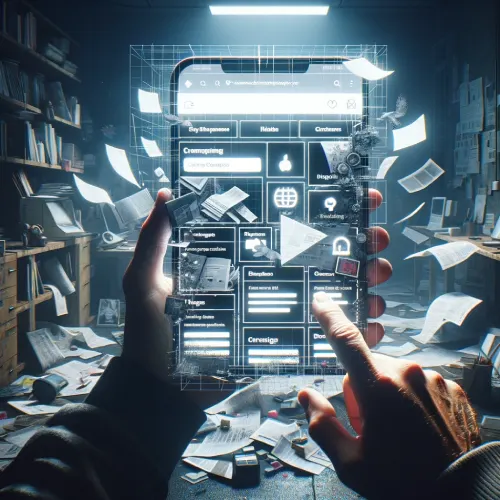
Enhancing User Experience for Mobile Visitors
Optimizing your Squarespace website for mobile devices is essential for ensuring that visitors have a seamless and enjoyable browsing experience. Here are key strategies to enhance user experience on mobile platforms:
Streamlining Navigation for Mobile Users
Creating a navigation menu that is easy to use on mobile devices is crucial for keeping visitors engaged. Simplify your site's navigation by limiting the number of menu items and ensuring that the most important sections are easily accessible.
Consider using a hamburger menu to conserve space and maintain a clean layout. Optimizing navigation improves usability, making it easier for users to find what they're looking for without frustration.
Optimizing Images for Faster Loading Times
High-resolution images can slow down your site on mobile devices, leading to longer loading times and a potentially frustrating user experience. Compress your images before uploading them to ensure they are optimized for web use.
Utilize Squarespace's automatic image scaling feature to adjust image sizes based on the viewer's screen. By doing so, you can significantly improve page load times, which is a critical factor in keeping mobile users engaged.
Enhancing Readability on Smaller Screens
The readability of your text on mobile devices is a key component of a user-friendly website. Choose fonts and sizes that are easy to read on smaller screens and ensure there is sufficient contrast between the text and the background.
Break up large blocks of text into shorter paragraphs and use bullet points or lists to make information easier to digest. By prioritizing readability, you ensure that your content is accessible to all users, regardless of the device they are using.
Implementing these strategies can greatly improve the mobile browsing experience on your Squarespace website, making it more likely that visitors will stay longer and engage more deeply with your content.
Ensuring Mobile Responsiveness on Squarespace
To optimize mobile responsiveness on Squarespace, make sure that your site elements adjust seamlessly across various devices for an enhanced user experience. Squarespace offers mobile-responsive designs that allow your website to adapt to different screen sizes, guaranteeing a consistent and user-friendly interface regardless of the device being used.
To achieve this, test your site elements on multiple mobile devices to make certain they display correctly and are easy to interact with. Adjust your mobile settings within Squarespace to prioritize user experience and streamline navigation. Take advantage of Squarespace's mobile view tools to preview and optimize your site's appearance specifically for mobile devices.
When your Squarespace site is viewed on a mobile device, discrepancies in font and background colors may arise, impacting the overall appearance and functionality of your mobile site. These issues can affect how your site appears on an actual mobile device, potentially hindering user interaction and site performance.

To tackle this, ensuring that font colors are correctly set in your mobile settings is important. By resolving font color discrepancies, you can enhance mobile menu visibility and functionality, making navigation smoother for visitors accessing your site on mobile devices.
You can deactivate mobile styles to view the desktop version on mobile devices. Editing your mobile layout independently from the desktop layout can help pinpoint and fix display issues.
Make sure your site is mobile-friendly by optimizing color contrast and readability for better user interaction. Community advice suggests separating mobile settings from desktop settings to address specific mobile view problems effectively. By focusing on the mobile layout, you can enhance the user experience and site functionality.
Remember, maintaining a mobile-friendly design is paramount for providing an ideal user experience and ensuring your site performs well across various devices.
Conclusion: Squarespace Mobile View Not Working
Troubleshooting the mobile view on Squarespace can seem daunting at first, but with a clear understanding of common pitfalls and a systematic approach to resolving them, it's entirely manageable. Whether it's optimizing content for mobile, updating templates, or getting hands-on with Squarespace's built-in tools, there's a solution for nearly every issue.
Emphasizing the importance of testing and optimizing for mobile responsiveness cannot be overstated, as it ensures your site offers a seamless browsing experience for all users, regardless of the device they're using. Remember, a well-functioning mobile site not only enhances user engagement but also contributes to the overall success of your digital presence.
So, take the time to review and refine your Squarespace site's mobile view, and don't hesitate to reach out to support those trickier issues. By prioritizing mobile optimization, you're setting your site up for success and ensuring that visitors have a positive experience, every time they click through.
* Read the rest of the post and open up an offer
