
Running a website smoothly is important for anyone's business or personal project. But sometimes, things don't go as planned.
If you're using Squarespace and having trouble with PayPal, you're not alone.
This post will help you figure out why PayPal might not be working on your Squarespace site. We'll talk about Squarespace troubleshooting and how to fix this issue so everything on your website works well again.
Introduction to PayPal
PayPal is a globally recognized online payment system that facilitates the electronic transfer of funds between individuals and businesses. It serves as a secure and efficient platform for online purchases, money transfers, and financial management.
Benefits of PayPal for Squarespace Users
Convenience in Transactions
For Squarespace users, integrating PayPal into their websites significantly simplifies the payment process.
Customers can effortlessly pay using their PayPal accounts or credit cards, bypassing the need to input sensitive financial information directly on the Squarespace site. This convenience can lead to higher conversion rates by minimizing cart abandonment.
Enhanced Security
PayPal's commitment to security, featuring end-to-end encryption and advanced fraud detection systems, ensures that customer financial information is protected.
Squarespace users can leverage PayPal's security measures to build trust and credibility with their customers, fostering a safe shopping environment.
Global Reach
With support for multiple currencies and international transactions, PayPal extends Squarespace users' market reach.
This capability allows businesses to accept payments from customers worldwide, facilitating international sales and business expansion.
Financial Management Tools
PayPal offers comprehensive tools and reports for financial management, enabling Squarespace users to efficiently track sales, monitor transactions, and handle disputes.
These resources are invaluable for managing the financial health of an online business, providing insights and control over economic activities.
Integrating PayPal with Squarespace not only streamlines the payment process but also enhances security, expands global reach, and offers valuable financial management tools. This partnership empowers Squarespace users to provide a superior shopping experience while fostering business growth and international expansion.

Common Reasons Why Squarespace PayPal Not Working
When Squarespace PayPal is not working, it can be a significant inconvenience for both merchants and customers, leading to lost sales and diminished trust. Understanding the reasons behind these issues is crucial.
Here are some common reasons why PayPal might not work on Squarespace:
Incorrect PayPal Account Setup
A primary reason for PayPal integration issues is incorrect setup. This includes entering incorrect account details, not completing the setup process in PayPal, or not linking the PayPal account properly with Squarespace.
Unsupported Currency
Squarespace supports transactions in multiple currencies, but not all of them may be supported by PayPal. If the currency set on the Squarespace website is not supported by PayPal, transactions cannot be processed.
Browser Compatibility Issues
The problem might not be with Squarespace or PayPal but with the browser being used to access the website. Browser compatibility issues, outdated browsers, or disabled cookies and JavaScript can prevent PayPal from working correctly.
PayPal Account Limitations
PayPal imposes certain restrictions and limitations on accounts, which can affect transaction capabilities. This includes receiving, sending, or withdrawing money.
These limitations can be due to various reasons, including verification issues, suspicious activity, or reaching a transaction limit.
Squarespace Configuration Errors
Errors in the configuration of the Squarespace site, such as incorrect product details, shipping settings, or tax calculations, can lead to issues with PayPal transactions.
Network and Connectivity Issues
At times, network and connectivity issues can prevent PayPal from processing transactions on Squarespace. This can be due to server downtime, slow internet connections, or other network-related problems.
Security and Fraud Prevention Measures
Both Squarespace and PayPal have robust security measures in place to prevent fraud and unauthorized transactions. Sometimes, these measures can mistakenly flag legitimate transactions as suspicious, preventing them from being processed.
Steps to Resolve Squarespace PayPal Not Working
Addressing the issue of PayPal not working on Squarespace involves a series of troubleshooting steps. These steps are designed to identify and rectify the root cause of the problem, ensuring that PayPal transactions can be processed smoothly.
Here is a structured approach to fixing this issue:
1. Verify PayPal Account Setup
The first step involves ensuring that the PayPal account is correctly linked to the Squarespace site. This includes verifying that the email address associated with PayPal is correctly entered in Squarespace's payment settings. Additionally, it's crucial to ensure that the PayPal account is fully set up, verified, and not restricted in any way.
2. Check Currency Compatibility
Ensure that the currency set on the Squarespace site is supported by PayPal. If the currency is not supported, transactions will not be processed. Adjusting the site's currency to one that is supported by both Squarespace and PayPal can resolve this issue.
3. Update Browser and Enable Cookies/JavaScript
Encourage customers to use an updated browser version and ensure that cookies and JavaScript are enabled. These steps can help overcome browser compatibility issues that might be preventing PayPal from working correctly.
4. Review PayPal Account Limitations
Log into the PayPal account and check for any notifications or limitations that might have been placed on the account. If there are limitations, follow PayPal's instructions to provide the necessary information or take the required actions to lift these limitations.
5. Configure Squarespace Settings Correctly
Double-check the configuration settings on Squarespace, including product details, shipping settings, and tax calculations. Errors in these settings can lead to issues with processing PayPal transactions. Correcting any inaccuracies or misconfigurations can help resolve these issues.
6. Test Network and Connectivity
Ensure that there are no network or connectivity issues that could be affecting the transaction process. This can include checking the internet connection and verifying that there is no downtime or server issues with Squarespace or PayPal.
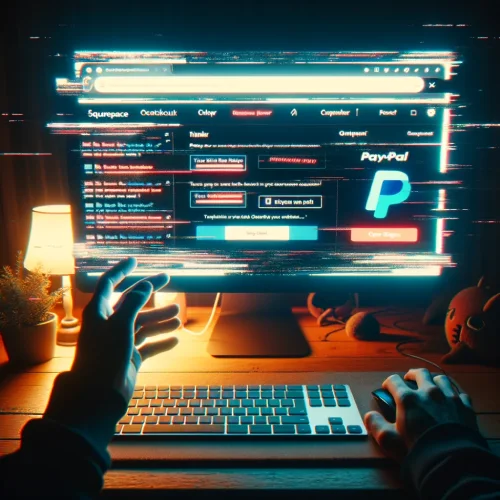
7. Contact Customer Support
If the above steps do not resolve the issue, reaching out to Squarespace or PayPal customer support can provide further assistance. Customer support can help identify and resolve any specific issues that might be affecting the PayPal integration.
8. Use PayPal's Sandbox Mode for Testing
For more complex issues, using PayPal's sandbox mode can help identify the problem. This mode allows for transaction testing without processing real payments, providing insights into what might be going wrong.
9. Review Security Settings
Check both Squarespace and PayPal for any security settings or fraud prevention measures that might be blocking transactions. Adjusting these settings, while ensuring the security of transactions, can help resolve issues.
10. Consult Squarespace and PayPal Documentation
Both platforms offer extensive documentation and help resources. Consulting these resources can provide additional insights and specific steps for troubleshooting PayPal integration issues.
By systematically following these steps, most issues related to PayPal not working on Squarespace can be identified and resolved. This ensures a seamless checkout process for customers, enhancing their shopping experience and supporting successful transactions.
Common Challenges with Squarespace PayPal Integration
One common issue users face when troubleshooting Squarespace PayPal integration is the struggle to link a PayPal Business account to Squarespace smoothly.
Despite following the recommended setup steps, some users experience difficulties in establishing a successful connection. This can be frustrating as the link between PayPal and Squarespace is crucial for efficient payment processing on your website.
Users may encounter challenges when trying to reestablish the link between PayPal and Squarespace, even if they've successfully connected them in the past. This inconsistency in the linking process can disrupt online transactions and impact the functionality of your e-commerce platform.
Troubleshooting these issues may involve verifying account details, updating browsers, and disabling interfering extensions. Collaborating within the community can help users share effective solutions for linking PayPal to Squarespace seamlessly.
Tips for Resolving Squarespace PayPal Problems
If you're facing Squarespace PayPal integration issues, troubleshoot by confirming your site's plan and ensuring your PayPal account is a Business account.
Connect PayPal successfully by having a Business or Commerce plan on your Squarespace site. Make sure your PayPal account is a Business account, as a Personal account won't work for the integration.
Check for browser issues that could disrupt the connection process. Log in to PayPal and review your settings to ensure everything is set up correctly. Remember to consider transaction fees when using PayPal as your payment processor.
If problems persist, contact Squarespace support for help. Follow Squarespace's guide for setting up PayPal integration step-by-step to troubleshoot connection issues effectively.
Ensuring Smooth PayPal Functionality on Squarespace
Verifying smooth PayPal functionality on Squarespace requires confirming proper PayPal integration in your Commerce settings. Here's how to do it:
Check Integration
Ensure your PayPal account is correctly linked to your Squarespace site in the Commerce settings.
Active Account
Verify that your PayPal account is active and in good standing to process payments efficiently.
Transaction Logs
Monitor transaction logs regularly to identify and resolve any payment processing issues promptly.
Test Transactions
Conduct a small transaction to test the PayPal connection and ensure seamless payment processing.
Conclusion: Squarespace PayPal Not Working
Navigating the complexities of website management can be challenging, but encountering issues like PayPal not working on Squarespace is a common hurdle. By following the troubleshooting steps outlined in this post, you can effectively address the root causes of these problems and restore seamless functionality to your site.
Remember, you're not alone in this journey, and reaching out to customer support for additional assistance can further streamline the process. Here's to smoother transactions and a more efficient online presence for your business or personal project.
* Read the rest of the post and open up an offer
