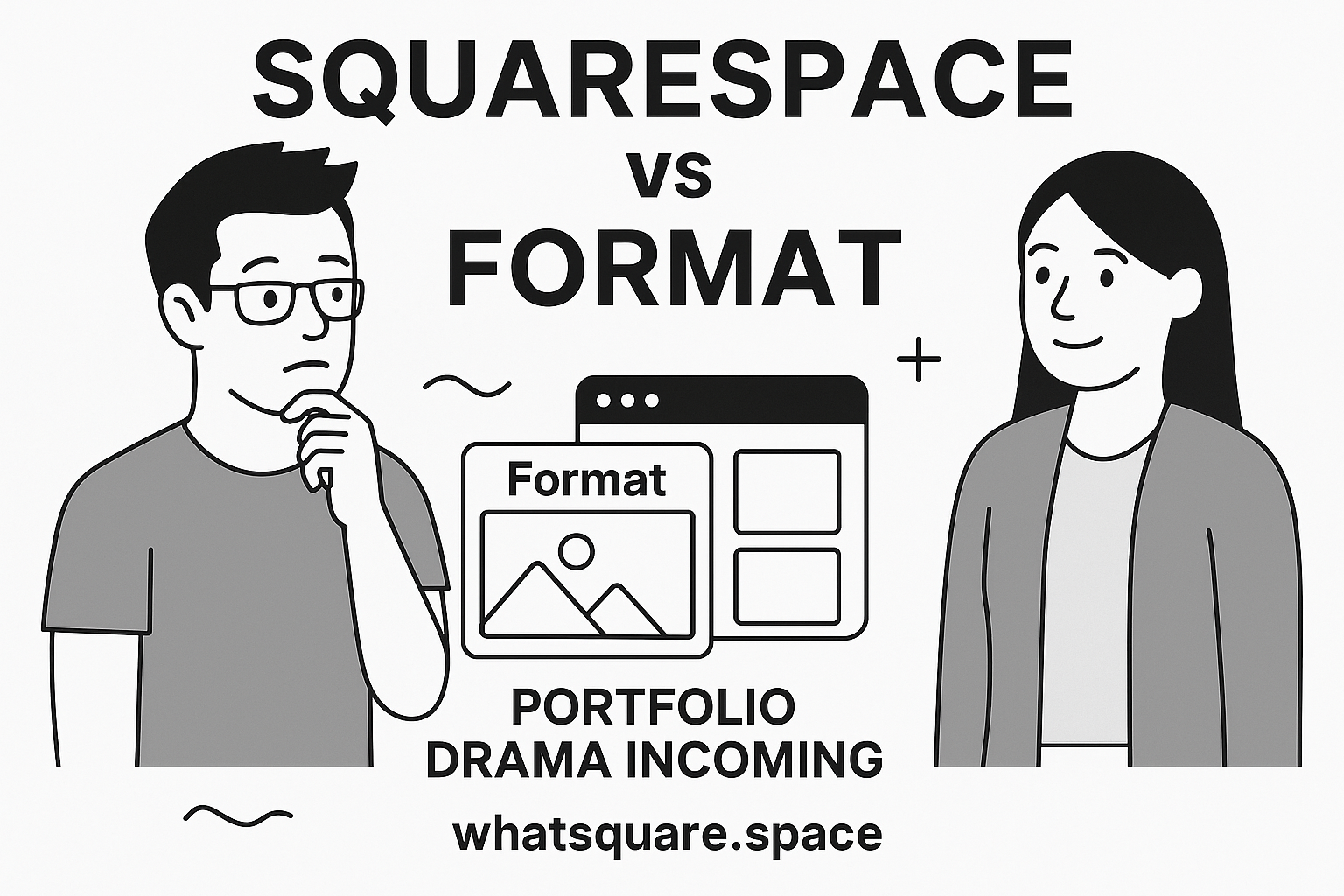
In the field of website builders, two names often rise to the top of the list: Squarespace and Format. Both platforms have their unique strengths and features, making them popular choices for individuals and businesses alike.
But which one is the right fit for your specific needs? In this post, let's venture into a comprehensive comparison of Squarespace and Format, exploring their features, ease of use, design capabilities, and more.
So, whether you're a budding photographer, a blogger with a growing audience, or a small business owner looking to establish an online presence, this comparison will help you make an informed decision. Let's get started!
Exploring the Features: Squarespace vs Format for Creating Your Online Portfolio
When choosing a platform for building an online portfolio, both Squarespace and Format offer a suite of tools designed to cater to artists, designers, and other professionals.
This comparison highlights the key features that set each apart, helping you decide which service might best meet your needs for showcasing professional services and portfolios.
User Interface and Ease of Use
Squarespace is renowned for its sleek, user-friendly interface, making it a great choice for individuals who prioritize design and simplicity. Its drag-and-drop editor simplifies the process of customizing pages.
Format, while also intuitive, focuses more on straightforward portfolio setup, with tools specifically geared towards photographers and artists, making it slightly more niche in its usability.
Templates and Customization
Squarespace offers a wide array of beautifully designed templates that are highly customizable. This flexibility allows users to adjust layouts, fonts, and color schemes extensively to match their personal or brand aesthetic.
Format also provides a range of templates but with a sharper focus on art and photography, emphasizing image presentation and minimalistic designs that highlight visual work.
E-commerce Capabilities
For creators looking to sell their work directly from their portfolios, both platforms provide robust e-commerce solutions. Squarespace has a comprehensive set of commerce tools that include inventory management, shipping options, and customer account creation, making it ideal for a wide range of businesses.
Format’s e-commerce features are somewhat more limited but still provide essential functionalities like secure payment processing and easy print sales setup, which are particularly valuable for photographers and artists.
SEO and Marketing Tools
Squarespace includes an extensive suite of SEO tools that help your site rank better in search results, along with integrated social media tools, email campaigns, and analytics to track visitor behavior.
Format offers basic SEO settings that are easy to manage, and while it includes some marketing tools, the suite is not as comprehensive as Squarespace's.
Pricing and Plans
Both platforms offer a range of pricing tiers, starting with basic plans suitable for smaller portfolios and scaling up to more advanced plans that include full e-commerce capabilities and additional marketing tools. Squarespace generally is perceived as offering more value in its higher-tier plans due to the breadth of features provided.

Squarespace stands out for its versatile design options and comprehensive marketing tools, making it suitable for a wide variety of users. Format, on the other hand, may appeal more to visual artists and photographers who need a straightforward, effective way to showcase their work.
Choosing the right platform depends largely on your specific needs and the type of work you intend to showcase.
SEO and Marketing Tools: A Closer Look at Squarespace and Format
When it comes to optimizing websites for search engines and enhancing online marketing, Squarespace and Format both provide foundational tools, but they cater to different aspects and needs of their users.
Squarespace's Advanced SEO and Marketing Features
Squarespace excels in its comprehensive approach to SEO and marketing. It offers detailed options for site indexing, sitemap generation, and meta tags, all designed to improve visibility on search engines.
Additionally, its built-in analytics give users insights into website traffic and user engagement, which are crucial for refining marketing strategies. Squarespace also integrates various third-party tools and apps that extend functionality, including email marketing services that help users create and manage campaigns directly from their dashboards.
Format's Simplicity in SEO and Marketing
On the other hand, Format maintains a more streamlined approach. It provides essential SEO tools that allow users to modify page titles, descriptions, and image alt texts, which are important for improving search rankings. However, its offerings are less extensive compared to Squarespace.
Format's marketing tools are relatively basic but sufficient for artists and photographers who prefer a straightforward approach. The platform focuses on seamless integration with social media platforms, enabling users to easily connect their portfolio to their social media accounts, which is particularly useful for visual artists looking to expand their reach.
Comparative Analysis
The choice between Squarespace and Format for SEO and marketing tools often comes down to the specific needs of the user. Squarespace is ideal for users who require a deep set of tools to actively manage and optimize every aspect of their online presence.
This makes it particularly beneficial for businesses that rely heavily on e-commerce and online visibility. Conversely, Format's tools, while more limited, offer enough functionality for users who prioritize ease of use and efficiency over depth, making it a good choice for artists and creators who need to manage their online presence without the complexity of extensive SEO and marketing tools.
This analysis shows that while both platforms can support basic SEO needs, Squarespace provides a richer set of tools for those looking to delve deeper into website optimization and integrated marketing strategies.
Format’s simpler tools offer quick adjustments without the complexity, catering especially to those in the visual arts sector. Choosing between them should consider the level of detail and control needed over SEO and marketing efforts.
Pricing and Plans: Choosing the Right Option between Squarespace vs Format
Squarespace
| Plan | Description | Monthly Fee | Annual Fee |
| Personal | Foundational plan with access to fully customizable, best-in-class templates | $23month | $16/month (Save 30% annually) |
| Business | Ideal for those looking to grow their audience and begin taking payments | $33/month | $23/month (Save 30% annually) |
| Commerce (Basic) | Designed for individuals and businesses looking to sell products or services online. This plan includes a range of features tailored to help users easily manage and grow their online store with no transaction fees. | $36/month | $27/month (Save 25% annually) |
| Commerce (Advanced) | Designed to cater to the needs of more experienced sellers who are looking for a comprehensive set of tools to manage and expand their online stores with no transaction fees. | $65/month | $49/month (Save 24% annually) |
Format
Try Format free for two weeks and choose the website plan that's right for you.
| Plan | Pricing | Description |
| Basic |
| Start your creative career.
|
| Pro |
| Build your business.
|
| Pro Plus |
| Grow your business.
|
Conclusion: Squarespace vs Format
Squarespace and Format offer unique advantages for individuals and businesses looking to create an online portfolio. Squarespace shines with its versatile design options, comprehensive marketing tools, and robust e-commerce capabilities, making it a suitable choice for a broad range of users.
On the other hand, Format appeals to visual artists and photographers who need a straightforward, effective way to showcase their work, with its focus on art and photography templates and easy print sales setup.
When it comes to SEO and marketing, Squarespace provides a richer set of tools for those looking to dig deeper into website optimization and integrated marketing strategies, while Format offers simplicity and efficiency.
The choice between the two ultimately depends on your specific needs, the type of work you intend to showcase, and the level of detail you want in managing your online presence. Both platforms offer a range of pricing plans, so it's essential to choose the one that best fits your budget and requirements.
* Read the rest of the post and open up an offer
