
Businesses across the world rely on many different forms of revenue earnings. One of those is taking appointments. Appointments can be for things like booking in a sales call, booking a room, reserving a table or requesting a consultation.
Booking these elements can be challenging. There is usually someone who has to manage these bookings manually and this can cause problems. Human error, for one, can cause significant issues when it comes to scheduling. A customer could request a 2 pm seating but the staff member actually enters at 3 pm by mistake or places the booking on the wrong day.
Another problem is that when there is a booking system that is manually completed, there is the possibility that a room/person/session could be double booked.
All these little errors can cause considerable customer frustration and that is why more businesses have moved to online solutions. If you’re using a Squarespace website or considering using one for your business, then you might want to consider using Squarespace Scheduling, a great tool that takes away the pain and allows you to have a more professional booking system.
What is Squarespace Scheduling?
Squarespace Scheduling is a simple Squarespace website add-on that allows you to build your website with ease with a function that enables visitors on your site to book a session with your business. The customer can look on the app’s calendar at what times and dates are available and then click on the option they want and then proceed to a confirmation page.
There are lots of opportunities for your visitors and customers to use Squarespace scheduling that can help you streamline your business activities and improve the profitability of your website. Not only can customers use the add-on to book appointments, but you can request payments upfront for the session and allow customers to reschedule if something has come up.
What are the Advantages of Squarespace Scheduling?
There are numerous advantages of Squarespace Scheduling that you can add to your website and ensure that you’re getting the most from your website. The advantages are listed below:
Access all the Time
The first thing that is of benefit to you and your customers is that the scheduling app is on your website and is active all the time. Customers don’t need to wait until you or a member of your team is working and available to book an appointment. This is more convenient for you and them. It allows for more bookings and improved conversions on your website.
Take Payments
Customers are more likely to show for an appointment if they’ve invested in the time slot. Taking payments on your website for appointments can also be a good way to protect from fraud and people taking up spaces that paying customers might otherwise have used. Therefore, you are protecting your revenues and ensuring your continued business success.
Showcase Spaces
The appointments app for Squarespace allows you to showcase when you are available. This can include when you are open for business, removing holidays or time off and not displaying times already booked. If there are numerous bookings on your schedule already, this can also be a good way to improve your brand’s bookings as this will create a scarcity of your time, which can allow you to charge more as well.
Limit Errors
As previously mentioned, manual booking systems are prone to error. About 1 in 20 bookings could have an error within them because there has been a misunderstanding. Sometimes this is the result of the customer, and sometimes of the person taking the booking. With a digital system that is on your website, you are eliminating the errors that can be made by your staff.
Notifications
One of the biggest advantages is that when an appointment is booked and synchronized to your organizer, then you can get notifications. Therefore, you know how successful you are currently online and see when you need to push for more appointments to be created. The app can be integrated with several different calendar apps like Google, Outlook, iCloud, Office 365, etc.
Save you Time
Another part of the advantages of the Squarespace Scheduling add-on is that you can automate and customize lots of different touchpoints. The system can automatically send appointment confirmations, reminders about the appointment, follow-ups after the appointment, and collect more information to ensure that you and your customer are maximizing the benefit of the time booked.
For instance, you can collect information about what the customer would like to discuss in a meeting so you can be better prepared.
Advanced Tools
Another benefit is that Squarespace scheduling can be enhanced with a range of tools that can benefit you and your customers with ease. These tools can give customers a unique, professional experience that will build trust and help you earn more revenue from your business.
One of the advanced tools that can be integrated with this app is the voice conferencing system. You can speak to clients with GoToMeeting, Zoom, and JoinMe.
More Revenue Streams
Some opportunities allow you to earn more from your appointments too. For instance, you can create upselling opportunities for your customers by adding subscriptions, gift cards, and packages to your scheduling system. Earning more from each customer is the perfect way to improve the profitability of your website.
After learning about the specific advantages of Squarespace Scheduling, it's clear how Squarespace not only simplifies booking and scheduling but also empowers businesses with comprehensive site creation and branding tools. Whether you're starting a new venture or looking to enhance your existing online presence, exploring the seamless integration of site creation and branding on Squarespace can elevate your business's professionalism and accessibility.

What Plans Are Available?
There are 3 Squarespace Scheduling plans. For those that are small businesses, with just one location or one team member then there is the emerging plan. This has the least features and is the least cost. There is a monthly and annual plan where the annual plan allows you to save 6%.
The emerging plan allows for reminder emails to be sent to customers as well as calendar synchronization. There are also custom payment settings.
Then there is the Growing plan. This is slightly larger and allows you to have between two and six locations or team members with meeting/booking schedules. The same benefits are on this plan as there are on the Emerging plan. However, there are also other benefits including SMS/Text reminders and upsell options such as subscriptions, memberships, gifts, and more.
The Growing plan comes with an 8% discount when you order on an annual plan compared to the monthly plan.
The final plan is the Powerhouse plan. This is the largest plan that is available that can have up to 36 different calendars synchronized for different people, tables, rooms, etc. Again this paid plan has everything that is included with the previous plans. However, there are additions including custom CSS power that can help you add functionality and new styles to your scheduler. In addition, there is the possibility to add different time zones to the different calendars.
This plan comes with a 10% discount when you purchase for an entire year.
Common FAQs for Squarespace Scheduling
Here are some of the Squarespace Scheduling FAQs that are often asked.
Do you need Squarespace website for Squarespace Scheduling?
If you’re looking for a scheduling app for your website, you might be worried that you need to have a Squarespace website for the app. However, this is not a requirement to use Squarespace Schedule.
Is Squarespace Scheduling the same as Acuity Scheduling?
The scheduling app for Squarespace was designed for the platform and built by Acuity. It has the same features as Acuity Scheduling. Using Squarespace Scheduling is the best option for those who already have a Squarespace website or might be interested in some of the other Squarespace products in the future.
How Many Calendars do I Need?
Each calendar has a set of times and dates that the client can book with you. It all depends on the number of slots you have within the same period. For instance, if you have 3 staff that need to have calendars for booking clients, then you will need to have three calendars. This is a simple solution, if you need help, Squarespace has a great customer support team that can help you decide on the best solution for you.
Can I Collect Payments Through Scheduling?
There are several ways that you can collect payments through scheduling. You can connect your calendar to Stripe, Square or PayPal. The clients can pay when they book online or you can enter the payments from the backend of the scheduling app. These payment processes are completely separate from other payment solutions that you’re using on your Squarespace website or another app.
Common Uses of Squarespace Schedule
There are numerous ways that you can use Squarespace scheduling. Here are some of the ideas that you can use for Squarespace scheduling.
Consultations
The first option is to run consultations for your clients. This could be anything from offering advice for marketing, accounting, and more. These consultations can be paid and can be directly related to your main revenue.
With Squarespace scheduling, you don’t need to visit the customer in person. You can speak to your clients via Zoom or another video-live chat system. This can be a great way to save time as it is easier to end a video call and move on to another call than you have to with physical connections. And in today’s environment, remote assistance is becoming the norm.
You can have a calendar for each individual consultant that you have working in your company and expand or reduce as you require.
Table Booking
Another feature is that you can book tables at your restaurant or cafe. If you have up to 36 coverings, then Squarespace Scheduling is one of the best options for you. Customers can book tables and you could have it that there are specific tables.
You can have bookings free here, however, there is a cancel culture within the hospitality industry at the moment and therefore, you might want to take a deposit for each table.
Sports Venue/Meeting Rooms
If you hire sporting venues (table tennis tables, bowling alleys, squash courts, tennis courts) or meeting rooms, then this can be a great option for you. One room can have its own calendar and you can charge different prices for the various rooms. If you’re a sports center, then you can have every different location as a different calendar.
Lessons
Are you a teacher of a subject? Then you can use the basic scheduling app to help you build a student base. With this, you can add memberships and recurring lesson slots that can make managing your tuition business much easier.
In addition, you can collect lots of information from the students like what areas they need help with, and what level are they currently on.
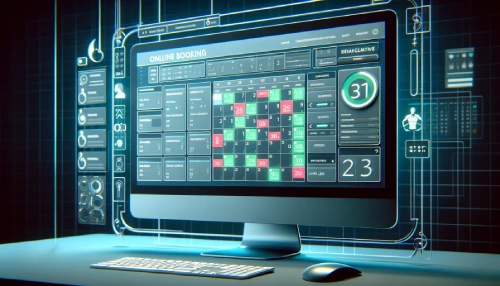
Tips on Taking Appointments
Finally, you need to think about some of the best tips when making appointments. Here are some tips for you.
- Try to ensure that the customer/client is going to show up for your appointment. Customers are more likely to come if they’ve made a payment.
- Use the full benefits of your system’s automated messages. Send reminders and follow-ups.
- Don’t skimp on your website’s calendars, if you need 3, then ensure that you have those 3.
- Always ensure that you spend time to block out when you will not be available.
- Train staff so that they know how to place manually bookings into your system.
- Ensure all bookings are on the same system. It can get confusing if you don’t have them all in the same place, synchronization with your current calendar can really help.
Maximizing Revenue with Squarespace Scheduling
Streamline Consultations Seamlessly
Ideal for remote advisory sessions. Allow clients to browse availability, book, and pay - leaving you organized. Integrate virtual meeting links, gathering key details upfront. Enhance productivity with seamless operations.
Automate Recurring Appointments
For repeat customers needing routine classes, treatments, or upkeep, enable hassle-free recurring bookings. Minimize tedious back-and-forth. Your repeat patronage grows when convenience reigns supreme.
Scarcity Principle
By showcasing your availability, you can create a sense of scarcity, making your time appear more valuable. This can allow you to charge more for your services, increasing your revenue.
Scalability
With plans that cater to businesses of all sizes, Squarespace Scheduling is scalable. Whether you're a small business with one location or a larger business with multiple locations, Squarespace Scheduling can grow with you.
Empower Customers With Squarespace Scheduling
Boost Bookings 24/7
Never miss potential business. Clients can search for openings, pay deposits, and book anytime. Take away scheduling frustrations when operating outside typical hours. An always-open virtual lobby keeps bringing in customers.
Reduce Staffing Overhead
Eliminate the need for dedicated scheduling staff. Let customers self-serve while you focus efforts elsewhere. Robust customization tailors the experience just as you'd like. Welcome more bookings without excess labor costs.
Free Up Phone Lines
Cut down unnecessary calls to staff. Customers manage their appointments independently via online calendars synced across devices. Critical inquiries become your team's priority, not mundane scheduling.
Evaluating the Return on Investment
Though Squarespace Scheduling is an additional cost, its direct integration with Squarespace websites and the efficiency it brings can be a valuable investment for businesses seeking streamlined scheduling solutions.
Conclusion: Squarespace Scheduling
Squarespace scheduling is a very useful app that can help you build a business based on appointments and bookings. It is easy to use and can help you raise revenues. If you would like to know more about Squarespace Scheduling, then you can click here.
* Read the rest of the post and open up an offer
