
When you make a change to any website, there are bound to be changes to how search engines will see your website. This can have an impact on your website’s SEO. However, that doesn’t mean that it is necessarily a bad thing.
Some changes might improve your website’s SEO and therefore bring you in more traffic. Or the change could make your site rank lower on search results.
There are also times when you might rank higher for some terms and lower for other terms. This might be okay if you’re trying to focus on certain keywords where you have higher rankings now. But in some cases, this can drop your performance.
Why Does This Matter?
About 70% of your website traffic should be generated by organic search. If you don’t have that level of traffic on your website from Google and other search engines, then you’re missing out on potential sales. The level of traffic from these sites will also depend greatly on your position on Google. Those brands that can appear within the first 2-3 results will get about 90% of the traffic from search engines. Those that appear 10th in the search results, can sometimes expect to have 1% of the search traffic.

Therefore, if a keyword has 1,000 search queries a day, then you can get up to 900 visits a day from searchers if you’re in the top three. However, if you’re at the bottom of the first page, then you might only get about 90 visits per day.
The difference to your bottom line can be massive. Those at the top of the search engine results can earn ten times the revenue as those at the bottom of the page.
What Impacts Ranking
Many factors can impact the success of your SEO campaigns. One of them is speed. If a template speeds up your website loading times, then you are likely to see an increase in your website’s ranking on Google. You can test your website speed with several free online tools, including Google’s own Page Insights Tool.
Another factor is the number and frequency of keywords on your website. If you’ve lost some content sections or types of content on your website, this can impact your ranking. Likewise, if you spent more time on your website when you made the template change, you likely made some good keyword decisions.
Finally, internal linking might be a problem. If pages have been lost or changed during the template switch, then you might find that your website suffers as there are broken links across your site. This is something that Google doesn’t like and will negatively impact you.
Understanding the intricate relationship between SEO and analytics is crucial for optimizing your website's performance and making informed decisions that enhance your online visibility.
SEO Impact of Template Changes
Understanding Redirects and Links
When changing templates, ensure redirects are correctly set up. This avoids broken links, which harm SEO. Redirects guide users and search engines to the new URLs, maintaining traffic flow. Not addressing broken links promptly can lead to a significant drop in search engine rankings. Regularly check for 404 errors and update redirects to ensure a smooth transition.

Assessing Template Compatibility
Verify the new template's compatibility with your SEO strategy. Some templates might not support certain SEO features. Choosing a compatible template ensures seamless SEO integration. Research template features like meta tags, headers, and mobile responsiveness, as these play a critical role in SEO. Select a template that complements and enhances your site's existing SEO strengths.
Monitoring Page Performance
After switching templates, monitor your site's speed and performance. Slow-loading pages negatively impact SEO. Use tools to measure site speed and make necessary adjustments. Fast-loading pages not only improve user experience but also contribute positively to search engine rankings. Keep an eye on performance metrics and optimize images and scripts for better speed.
Template Choice and User Experience
Evaluating Mobile Responsiveness
Mobile responsiveness is crucial for SEO. Ensure your new template is mobile-friendly, as search engines favor sites that provide a good mobile experience. A mobile-responsive design adjusts to different screen sizes, offering an optimal viewing experience. This not only improves SEO but also increases user satisfaction and engagement.
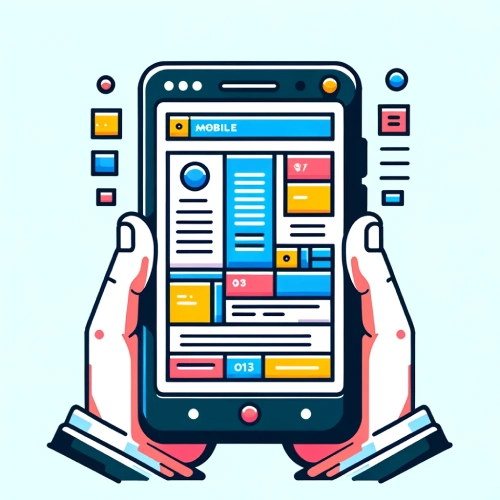
Analyzing Navigation and Usability
Good navigation enhances user experience, indirectly affecting SEO. Check if the new template offers intuitive and user-friendly navigation, encouraging longer site visits. Clear and easy navigation reduces bounce rates and helps users find information quickly. Optimize your site’s structure to provide a seamless browsing experience.
Considering Visual Appeal
A visually appealing template can reduce bounce rates. Choose a design that aligns with your brand and appeals to your target audience, keeping them engaged longer. The right visual design can convey your brand message effectively and attract the right audience. A well-designed website not only looks professional but also builds trust and credibility with visitors.
Conclusion: Will Switching Squarespace Templates Affect My Site’s SEO?
Anything that you do on your website can impact your success on search engines. Changing an image, adding new content, or even removing content from your website changes your rank and allow more traffic to your site. Changing your Squarespace template is just the same, but the process is more complex and sometimes you can improve your SEO in some areas and weaken it in other areas. So always be sure to follow up on any changes with an analysis of your website’s SEO performance.
* Read the rest of the post and open up an offer
