
As an artist, your website is more than just a portfolio, it’s your virtual gallery, a place where your creativity can live and breathe. Let's have a look at the templates from Squarespace for artists.
Whether you’re a painter, photographer, or digital illustrator, choosing the right Squarespace template can make all the difference in showcasing your work to the world. But not all templates are created for artists.
And did you know that in 2024 art sales globally topped 12 billion dollars? Without a website, you're missing out on earning on your artistry. Commercial success for artists today isn't as uncommon as you think! Get in on the 12 billion...
So, what should you look for?
| # | Name | Image | |
|---|---|---|---|
| 1 | More Info | ||
| 2 | More Info | ||
| 3 | More Info | ||
| 4 | More Info | ||
| 5 | More Info | ||
| 6 | More Info | ||
| 7 | More Info | ||
| 8 | More Info | ||
| 9 | More Info | ||
| 10 | More Info | ||
| 11 | More Info | ||
| 12 | More Info | ||
| 13 | More Info | ||
| 14 | More Info | ||
| 15 | More Info | ||
| 16 | More Info | ||
| 17 | More Info | ||
| 18 | More Info | ||
| 19 | More Info | ||
| 20 | More Info | ||
| 21 | More Info |
* Read the rest of the post and open up an offer
Our Picks: Squarespace Templates for Artists
Achromatic
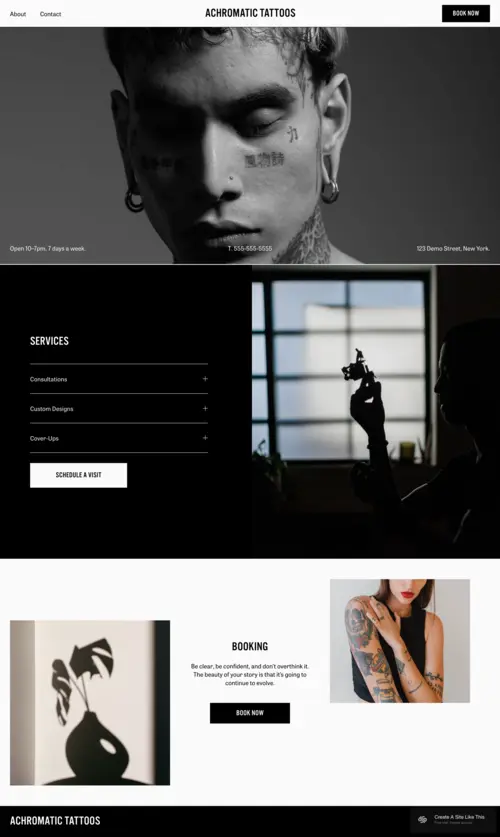
- Bold and dramatic black-and-white aesthetic for an edgy vibe.
- Sections for services like consultations or custom designs.
- Easy-to-use booking system built into the template.
- Perfect for studio-based tattoo artists needing a modern edge.
The Achromatic template is unapologetically bold Squarespace for artists design. Think black and white, high-contrast visuals that grab attention and scream, “We mean business.” Perfect for tattoo studios, this template lets you list services whether it's consultations, custom designs, cover-ups, you name it.
The booking system is a dream for keeping things organized, making it easier than ever for clients to secure their next tattoo appointment.
Its modern aesthetic aligns perfectly with the edgy vibes of tattooing while maintaining a level of professionalism. Whether you’re an artist promoting a solo gig or an entire studio, this tattoo website template is sharp enough to impress even the pickiest ink lovers.
Achromatic is what happens when sleek design meets hardcore branding. It’s a modern, functional template with a bold personality to match.
Kester
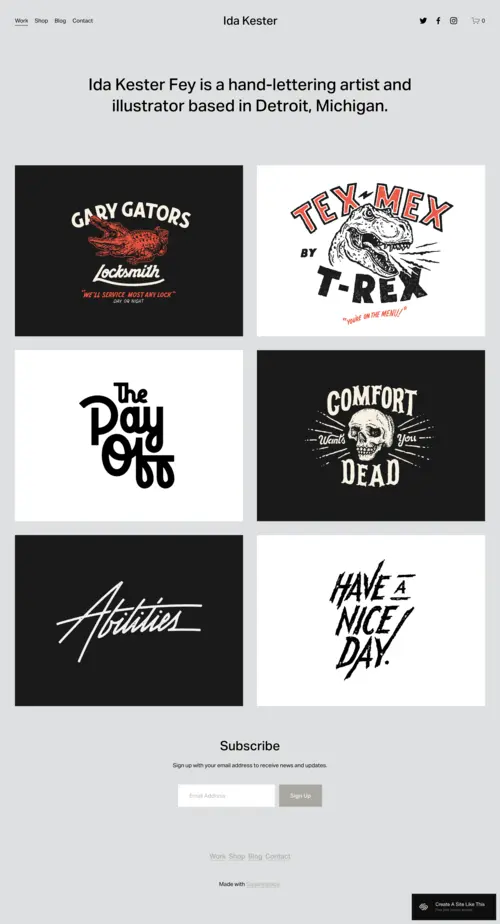
- Grid-style gallery design that’s perfect for displaying artwork.
- Minimalist typography that keeps the focus on the tattoos.
- Strong call-to-action for email sign-ups or newsletters.
- Easy-to-navigate layout for visitors to explore your portfolio.
The Kester Squarespace artists template is like the perfect piece of art: simple, bold, and tells a story. It’s a no-frills, straight-to-the-point design that puts your art in the spotlight. With a grid-style layout, potential clients can scroll through your portfolio like they’re flipping through flash art at your studio.
Minimalist typography lets your visuals do all the talking, which is exactly what you need when your work is as intricate as your art.
The call-to-action at the bottom keeps things professional yet inviting, encouraging visitors to subscribe for updates. Need to show off your artistry? This template delivers by putting visuals front and center without the distractions of overly busy design elements. Plus, its layout is easy to navigate, so clients won’t be hunting around like they’re on a scavenger hunt for your contact info.
This website template is all about being straightforward yet striking and perfect for artists looking to showcase their skills with clarity and style.
Toledo

- A sleek, professional portfolio design for tattooists with a minimalistic vibe.
- Built-in sections to share your creative story or work experience.
- Perfect for linking social profiles like Instagram or Dribbble.
- Clean design ensures no distractions from your tattoo designs.
The Toledo template keeps things chill and sophisticated. If you’re an artist wanting to show off your creative journey alongside your art, this one’s a keeper. The design leaves room for storytelling, whether you want to talk about your artistic inspirations, apprenticeship days, or those wild tattoos you swore you’d never do again.
Its minimalist layout doesn’t mean boring; it means classy. Think of it as a gallery wall where each piece is perfectly curated. Plus, it’s easy to plug in your socials, so your followers can slide into your DMs or double-tap your posts right from your Squarespace artists website.
It’s like a clean canvas ready to be inked with your creativity. If you’ve been looking for artist website templates that combine professionalism with a splash of personality, Toledo could be your ideal match.
Montclaire

- A refined and polished design suited for tattooists and printmakers.
- Perfect for selling prints or tattoo-related artwork.
- Clean, high-impact gallery layout to showcase designs.
- Includes a contact form for custom inquiries.
Montclaire is all about elegance meeting functionality. This template is perfect if you’re an artist who doubles as a printmaker or visual artist. The clean gallery layout puts your designs front and center, letting potential clients admire your art without distraction.
Whether it’s grafitti art or fine art prints, the Montclaire template handles it all. Selling your designs online? This artist website design has you covered with built-in e-commerce functionality. And if someone wants a custom piece, there’s a handy contact form to keep things professional.
The design oozes sophistication without losing the edge that’s crucial for any artist’s branding. If you’re looking for artist website templates that let you run a business and showcase artistry with finesse, Montclaire delivers.
Cami
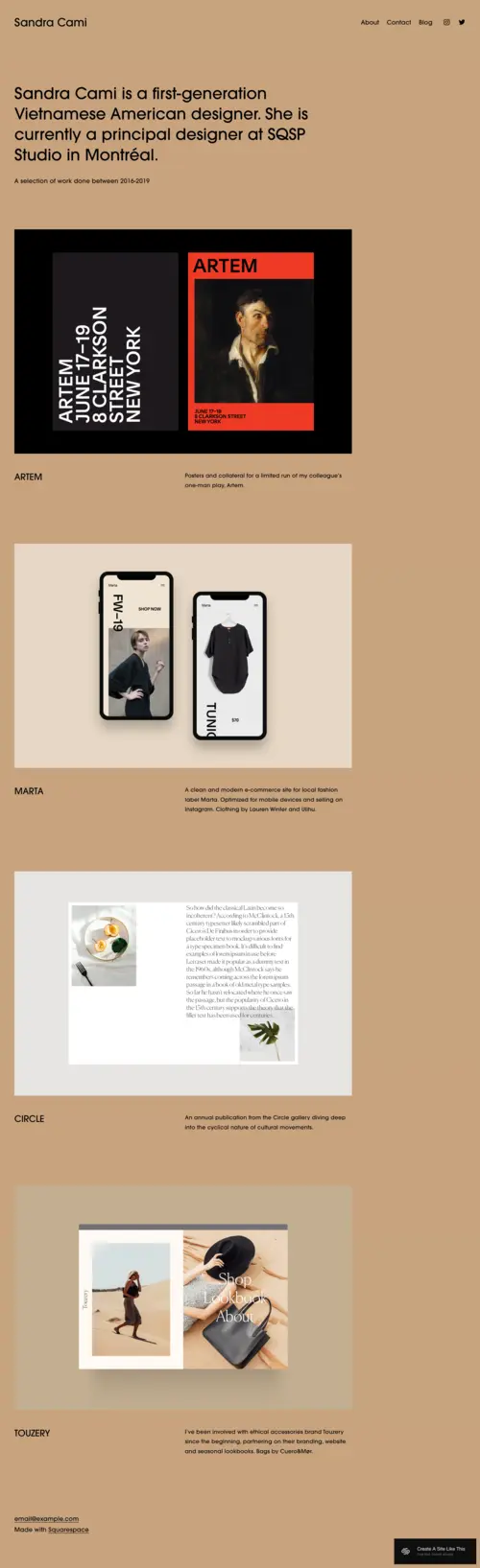
- Modern, narrative-driven layout perfect for sharing your artistic process.
- Bold visuals with room for client testimonials.
- Sections for showcasing unique styles or collaborations.
- Great for artists focusing on storytelling.
Cami is for the artist who wants to share more than just ink, it’s for sharing the art, the process, and the inspiration behind the art. With its narrative-driven layout, this template lets you tell your story while showcasing your portfolio.
The bold visuals help spotlight individual pieces, making this design artist website stand out in a sea of sameness. Client testimonials fit seamlessly into the template, which helps build trust and showcase happy customers.
Collaboration-focused? Highlight joint projects or guest artist appearances in a way that’s sleek and professional. The Cami template makes your website feel as unique as the art you create.
If you’ve got stories to tell alongside your art, Cami is your go-to for a art website design that’s as bold as your vision.
McCurry

- Strong focus on individual portraits, perfect for environmental photography.
- Variety of layout options to showcase different photography styles.
- Ideal for capturing identities and expressions with powerful visuals.
- Simple yet bold design, letting each image hold the viewer's attention.
McCurry is your go-to fashion photography website template if you’re all about capturing the human essence in every shot. This template shines with a bold, minimalistic layout that keeps the viewer's focus on your subjects.
It’s perfect for those artists whose work centers on the individual, their character, and their surroundings. With sections dedicated to both select works and services, this fashion photography website template provides a balanced way to showcase your range while staying true to a single, cohesive aesthetic.
You’ll find yourself with just the right tools to give each portrait the spotlight it deserves, letting your viewers connect with each image on a deeper level. A seamless choice for photographers who want to communicate raw emotion through their art.
Balboa

- Clean and structured, great for landscape and nature photography.
- Emphasizes large, high-quality image displays to capture detail.
- Perfect for building a gallery that doubles as a shop.
- Creates a serene, professional space for buyers to explore prints.
Balboa is a template designed for photographers who want a straightforward, organized gallery that showcases their work beautifully. This is an ideal choice for a photography website to sell prints focused on landscape or nature photography.
With its structured layout, Balboa provides a calm, professional space where each image gets the attention it deserves. This template works well for photographers who want to keep things simple yet impactful.
Its large image displays allow viewers to immerse themselves in the details of each print, which is essential when selling high-quality photography. There’s a no-fuss elegance to Balboa, making it easy for potential buyers to focus on what matters: the photos. For photographers who appreciate clean lines and a minimalistic vibe, Balboa is the perfect fit.
It’s a template that lets the beauty of your work shine, making it easy for customers to envision these images on their own walls.
Minoru
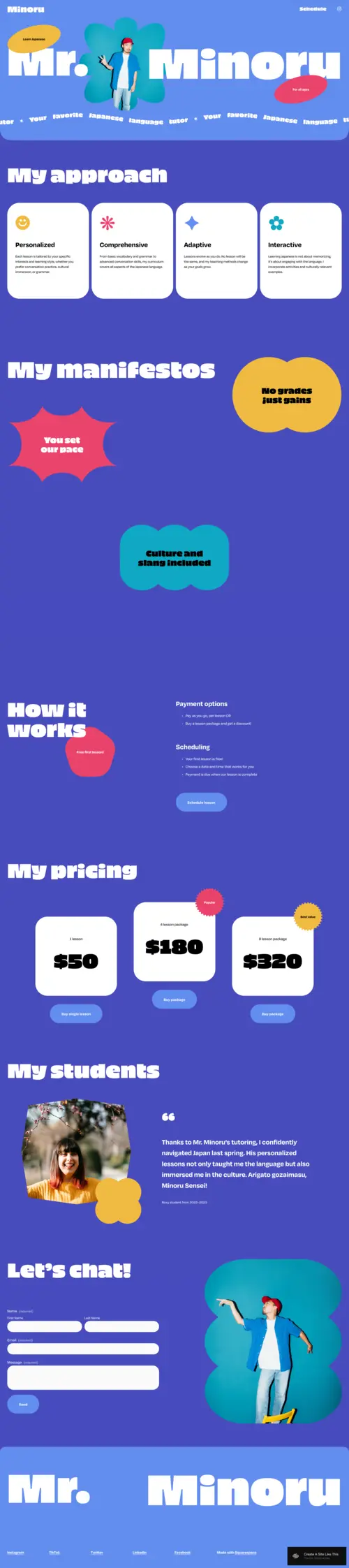
- Fun, colorful layout reminiscent of 90s website builders.
- Features a playful, engaging design perfect for tutors or educators.
- Embraces the 90s website aesthetic with bright colors and interactive elements.
- Built for ease of use, making scheduling and lesson info clear and accessible.
Minoru takes the 90s website aesthetic and injects it with a cheerful, educational twist that’s both fun and functional. This template is bright, bold, and packed with personality, offering a quirky layout that’s perfect for educators, tutors, or creative mentors.
The colors pop, the fonts are playful, and the layout is interactive without feeling overwhelming. If you’re looking for a way to make learning feel exciting and personal, this template nails it.
Perfect for language tutors, creative coaches, or any instructor wanting to create a warm, approachable online presence, Minoru brings an unforgettable charm. The 90s website design cues are blended with modern features, making scheduling and pricing clear for students.
Plus, the design encourages engagement with fun visuals and a conversational tone. This template is ideal for anyone looking to make education feel less formal and more like a creative adventure. It brings that nostalgic web aesthetic but keeps the layout clean and focused on usability.
Nevins

- Grid layout, perfect for showcasing various collections.
- Allows for easy browsing and quick access to different themes.
- Great for photographers with a broad range of work.
- Clean, modern design that appeals to diverse audiences.
The Nevins template is perfect for artists looking to create a photography website to sell prints with variety. Its grid layout allows you to organize your work into collections, making it easy for potential buyers to find exactly what they’re looking for.
Whether you’re selling seascapes, urban shots, or wildlife, Nevins lets you display everything in one cohesive, accessible space. Nevins is ideal for artists with broad portfolios who want a gallery-like experience that doesn’t feel cluttered.
The template’s design is sleek and modern, appealing to customers of all tastes and preferences. It’s easy for visitors to navigate and get a sense of the different styles and themes in your work. With Nevins, you can create a dynamic, organized site that’s both professional and user-friendly.
It’s a great choice if you want to keep things visually engaging while providing a streamlined shopping experience for your buyers.
Fillmore

- Story-driven layout, ideal for documentary and travel photography.
- Provides space for descriptions and anecdotes with each image.
- Perfect for connecting with buyers through storytelling.
- Creates a personal, immersive shopping experience for print buyers.
Fillmore is a fantastic template for photographers who want to go beyond selling prints and offer a story with each image. This nature-inspired photography website template allows you to share a bit of the journey behind every shot, giving buyers a deeper connection to your work.
It’s a great fit for travel or documentary photographers who see each photo as part of a larger narrative. The layout of Fillmore gives you room to describe the context or emotions behind each print, turning your gallery into a place of storytelling and inspiration.
Potential buyers get to see not just the image but also a glimpse of the world through your eyes, which can be a powerful selling point for unique and meaningful prints. For photographers who want to make their site feel personal and inviting, Fillmore is an ideal choice.
It’s a space that feels like a visual journal, giving buyers the chance to walk through your experiences as they browse.
Aue Sobol
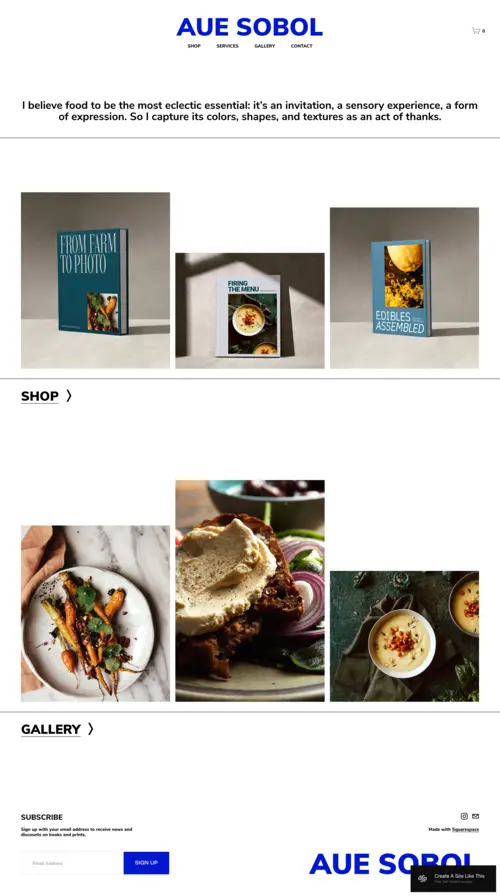
- Bold, modern design with high-impact visuals.
- Ideal for experimental or avant-garde photography.
- Allows for a seamless gallery and shopping experience.
- Perfect for photographers who want to make a statement.
Aue Sobol is a template that doesn’t shy away from making an impact. With its bold design and high-impact visuals, it’s the perfect choice for artists who want their book to stand out.
Aue Sobol’s modern look is ideal for those creating a website focusing on a book, with an edgy, experimental style, allowing each image to shine in a powerful, attention-grabbing layout. This template provides a seamless experience for potential buyers, guiding them effortlessly from browsing to purchasing.
For artists who work in avant-garde, fashion, or other bold styles, Aue Sobol creates a space that feels both professional and unique. It’s a gallery and a store wrapped into one bold, unforgettable experience. Aue Sobol’s design is for artists who aren’t afraid to push boundaries and make a statement.
It’s a template that will resonate with buyers who appreciate art with a modern twist, making it a great choice for a memorable, high-impact portfolio.
Bedford
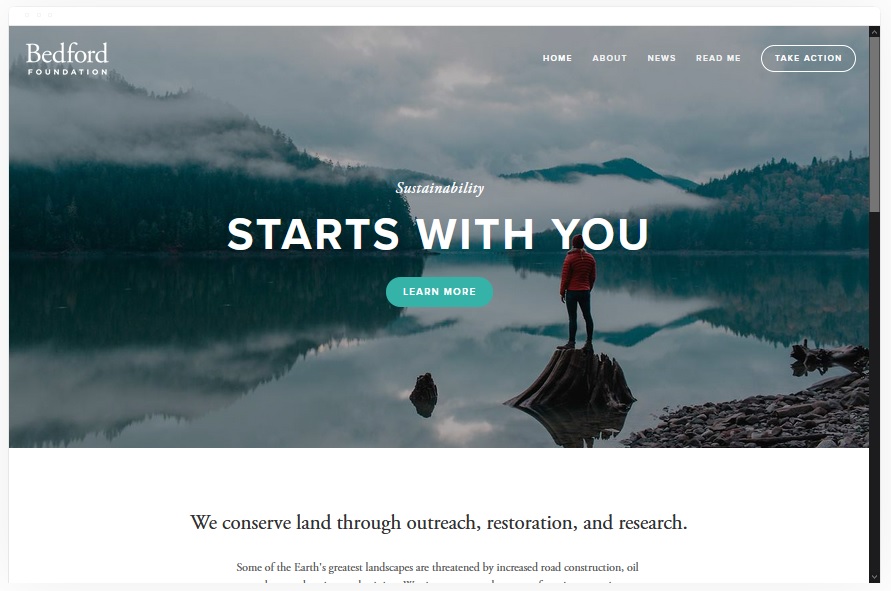
Bedford Highlights:
- Perfect for selling artwork on your website and ensuring a revenue stream.
- Add videos and images to promote your creative work.
- Create banners on your website to showcase more to your audience.
- Improve the loading times of your website with ease.
This is a great option if you’re looking for a website that can help you sell your artwork. This template allows you to promote exhibits, manage patron expectations, and sell work to those visiting your website. The template also has a great navigation and scrolling index page for a better experience for your audiences.
The template can help you sell more art online. By taking orders online you can find a clear revenue stream and ensure that you are making a profit from your work. It also helps you save time from having to create invoices manually.
All pages can have the best images and videos. This can help you promote your work and creative designs with ease. You’re also able to add banners with additional images/videos to help you promote a website and its contents. Each banner can have a call to action as well.
Kent
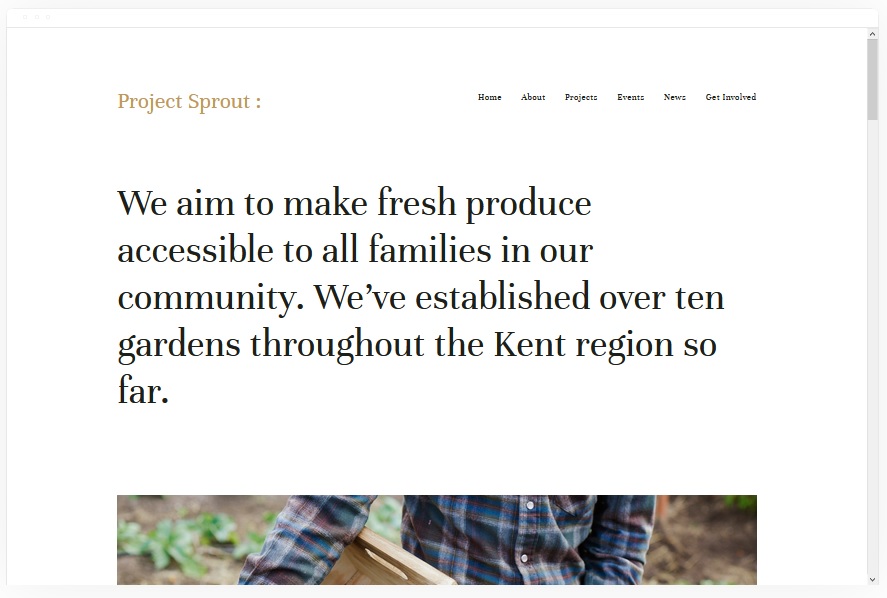
Kent Highlights:
- Kent is a perfect template for showcasing images to your audience.
- You can add videos of your paintings and activities with ease.
- You can sell artwork directly from your website.
- You can rank your website with ease.
Kent is an easy template that allows you to build an attractive and clean website that can be encouraging to audiences. You can really put a spotlight on your creative work. There are portfolio pages that you can use to showcase work on your website. In addition, this template is perfect for images, videos, and other media types.
There are also different types of pages that you can build on your website. For instance, you can build a cover, blog, event, album, and more. You can also sell your artwork directly from your website. This is a really big benefit to you.
Ready
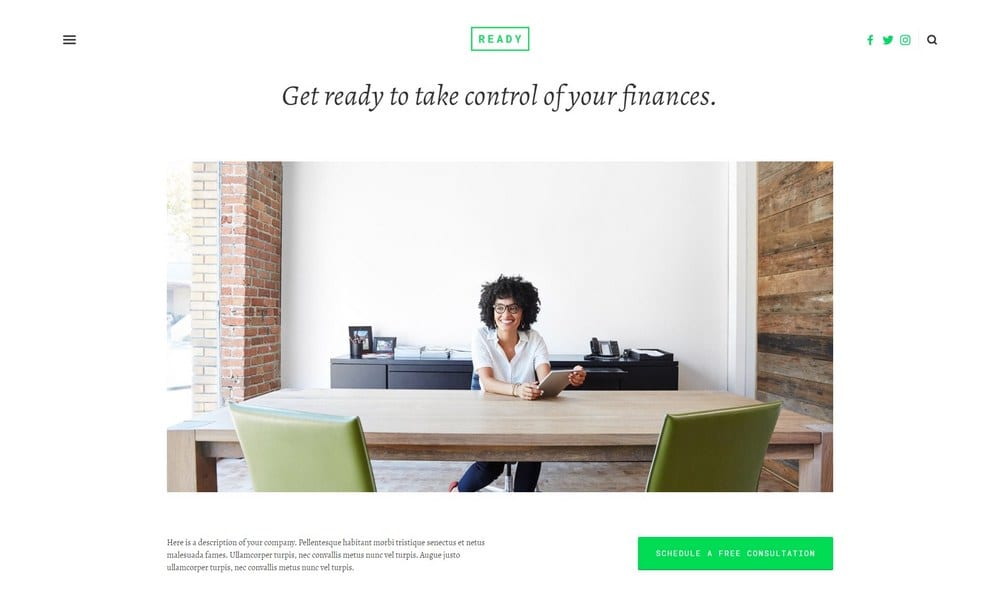
Ready Highlights:
- This is an elegant, professional, and minimalist template.
- The white background provides a distraction-free background for your business’ website.
- Portray professionalism with ease.
- Speedy website for more traffic.
When you’re an artist, you need to showcase your work in a simple template. This is one of the best to do that with a minimalist design that allows the focus to be on your website. It has been designed for numerous niches, but it is perfect for creative arts.
The template allows you to utilize call-to-action buttons that can help you get sales and queries about your work. There is also a scheduling system that can help you manage your time better. This is an automated system.
There is a great website navigation system that can help audiences find their way around your website.
Sofia Rey – Freelancer Squarespace Template
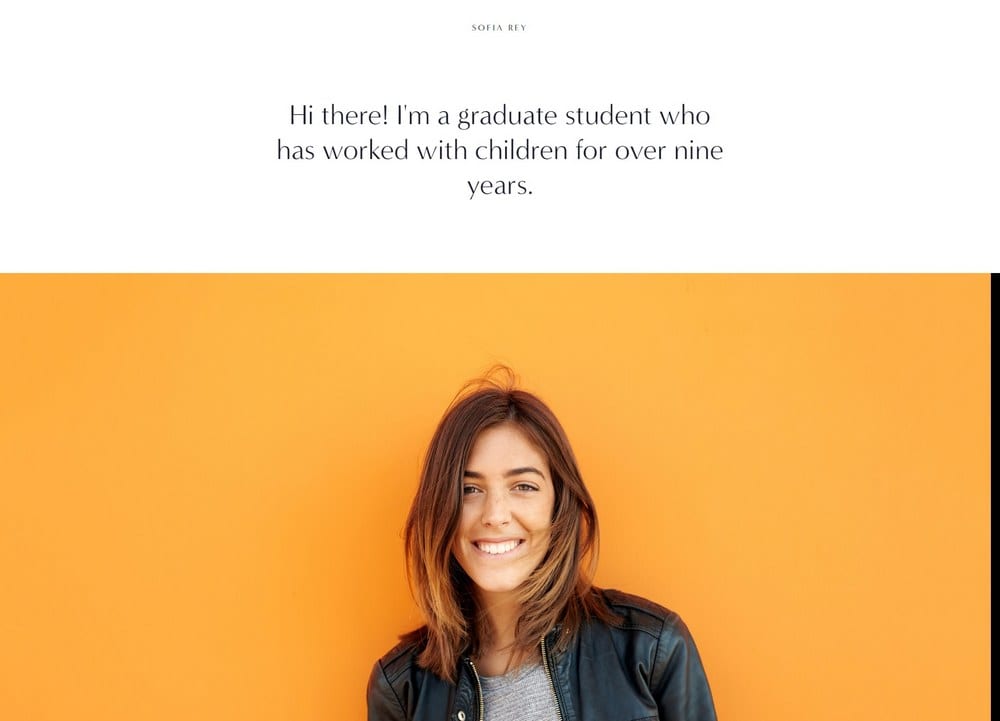
Sofia Rey Highlights:
- An easy-to-use template that is perfect for one-man bands.
- Use it to showcase your work with ease.
- Tell customers about what you’ve done in the past.
- Simple design.
Sofia Rey is a great option for artists because you can showcase your work with ease. The template allows you to bring everything together from showcasing your work to giving audiences a way to contact you when they want to buy a piece or commission something from you.
There is great navigational support that allows your audience to find lots of content on your website. For instance, customers should be able to find pages for your skills, services, reviews, and how to contact you. The menu is located at the top right of the screen. You can also have social media links to your profiles located near this to help create engagement with audiences.
The template is also vibrant, sleek, and professional. It can help add professionalism to your work and can help you sell more.
Avenue – Portfolio Squarespace Template
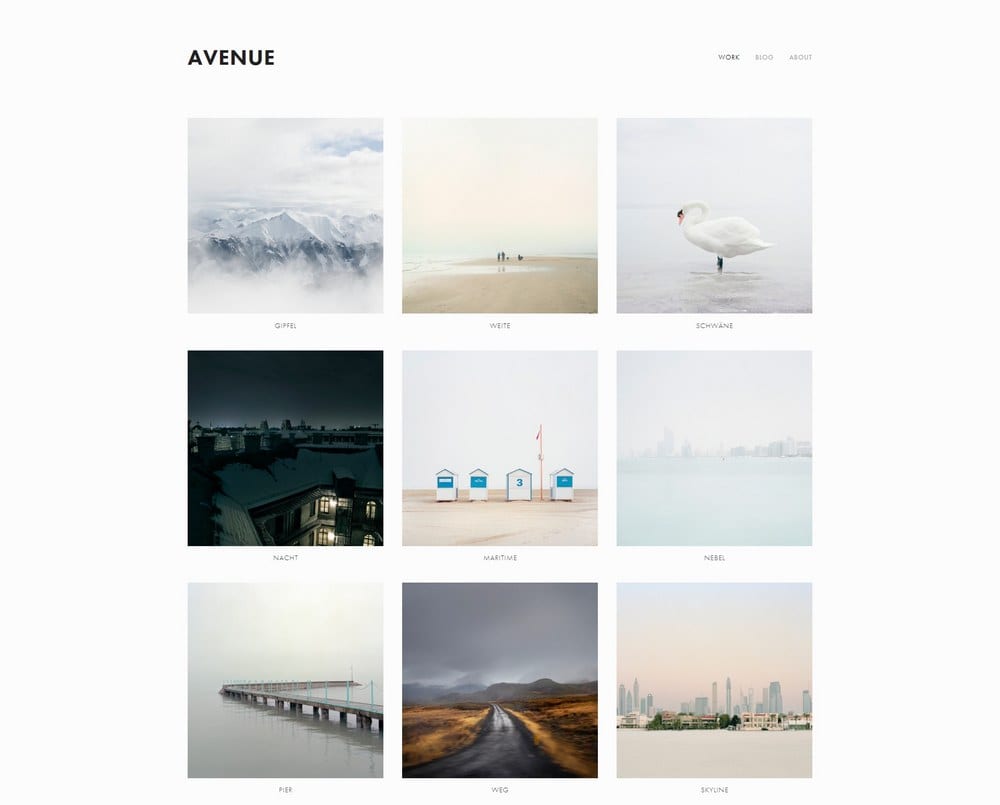
Avenue Highlights:
- A quick-loading website design.
- Improved ranking potential for your website.
- Add pages for each piece of work.
- Grid-based design for easier building of a website.
Avenue is one of the top minimalist portfolio websites. Therefore, it's perfect for those who are artists and want a good website. It can be used to promote your past pieces by giving each of the creative artwork pieces you have to display on their own page. This can also help you rank your website higher.
The attention of this to your artwork can help you build your website’s reputation and your own skill. On each piece of artwork, you can include lots of details about what you were thinking when creating and more.
The template allows you to build revenues for your brand. You can sell artwork directly from your website or you can sell services.
The template is very fast and can rank high on Google with ease.
Wells
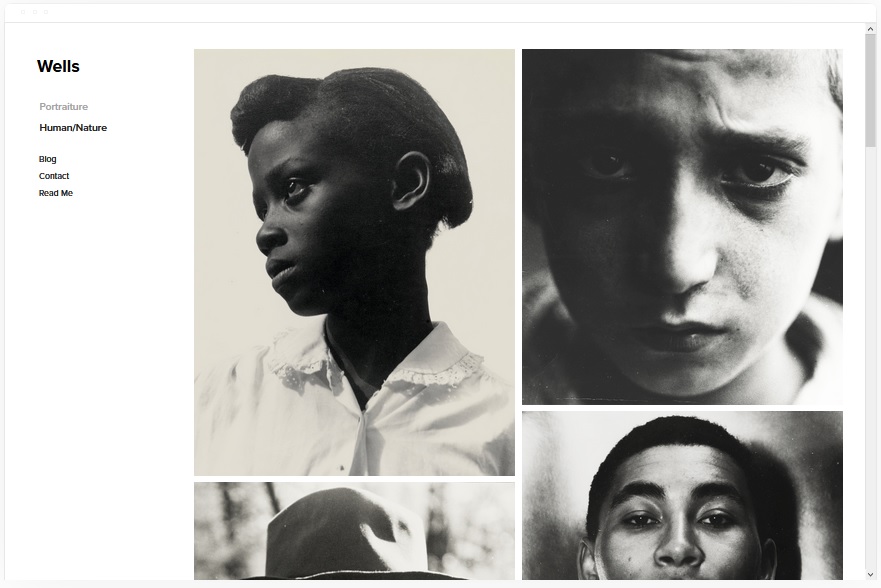
Wells Highlights:
- A great design for showcasing your portfolio.
- Sell your work online with ease to help you earn a living.
- Upload videos to showcase your completed work.
- You can use free images to help you populate your website.
Wells has one of the best designs when you want to have a website to showcase your creative artwork. It is perfect for artists because it is so easy to work with. It doesn’t take too long to maintain or use the website template to build your brand. The template can be used for adding more information about you with new videos, images, artwork, text, and more. Some elements allow you to create a portfolio.
You can also upload lots of videos to your website. This can be done by URLs you can add directly to your website. All you need to do is copy the URL into your website’s design. Squarespace will do the rest.
In addition, you can connect your audience to your social media profiles by integrating them with your website.
Rally
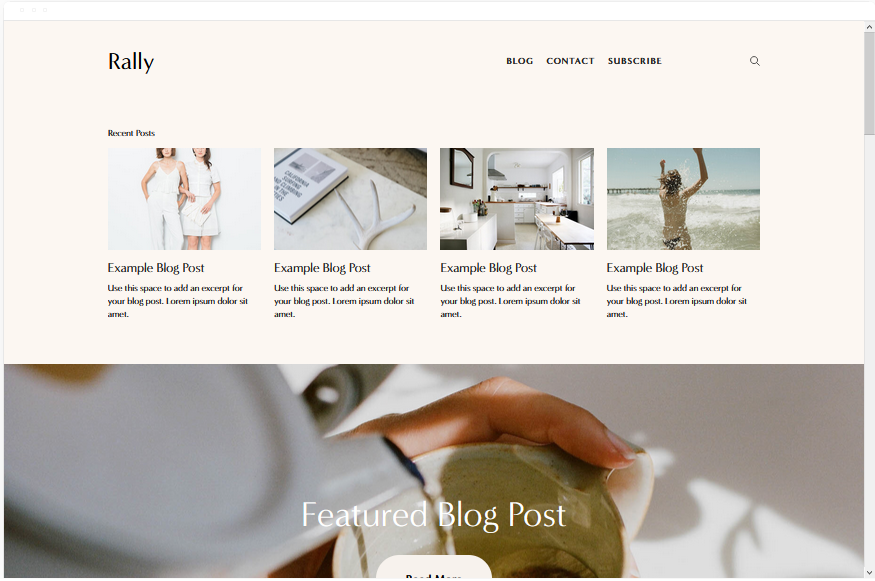
Rally Highlights:
- Optimized for loading on browsers with any device.
- Can list lots of your artwork with ease.
- Smooth scrolling that allows for better customer experiences.
- Perfect for lots of niches.
Rally is a streamlined website that allows you to showcase your work in an alluring design that is very professional. The simplified design has a great menu that is located in the top right corner. Next to the menu, there is space for the integration of your social media profiles.
The template is perfect for showcasing your blog posts. Each blog post can be there to promote your artwork or just your brand. You can highlight lots of things about your brand and then also use the blog posts to link back to your work.
Rally’s scrolling animation is excellent. It will improve your user’s experience on the website.
Harbor

Harbor Highlights:
- An aesthetically pleasing design to promote artwork.
- A simple menu structure for better user experiences.
- Works across mobiles, desktops, and other devices.
- Perfect for ranking on numerous search engines including Google.
Harbor is one of the top templates that can be utilized across niches that can help you create a perfect website for showcasing artwork. There is a beautiful background image that has a simple top-right menu bar. This menu can help customers to find their way around your website. The template is also so simple to use, that a website can be ready within minutes.
The template allows you to showcase your past projects and connect with audiences with ease. You can use the front page to advertise your work. Then you can add features that allow you to say why audiences should speak to you about commissioning some artwork.
The template is fast-loading and ranks well on Google and other search engines. This is one of the easiest designs to customize.
Carson

Carson Highlights:
- A unique template that can be easily used.
- A changeable background image that is perfect for branding.
- A hidden menu that can be used to navigate across your site.
- More engaging content for your website.
This is one of the most unusual Squarespace templates available for your website. Its unique design is based on the fact that your website’s background image will change when your customer hovers over a link on the page.
The benefit of this template is that you can reduce the bounce rate on your website, without increasing costs. The customer will notice the change and you can be sure that they will stick around longer. It might also help you to build a better website with higher levels of engagement/revenues.
The website can be used to build a portfolio that you can use to promote your past and current artwork. This template also includes a hidden menu that can have linked-to pages across your website. Pages on your website that can be built include the contact, about, and services pages.
Mojave

Mojave Highlights:
- This has a striking appearance to impress guests.
- Add videos and images to your website.
- Add banners to your website.
- Faster loading times on your website.
Mojave is a great option for those who want to build a fantastic portfolio for artwork. It only takes seconds to build and style. There are options for you to use videos and images to help you sell your artwork with ease.
There is a great scrolling effect for the template. And this can include lots of call-to-actions to get your visitors to speak to you. This could be about buying an artwork piece or commissioning something from you.
Those who have technical skills can also add share buttons to their website. This can include share buttons on blog posts, events, galleries, portfolios, covers, layouts, indexes, product pages, and more. This can help your audience to support you further through social media and extra landing pages.
Mojave has a striking appearance. It is perfect for any style of artwork that you produce. It can also be used as an eCommerce platform, allowing you to take payments online with ease.
5 Must-Haves for an Artist’s Website
Before you even start thinking about design, make sure your website has these five essential ingredients:
- Stunning Visual Displays: Your art is the star, so pick a template that features full-screen images, sliders, and galleries to make your work pop. A clean, distraction-free design allows your creativity to shine.
- Portfolio Organization: Whether you have hundreds of pieces or a curated selection, make sure your site has an intuitive way to display your work. Look for templates with gallery-style layouts or portfolio sections that let you group by medium or project.
- Mobile Optimization: People will be viewing your art on everything from a desktop to a smartphone. Your website should look just as amazing on a mobile device as it does on a large screen.
- E-commerce Capabilities: Want to sell your art online? Look for a template that integrates smoothly with Squarespace’s e-commerce tools, making it easy for visitors to buy prints, originals, or digital downloads.
- About & Contact Pages: Your story is part of your art. A strong “About” page can give visitors insight into your process, and a clear “Contact” page or form will make it easy for potential buyers or collaborators to get in touch.
With these essentials in place, your website will be ready to impress.
Why Should Artists Have a Website?
In today’s world, an artist without a website is like a gallery without lights-people might miss seeing your brilliance. Here’s why having a dedicated website is a game-changer:
- Global Exposure: A website expands your audience beyond local art fairs and gallery shows. With a strong online presence, art lovers, collectors, and potential clients can discover your work from anywhere in the world.
- Control Your Narrative: Social media platforms are great, but you don’t own those spaces. Your website is your personal digital gallery where you control how your art is presented and how your story is told.
- Direct Sales: An e-commerce-enabled website allows you to sell directly to your audience, cutting out the middleman and putting more profit in your pocket. Whether you’re selling prints or original pieces, the process can be smooth and professional.
- Professionalism: Having a website signals to galleries, buyers, and collaborators that you take your art seriously. It establishes you as a professional and makes you more approachable for opportunities.
- Showcase Your Process: Beyond finished pieces, a website allows you to share your journey-your inspirations, sketches, works in progress, and behind-the-scenes moments that can help deepen your connection with your audience.
A well-crafted website doesn’t just display your art-it becomes an extension of your creative self.
What Kind of Artists Are Creating Websites?
The beauty of Squarespace is that it’s a platform that caters to all kinds of artists, from photographers to sculptors to graphic designers. Here’s a breakdown of some of the artists jumping online and how their specific needs influence template choice:
- Fine Artists: Painters, sculptors, and mixed media artists often need templates that allow for large, high-quality image displays. The ability to categorize works by series or medium is key for organizing portfolios.
- Photographers: Photographers tend to lean toward minimalist, image-heavy templates that allow their work to be the main focus. They also need strong portfolio organization and high-quality galleries to showcase individual photo sets.
- Digital Artists & Illustrators: Digital creators need a template that allows them to share their pieces in high definition and often prefer templates with e-commerce capabilities for selling digital downloads, prints, or commissioned work.
- Multidisciplinary Artists: Some artists dabble in multiple mediums, from installations to performance art. These artists need templates that offer flexibility in categorizing and displaying diverse types of content.
- Art Educators & Bloggers: Many artists want to share their creative process, teaching insights, or blog about the art world. These individuals benefit from templates with blogging features and the ability to include video or interactive content.
Each artist has their own unique style, and the right template will help express that individuality.
Tips & Tricks for Choosing the Right Template
Choosing a Squarespace template can feel overwhelming, but these tips will help you narrow down your options:
- Let Your Art Shine: Choose a template that emphasizes visuals. Large, high-quality image sections and full-screen galleries are ideal for making your art the focal point.
- Pick a Simple Design: Minimalist templates with clean lines and uncluttered layouts allow your artwork to take center stage. Avoid overly complex designs that compete with your art.
- Think About Navigation: Make sure visitors can easily find your work. Templates with clear navigation bars and drop-down menus can help guide people through your portfolio, bio, and contact information.
- Consider Future Growth: You might only need a simple portfolio now, but down the line, you could want to sell prints or write blog posts. Choose a template that offers flexibility for future expansion.
- Test on Mobile: Check how the template looks on mobile before committing. Your art should look just as stunning on a smartphone as it does on a desktop screen.
Famous Artists’ Websites for Inspiration
Need some real-world inspiration? Here are a few famous artists who have used their websites to make a statement:
- Banksy: Banksy’s website is as mysterious as the artist himself, reflecting his brand and identity through a minimalist design with plenty of negative space and limited navigation, allowing his art and messages to speak for themselves.
- Yayoi Kusama: Yayoi Kusama’s site is vibrant and full of her signature polka dots, with interactive galleries that mirror the surreal experience of her installations. The site captures her playful, avant-garde style.
- David Hockney: Hockney’s website combines a straightforward layout with a bold, colorful design that mirrors his work. The site is clean but visually stimulating, ensuring the focus remains on his vibrant pieces.
These websites show that a successful artist website doesn’t need to be overly complicated. It just needs to feel authentic to the artist and highlight their work in the best possible light.
Conclusion: 10 Best Squarespace Templates for Artists
For artists, creating a website is more than just building a portfolio-it’s about curating your digital gallery, a space where your art, personality, and process can live harmoniously. Whether you’re hoping to sell more work, reach a global audience, or simply have a polished space to share your journey, the right Squarespace template can help you get there.
Your website is like a canvas waiting for the first stroke of paint. It’s a place where your creative dreams can flourish, where each piece can shine, and where you control how the world sees your art. With a little planning and the perfect template, you can create a space that feels as unique and vibrant as your work itself.
So go ahead, dream big. Your art deserves to be seen-and the world is waiting to see it.
Now’s your chance to build something beautiful. Let your creativity take center stage, and create a website that feels like the ultimate artistic statement. Ready to get started? Let’s make it happen.
Still looking for the perfect name for your website? Try our artist/art business name generator.
* Read the rest of the post and open up an offer
